You need to sign in to do that
Don't have an account?
FlowApplication Error Email
Dear all,
could you please advise me what could be wrong, while I am receiving the dozens of emails of the following error:
This report lists the elements that the flow interview executed. The report is a beta feature.
We welcome your feedback on IdeaExchange.
Flow Details
Flow Name: Address_for_Contact_created_from_Account
Type: Workflow
Version: 4
Status: Active
Flow Interview Details
Interview Label: Address_for_Contact_created_from_Account-4_Contact
Current User: John Doe (00123Y00000JK59)
Start time: 07/03/2017 12:11
Duration: 0 seconds
How the Interview Started
Chris Moore (0050Y000000JK59) started the flow interview.
Some of this flow's variables were set when the interview started.
myVariable_old = null
myVariable_current = 0030Y00000EBRcIQAX
ASSIGNMENT: myVariable_waitStartTimeAssignment
{!myVariable_waitStartTimeVariable} Equals {!Flow.CurrentDateTime}
Result
{!myVariable_waitStartTimeVariable} = "07/03/2017 12:11"
DECISION: myDecision
Executed this outcome: myRule_1
Outcome conditions: and
1. {!myVariable_current.MailingCity} (Halls) Is null false
2. {!myVariable_current.MailingCountry} (Germany) Is null false
3. {!myVariable_current.MailingStreet} (ABC) Is null false
4. {!myVariable_current.MailingPostalCode} (2820) Is null false
Logic: All conditions must be true (AND)
RECORD UPDATE: myRule_1_A1
Find all Contact records where:
Id Equals {!myVariable_current.Id} (0030Y00000EBRcIQAX)
Update the records’ field values.
MailingCity = {!myVariable_current.Account.BillingCity} (<interaction.engine.info.GenericInterviewValueKey@6ac791ba couldn't be resolved>)
MailingCountry = {!myVariable_current.Account.BillingCountry} (<interaction.engine.info.GenericInterviewValueKey@64810c9e couldn't be resolved>)
MailingPostalCode = {!myVariable_current.Account.BillingPostalCode} (<interaction.engine.info.GenericInterviewValueKey@6574605a couldn't be resolved>)
MailingStreet = {!myVariable_current.Account.BillingStreet} (<interaction.engine.info.GenericInterviewValueKey@1307827d couldn't be resolved>)
Result
Failed to update records that meet the filter criteria.
The corresponding process builder is the following:
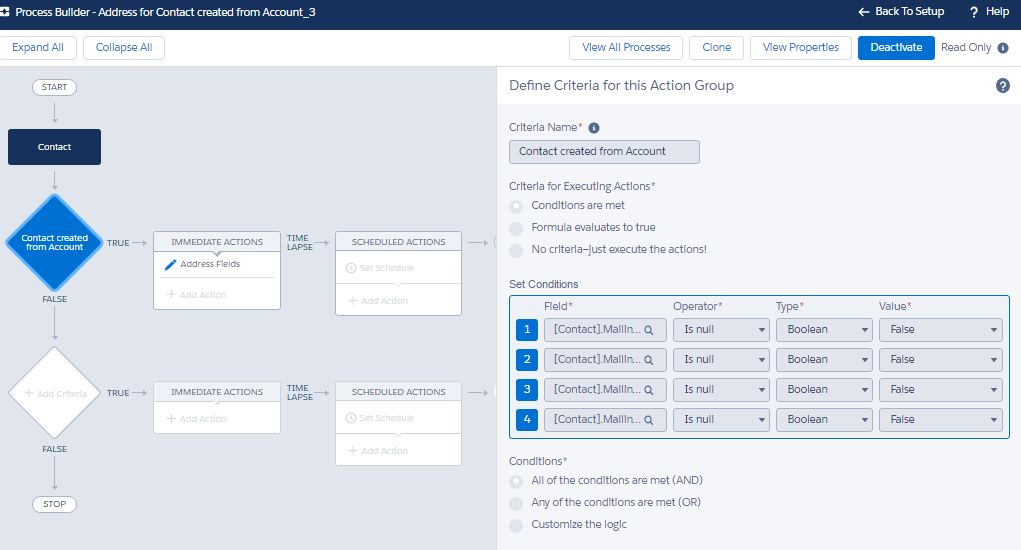
The idea of this process suppose to be: when the user creates a new contact from the account the account address is picked up automatically the same that the account has; if other address is typed for the contact - that one is kept and account address is not taked.
Any help appreciated.
Thank you
could you please advise me what could be wrong, while I am receiving the dozens of emails of the following error:
This report lists the elements that the flow interview executed. The report is a beta feature.
We welcome your feedback on IdeaExchange.
Flow Details
Flow Name: Address_for_Contact_created_from_Account
Type: Workflow
Version: 4
Status: Active
Flow Interview Details
Interview Label: Address_for_Contact_created_from_Account-4_Contact
Current User: John Doe (00123Y00000JK59)
Start time: 07/03/2017 12:11
Duration: 0 seconds
How the Interview Started
Chris Moore (0050Y000000JK59) started the flow interview.
Some of this flow's variables were set when the interview started.
myVariable_old = null
myVariable_current = 0030Y00000EBRcIQAX
ASSIGNMENT: myVariable_waitStartTimeAssignment
{!myVariable_waitStartTimeVariable} Equals {!Flow.CurrentDateTime}
Result
{!myVariable_waitStartTimeVariable} = "07/03/2017 12:11"
DECISION: myDecision
Executed this outcome: myRule_1
Outcome conditions: and
1. {!myVariable_current.MailingCity} (Halls) Is null false
2. {!myVariable_current.MailingCountry} (Germany) Is null false
3. {!myVariable_current.MailingStreet} (ABC) Is null false
4. {!myVariable_current.MailingPostalCode} (2820) Is null false
Logic: All conditions must be true (AND)
RECORD UPDATE: myRule_1_A1
Find all Contact records where:
Id Equals {!myVariable_current.Id} (0030Y00000EBRcIQAX)
Update the records’ field values.
MailingCity = {!myVariable_current.Account.BillingCity} (<interaction.engine.info.GenericInterviewValueKey@6ac791ba couldn't be resolved>)
MailingCountry = {!myVariable_current.Account.BillingCountry} (<interaction.engine.info.GenericInterviewValueKey@64810c9e couldn't be resolved>)
MailingPostalCode = {!myVariable_current.Account.BillingPostalCode} (<interaction.engine.info.GenericInterviewValueKey@6574605a couldn't be resolved>)
MailingStreet = {!myVariable_current.Account.BillingStreet} (<interaction.engine.info.GenericInterviewValueKey@1307827d couldn't be resolved>)
Result
Failed to update records that meet the filter criteria.
The corresponding process builder is the following:
The idea of this process suppose to be: when the user creates a new contact from the account the account address is picked up automatically the same that the account has; if other address is typed for the contact - that one is kept and account address is not taked.
Any help appreciated.
Thank you






 Apex Code Development
Apex Code Development
In your process, click on the blue diamond that says 'Contact created from Account'. Under 'Set Conditions' add a new row and set your filter there. It should look like your other rows except the field to check should be the Account Id.
All Answers
Thank you
I'm betting the contact triggering the error does not have a related account. You're setting values on the Contact record from the parent Account record but the flow is failing because there is no related account.
In your 'Contact Created From Account' filter you need to add a new row that makes sure the Account Id is not null.
Try that and it should stop the errors.
Thank you for you replies. Would this be like so:
Thank you.
In your process, click on the blue diamond that says 'Contact created from Account'. Under 'Set Conditions' add a new row and set your filter there. It should look like your other rows except the field to check should be the Account Id.