You need to sign in to do that
Don't have an account?
Filed service Lightning Implementation
I am trying to implement FSL in my developer edition and I could not find the URL to install Managed packages for both Base and Lightning Package. Can someone help me on that?
Regards,
Mallik
Regards,
Mallik






 Apex Code Development
Apex Code Development
Installing Field Service Lightning:
Set Up Profiles
Clone new profiles from the relevant profiles in your Salesforce org. You’ll use these profiles later on in the installation process. To know which profiles to clone, check the license type you are about to use.
1. From Setup, enter Company Profile in the Quick Find box, then click Company Profile > Company Information.
2. In the User Licenses section, find the list of Salesforce licenses in your org. Confirm that the correct number of licenses have been provisioned to you.
Then, create three profiles:
1. From Setup, enter Manage Users in the Quick Find box, then click Manage Users > Profiles .
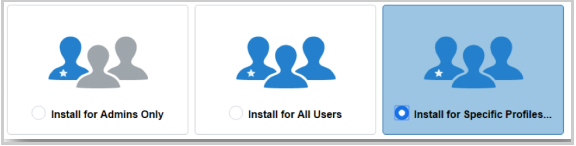 3. Scroll down the page and assign the relevant access to the profiles that you created earlier: Field Service Mobile, Field Service Dispatcher, and Field Service Administrator
3. Scroll down the page and assign the relevant access to the profiles that you created earlier: Field Service Mobile, Field Service Dispatcher, and Field Service Administrator
 4. Click Install to kick off the installation process. If it takes longer than expected, you can opt to be notified by email when the installation is complete.
4. Click Install to kick off the installation process. If it takes longer than expected, you can opt to be notified by email when the installation is complete.
2. Click New Profile .
3. Based on the License type you intend to use for your users, select to base the new profile on a clone of the Standard User profile for Salesforce licenses.
4. Name your new profile Field Service Mobile.
5. Click Save.
6. Clone the profile two more times to create a Field Service Dispatcher and Field Service Administrator profile. Save your changes.
Note: If you’ve created your own custom profiles, you can clone them instead. Just make sure to assign those profiles to the Mobile, Dispatcher and Admin user type in the following steps.
Install Managed Packages:
Install the managed packages to get things rolling. Field Service Lightning is composed of two managed packages:
● The base package contains the object data model
● The Lightning package contains the Field Service Lightning app.
First, install the base package.
1. Click the installation link you received.
2.In the first installation screen, select Install for Specific Profiles.
Then, install the Lightning package.
1. Click the installation link you received.
2. In the first installation screen, select Install for Specific Profiles.
3. Scroll down the page and assign the relevant access to the profiles that you created earlier.
4. Click Install to kick off the installation process. If it takes longer than expected, you can opt to be notified by email when the installation is complete.
If you receive a request to approve third-party access, click Yes. This allows Salesforce to collect the latitude and longitude values for service addresses so the service scheduling optimizer can function properly.
All done? High-five! Next, let’s configure your users for Field Service Lightning.
Note: The Field Service Lightning managed packages are available in Salesforce’s 32 supported languages(https://help.salesforce.com/articleView?id=faq_getstart_what_languages_does.htm&language=en&type=0). You can add support for additional languages via the translation workbench. This guide is available in English only.
Note: Before you install a package, verify on the AppExchange listing that the offering is compatible with your Salesforce edition.
Hope this helps.
Please mark this as solved if it's resolved so that it gets removed from the unanswered queue which results in helping others who are encountering similar issue.
Best Regards,
Nagendra.
Thank you for your time, I did read the lines you mentioned 'N' number of times, My original question was where to get the Instalation links for developer edition. (1. Click the installation link you received.). Again I am asking fro developer edition not for the sandbox or Prod orgs.
The implemention doc says it is availbe for devloper edition as well but no where it tells how to get these links for dev edition.
Regards,
Mallik
Hi Malik,
Did you find out the answer where to get instalation link? I am having same question.
-Sagar