You need to sign in to do that
Don't have an account?
MailChimp visualforce page showing error message: password issues
Hello!
We have integrated mailchimp into our org. On the mailchimp object we have a managed visualforce page showing data from mailchim campaigns. This worked great, but since a few days we receive an error message on the visualforce page. It seems that something with a password is not working. However, the data exchange from salesforce to mailchimp is working. Clicking on a mailchimp report link opens a window to enter a password. This never happened before.
Has anyone an idea?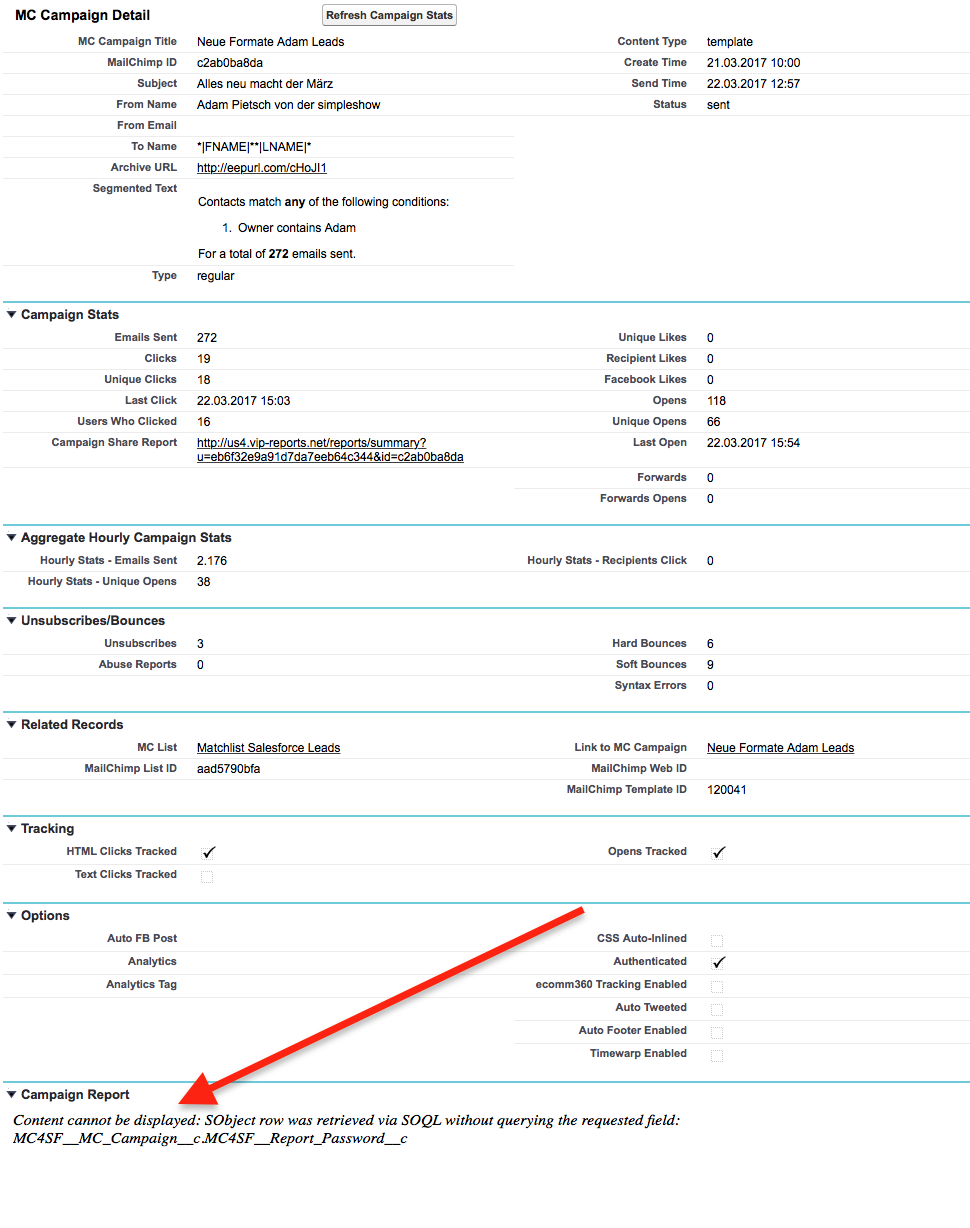
We have integrated mailchimp into our org. On the mailchimp object we have a managed visualforce page showing data from mailchim campaigns. This worked great, but since a few days we receive an error message on the visualforce page. It seems that something with a password is not working. However, the data exchange from salesforce to mailchimp is working. Clicking on a mailchimp report link opens a window to enter a password. This never happened before.
Has anyone an idea?






 Apex Code Development
Apex Code Development
> Hey Tobias,
>
> So I went ahead and did some testing in a few of our testing accounts and I am actually getting the same error on multiple accounts that are all up to date. What this implies is this is likely a known issue / intended use (although I assume the error is unintended) and therefore I do not have a ready to fix.
>
> That being said, I did notice that after uninstalling/reinstalling the plugin, there is a campaign share URL that is generated in that section. This looks like : https://cl.ly/2t0T2i0B0h1B <https://cl.ly/2t0T2i0B0h1B> (some parts blurred for security reasons). When clicking this URL, you should be redirected to the reports for that campaign with the password already provided (however the passwords are in Mailchimp if you ever need them). This means the report is still accessible from SF, but not actually see in SF itself.
>
> Since this does seem to be a known issue, I would love if you could get back to us after reinstalling to confirm this at least provides a workaround so we can add that to the bug report as we investigate this. If you have any further issues, feel free to reach back out and we can continue assisting.
> Thank You,
Not the best answer one can expect, but at least they are - maybe - working on it.
Did you go ahead with re-installing by chance?