You need to sign in to do that
Don't have an account?
Lead workflows / process builders
Hi,
I've been asked to do the following and would like to know which is the "best" quickest way. Each sales rep needs to send an email after a certain period of time. Shall i use a workflow or process builder ? Personally i have no experience in process builder and would like to know how it works.
Each sales rep (there are 6) have given me their own email templates for email 1,2,3 . Does this mean that i will create 6 process builders (or 6 workflows) ?
1. 30 minutes after lead is created - Lead status is updated to "Working-Contacted"
2. If Lead Status= "Working-Contacted" AND Lead Aging =7 then Email 2 is sent
3. If Lead Status= "Working - Contacted" and Lead Aging= 14 then Email 3 is sent
4. If Lead Status= "Working - Contactes" and Lead Aging=16 then update the status to "Close not converted"
I can feel something is wrong with my process builder. Any help?
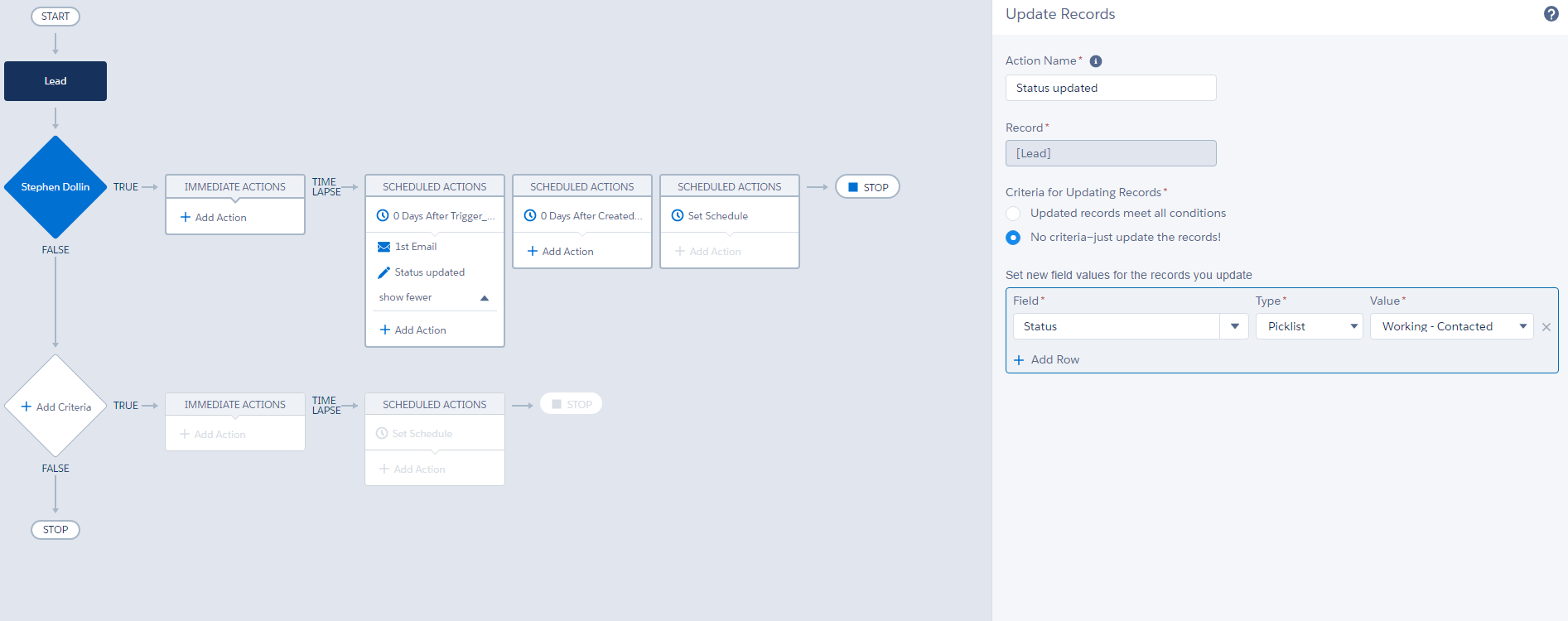
I've been asked to do the following and would like to know which is the "best" quickest way. Each sales rep needs to send an email after a certain period of time. Shall i use a workflow or process builder ? Personally i have no experience in process builder and would like to know how it works.
Each sales rep (there are 6) have given me their own email templates for email 1,2,3 . Does this mean that i will create 6 process builders (or 6 workflows) ?
1. 30 minutes after lead is created - Lead status is updated to "Working-Contacted"
2. If Lead Status= "Working-Contacted" AND Lead Aging =7 then Email 2 is sent
3. If Lead Status= "Working - Contacted" and Lead Aging= 14 then Email 3 is sent
4. If Lead Status= "Working - Contactes" and Lead Aging=16 then update the status to "Close not converted"
I can feel something is wrong with my process builder. Any help?






 Apex Code Development
Apex Code Development
What is the criteria that determines which sales rep sends the email? Is it the sales rep that owns the lead?
Also, is there a reason each sales rep has a different set of email templates? If you can use merge fields to insert user-specific information, then you should be able to fulfill this requirement within one process.
It is based on lead owner yes.
Yes there is a reason unfortunately, each sales rep has his own sector/ country. therefore they want to their own emails
I don't know if this can be done in process builders (have no experience in process builders hence it's a good opportunity to play around :) )
My next suggestion would be to create a process that looks like this:
The problem is that this process will not work. It sounds like you want the process to run based on your Lead Aging formula field, but changes in formula fields do not count as a "record change" so they cannot trigger actions in Workflow or Process Builder.
If you want a workaround, this Stack Exchange thread might help: http://salesforce.stackexchange.com/questions/82004/process-builder-triggering-on-formula-field-update
1. Lead aging calculates the creation date - conversion rate. The formula i used is:
IF(IsConverted,ConvertedDate - DATEVALUE(CreatedDate), TODAY() - DATEVALUE(CreatedDate))
2. Thank you for the process builder. My only issue is that i have 6 sales reps and each sales rep has his own email (1,2,3) Des this mean that i will create 6 process builders and if yes where is the criteria "LEAD OWNER"? (unless i'm missing something too obvious in which i apologise)
Alex
Either way, for each of the criteria nodes, you would add this condition: [Lead].Owner:User.Username Equals String ______ and fill in the username of the sales rep. (Not too obvious, so don't worry!) You could also use any other field on [Lead].Owner:User. Here's an example using username:
Keep in mind that this does not solve the formula field issue. Even if Lead Aging changes every day, this will not be enough to trigger the process.
Last question: what do you mean "this does not solve the formula field issue?" and that "it will not be enough to trigger the process?"
Won't an email fire if for example lead aging = 7?
I that's the case then i will go for a traditional workflow.
I attached a Stack Exchange link in one of my previous replies that may be able to help you work around this problem.
Another option is instead of making Lead Aging a formula field, you can make it a number field and write Scheduled Apex to run every day, calculate the age of each lead, and then update each Lead Aging value. This should cause the process to fire.