You need to sign in to do that
Don't have an account?
Column header is invisible in Customer Portal?
Hi,
Visualforce page is not showing column header in customer portal. Kindly check two images of visualforce page in adminstrator profile and customer portal profile. Please let me know how to display the column headers in sites. Below is the code.
public class outstanding {
public list<f_97__c> f{set;get;}
public outstanding(){
f=[select type__c, assignment__c, Doc_Date__c, bline_date__c, total__c from f_97__c where sap_code__c= 'VF0209' limit 99];
}
}
<apex:page controller="outstanding" sidebar="false" setup="false" showHeader="true">
<apex:form >
<apex:pageBlock title="Outstanding" >
<apex:pageBlockTable value="{!f}" var="a" >
<apex:column value="{!a.Type__c}" headerValue="Type" />
<apex:column value="{!a.Assignment__c}" headerValue="Invoice No"/>
<apex:column value="{!a.Doc_Date__c}" headerValue="DocDate" />
<apex:column value="{!a.Bline_Date__c}" headerValue="Due Date" />
<apex:column value="{!a.Total__c}" headerValue="Amount" />
</apex:pageBlockTable>
</apex:pageBlock>
</apex:form>
</apex:page>
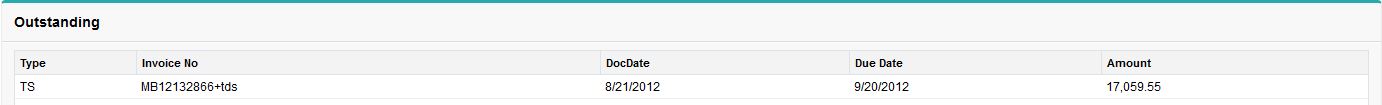
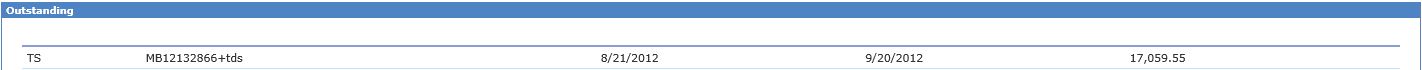
Visualforce page is not showing column header in customer portal. Kindly check two images of visualforce page in adminstrator profile and customer portal profile. Please let me know how to display the column headers in sites. Below is the code.
public class outstanding {
public list<f_97__c> f{set;get;}
public outstanding(){
f=[select type__c, assignment__c, Doc_Date__c, bline_date__c, total__c from f_97__c where sap_code__c= 'VF0209' limit 99];
}
}
<apex:page controller="outstanding" sidebar="false" setup="false" showHeader="true">
<apex:form >
<apex:pageBlock title="Outstanding" >
<apex:pageBlockTable value="{!f}" var="a" >
<apex:column value="{!a.Type__c}" headerValue="Type" />
<apex:column value="{!a.Assignment__c}" headerValue="Invoice No"/>
<apex:column value="{!a.Doc_Date__c}" headerValue="DocDate" />
<apex:column value="{!a.Bline_Date__c}" headerValue="Due Date" />
<apex:column value="{!a.Total__c}" headerValue="Amount" />
</apex:pageBlockTable>
</apex:pageBlock>
</apex:form>
</apex:page>






 Apex Code Development
Apex Code Development
Can you try this same code inside the Apex:outputpanel.
Thanks
Vinuthh S