You need to sign in to do that
Don't have an account?
Trailhead: Map Your Workflow Criteria to Process Criteria
For this section:
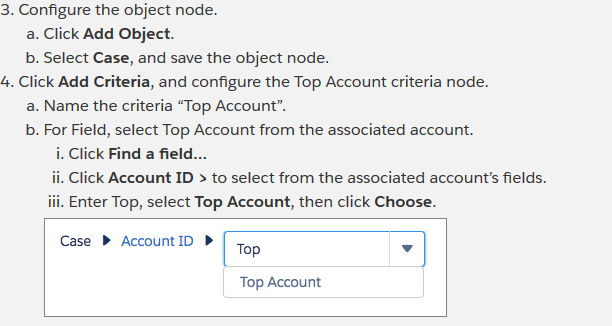
Top does not show in the picklist. How do I add it?
Top does not show in the picklist. How do I add it?
 Apex Code Development (90768)
Apex Code Development (90768)
 General Development (55146)
General Development (55146)
 Visualforce Development (37251)
Visualforce Development (37251)
 Lightning (18265)
Lightning (18265)
 APIs and Integration (17146)
APIs and Integration (17146)
 Trailhead (11680)
Trailhead (11680)
 Formulas & Validation Rules Discussion (11337)
Formulas & Validation Rules Discussion (11337)
 Other Salesforce Applications (8116)
Other Salesforce Applications (8116)
 Jobs Board (6655)
Jobs Board (6655)
 Force.com Sites & Site.com (4842)
Force.com Sites & Site.com (4842)
 Mobile (2694)
Mobile (2694)
You need to sign in to do that
Don't have an account?
Alap Mistry
Which is unit you working on?
-- Salesforce Answers
... smh .... It would help if a Salesforce Moderator(s) could jump in here on these long threads from @Trailhead and weigh in.
------------------------------------------------------------------------------------------------------------------------------------------------------------------------------------------
I think Vijay & Darla are onto the issue -- the Process Builder working PRACTICE example - Prior to the Challenge - is the sticking point !
------------------------------------------------------------------------------------------------------------------------------------------------------------------------------------------
How do we Feed This back into Trailhead to get the Trail modules updated / clarified ???
The Process Builder (lengthly example) appears to be missing a Field in my Case Object drop down menu < Top Account > ??
I appreciate and understand that the learning is many times in the struggle )
... but there could be a > HINT < when going through the Learning Exercise -- this is Process Builder -- not setting custom fields ....
Thanks for the Video from -- SF Answers -- on the right criteria choice thru the menu options ...
I am stuck on about 30 Modules out of 180 completed with situations probably like this one ...
-- which in many cases have to be correct / complete and untimately roll into the Challenges ...
... and Thanks for posting your email Donald !
i was trying to complete this same training. I started back at the begining of the module to read over details of what I missed. One very important detail was in the "Importat" alert.......
"This module doesn't show you how to create those fields or templates, because our focus is on the concepts and best practices for migrating workflow rules."