You need to sign in to do that
Don't have an account?
Superbadge Data Integration Challenge 9 - Internal Server Error
Hello,
I am receiving and Internal Server Error when accessing the external data for invoices.
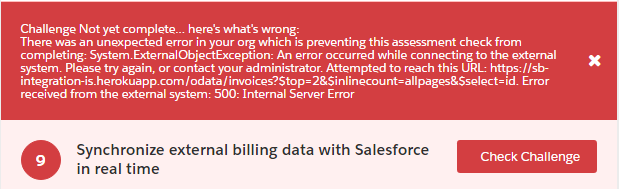
My project is created correctly. When I change the Status of the Project to Billable, the invoices related list appears and the status is changed to Billed. The invoices related list only shows the same error text as above.
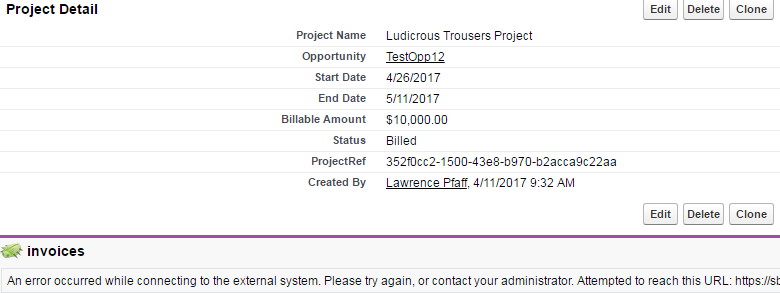
I found a knowledge article that indicates that this may be a external server issue.
https://help.salesforce.com/articleView?amp;language=en_US&id=000228082&type=1
I have been working on this error for sa couple of days now and do not have any idea how to proceed. Any suggestions would be greatly appreciated.
Thank you
I am receiving and Internal Server Error when accessing the external data for invoices.
My project is created correctly. When I change the Status of the Project to Billable, the invoices related list appears and the status is changed to Billed. The invoices related list only shows the same error text as above.
I found a knowledge article that indicates that this may be a external server issue.
https://help.salesforce.com/articleView?amp;language=en_US&id=000228082&type=1
I have been working on this error for sa couple of days now and do not have any idea how to proceed. Any suggestions would be greatly appreciated.
Thank you






 Apex Code Development
Apex Code Development
I am able to sync & validate the billing services data source, that creates invoice object. When I try to brouse data using invoice tab or a soql query, I get an error :
External Object Error
An error occurred while connecting to the external system. Please try again, or contact your administrator. Attempted to reach this URL: https://sb-integration-is.herokuapp.com/odata/invoices?$top=26&$orderby=id&$inlinecount=allpages&$select=id. Error received from the external system: 500: Internal Server Error
Could someone please advise what to do.
I'm getting the same error aswell. As stated in another thread (https://developer.salesforce.com/forums/?id=9060G000000I3xZQAS), the xml in https://sb-integration-is.herokuapp.com/odata/ seems to be lacking a slash between 'com' and 'data':
I tried to access 'https://sb-integration-is.herokuapp.com/odata/invoices' through the browser, and I get an Internal Server Error too. I did all the required steps without a problem, Validation & Sync worked flawlessly, associated the indirect ID and created the related list. It should be working.
Let's see if we get some assistance from the Trailhead team.
Just bringing some more info to the table.
Greetings,
I have the same error... Any solution form Trailhead Team?
Should show a list of invoices like here:
https://orderdb.herokuapp.com/orders.svc/Orders?
list of Orders, but response from server is error 500
I have the same problem.
It's already working for me, just passed the superbadge!
In case you get an error about incorrect fields in invoices__x, remember to change the label/name of them to BillAmount, BillDate, and ProjectRef, with no spaces!