You need to sign in to do that
Don't have an account?
Email templates - Lighting Experience
Hi All,
I've created an email template under "Email Templates" option in Salesforce LE mode. When I go to my contacts to use that template, I can't able to see it. Attached two images for your convenience.
Image 1 - I clicked this button for inserting the email template.
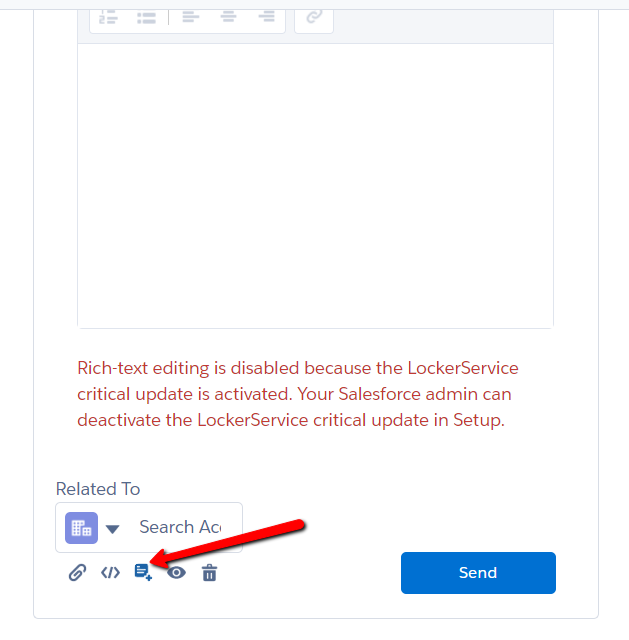
Image 2 - I can't able to see any email templates which I created on the Lighting Experience
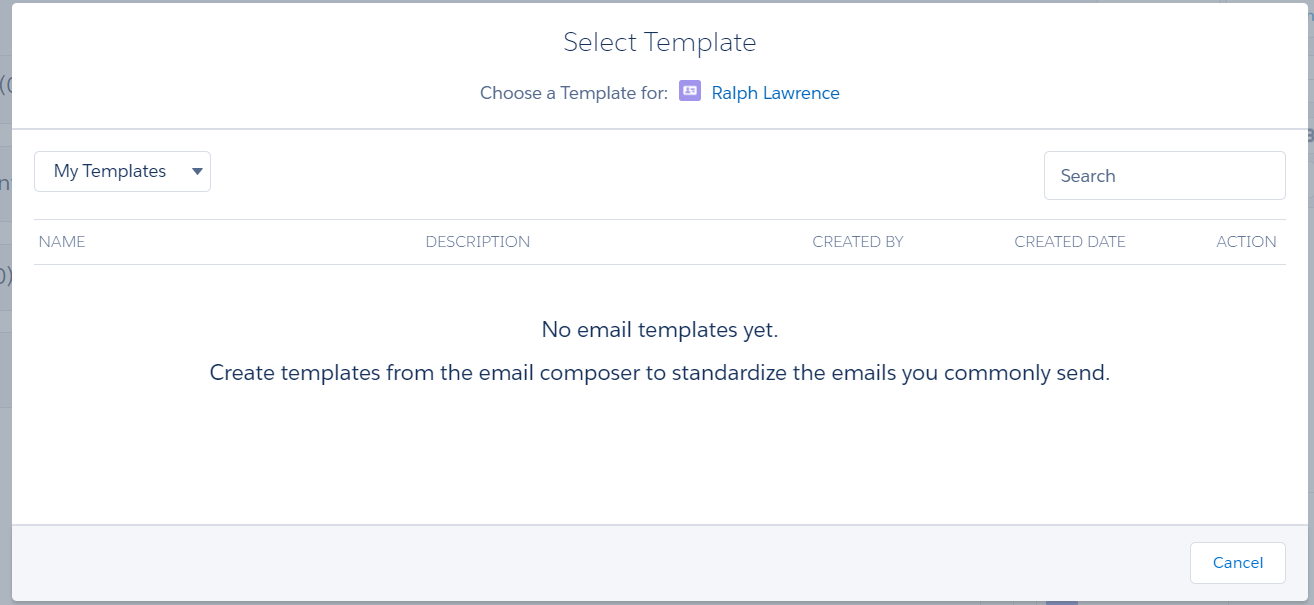
Thank you!
I've created an email template under "Email Templates" option in Salesforce LE mode. When I go to my contacts to use that template, I can't able to see it. Attached two images for your convenience.
Image 1 - I clicked this button for inserting the email template.
Image 2 - I can't able to see any email templates which I created on the Lighting Experience
Thank you!






 Apex Code Development
Apex Code Development
Go to Setup > Email Templates and Edit the template you created. There should be a checkbox that says "Available For Use". Make sure the box is checked.
So it looks like those templates can now only be used in Salesforce Classic.
Please see this link to learn how to create email templates in Lightning Experience: https://releasenotes.docs.salesforce.com/en-us/winter16/release-notes/rn_sales_email_sfx.htm
I created Templates how you said, but here i am facing problem with image. how to insert image in this template.
I want to send a image through this template.
here you can find below image
https://www.screencast.com/t/0PQdcxeBMiX
Please help me to fix this issue.
Thanks
Suresh
Because the new email templates use rich text format, I do not think there is a way to insert images at this time.