You need to sign in to do that
Don't have an account?
New Flow Empty Page
Hello from Germany,
I'am on trailhead trying the challenge "Collect Information from Users and then Operate on It with Visual Workflow".
I didn't even create one flow because i just get an empty page after selecting "New Flow".
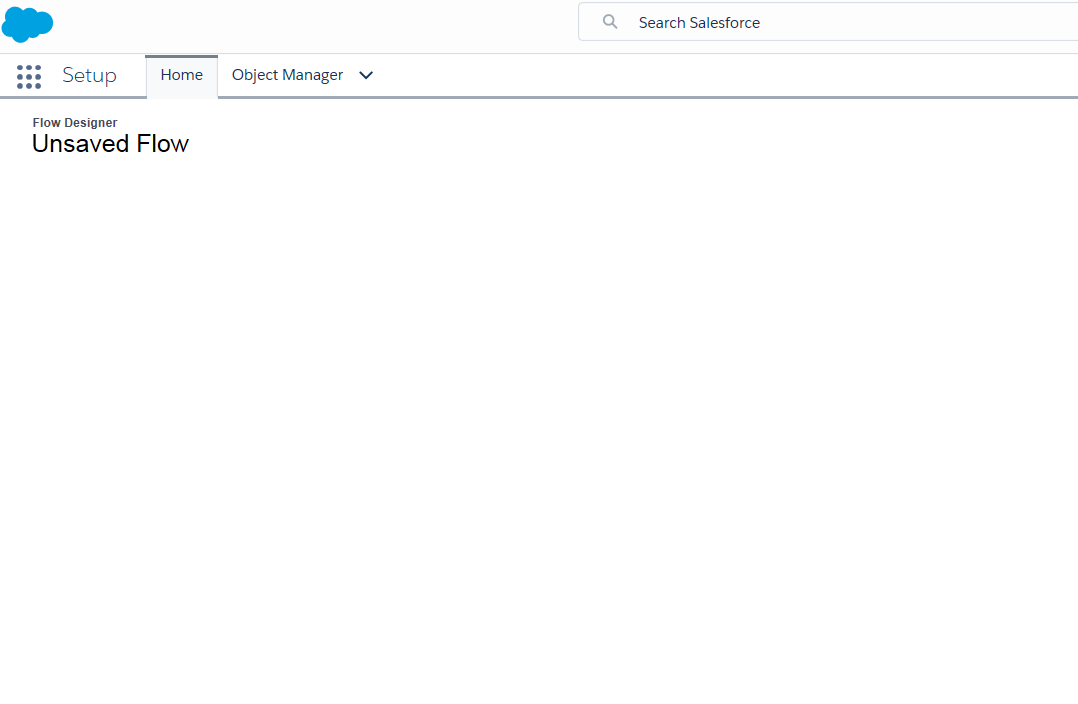
The same when I try it with salesforce classic.
I think there is something wrong with my browser. Yes, i already tried to user another one (Chrome and Firefox), but these ones are blocked (company notebook).
Anybody an idea what could be blocked?
Thanks in advance
Kind redards
Martin
I'am on trailhead trying the challenge "Collect Information from Users and then Operate on It with Visual Workflow".
I didn't even create one flow because i just get an empty page after selecting "New Flow".
The same when I try it with salesforce classic.
I think there is something wrong with my browser. Yes, i already tried to user another one (Chrome and Firefox), but these ones are blocked (company notebook).
Anybody an idea what could be blocked?
Thanks in advance
Kind redards
Martin






 Apex Code Development
Apex Code Development
"I've got the same issue with IE 11.": less and less people will use this browser with Lightning.
By the way: Support for Internet Explorer 11 to access Lightning Experience is retiring beginning in Summer ’16.
You can continue to use IE11 to access Lightning Experience until December 16, 2017.
If you opt into Extended Support for IE11, you can continue to use IE11 to access Lightning Experience until December 31, 2020.
This change doesn’t impact Salesforce Classic or users of orgs with Communities.
https://help.salesforce.com/articleView?id=getstart_browsers_sfx.htm&type=0
All Answers
https://success.salesforce.com/answers?id=9063A0000019UIHQA2
thanks for the quick answer!
Sorry but this doesn't really helped me....
I've got Adobe Flash Version 13 which is activated in IE11. I trief to follow the vid from Roman but in IE it looks different and i'm not able to see "code". Maybe i have to use the Debug?
I tried it with Chrome but here i can't even work with my trailhead playground: Error from salesforce:
Uncaught TypeError: Failed to execute 'importKey' on 'SubtleCrypto': parameter 3 ('algorithm') is not an object.
throws at https://resourceful-goat-461474-dev-ed.lightning.force.com/auraFW/javascript/ra1ulv_rPNMd9ZOOtLxgew/aura_prod.js:862:69
"I've got the same issue with IE 11.": less and less people will use this browser with Lightning.
By the way: Support for Internet Explorer 11 to access Lightning Experience is retiring beginning in Summer ’16.
You can continue to use IE11 to access Lightning Experience until December 16, 2017.
If you opt into Extended Support for IE11, you can continue to use IE11 to access Lightning Experience until December 31, 2020.
This change doesn’t impact Salesforce Classic or users of orgs with Communities.
https://help.salesforce.com/articleView?id=getstart_browsers_sfx.htm&type=0
Thanks for the information.
I already installed the latest version of Chrome and now the FlashPlayer works as well with this one. So I won't work with IE anymore when I'm working with Salesforce.
Thanks so much.
An awesome forum here!
Thanks alain!