You need to sign in to do that
Don't have an account?
Enabling Clickjack protections causing Visualforce pages to not appear
Greetings, I've got a Gridbuddy visualforce page embedded on accounts, but when I enable the Clickjacking protecting on Visualforce pages, the accounts page displays an error and the entire account record does not. Are there any steps I can take to allow my VF page to appear and work when clickjacking is enabled.
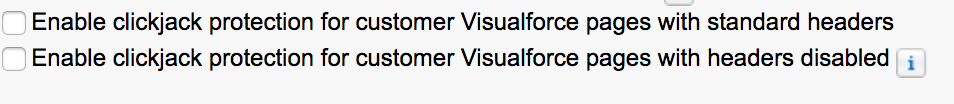
My code is as below.
My code is as below.
<apex:page standardController="Account" sidebar="false" showHeader="false">
<GBLite:EmbedComponent baseGridUrl="{!$Page.GBLite__Grid}" />
<iframe id="gridFrame" scrolling="auto" height="480" width="100%" frameborder="0" src="{!gridPage}gname=Moves Managed Tasks&id={!Account.Id}&sh=0&ssb=0&sbb=1&sfname=default"></iframe>
</apex:page>






 Apex Code Development
Apex Code Development
<apex:page standardController="Account" sidebar="false" showHeader="false" applyHtmlTag="false">
More info: https://help.salesforce.com/articleView?id=000230608&type=1&language=en_US
All Answers
<apex:page standardController="Account" sidebar="false" showHeader="false" applyHtmlTag="false">
More info: https://help.salesforce.com/articleView?id=000230608&type=1&language=en_US