You need to sign in to do that
Don't have an account?
Lightning Experience Rollout Specialist Superbadge Step #8
Hi,
i am getting below error while completing "Lightning Experience Rollout Specialist Superbadge Step #8"
Challenge Not yet complete... here's what's wrong:
Knowledge must be enabled for the org.
.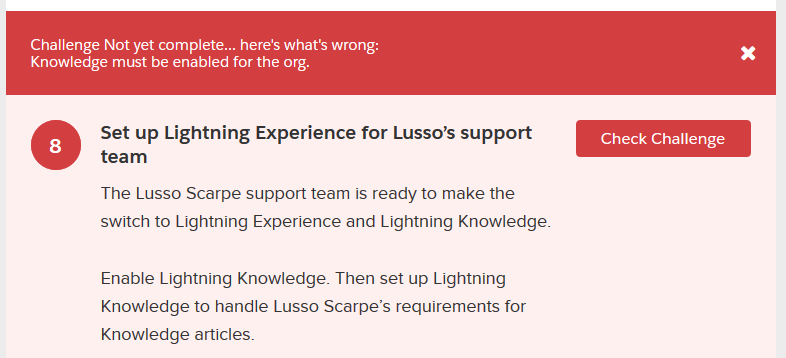
i have alredy enabled knowledge settings..
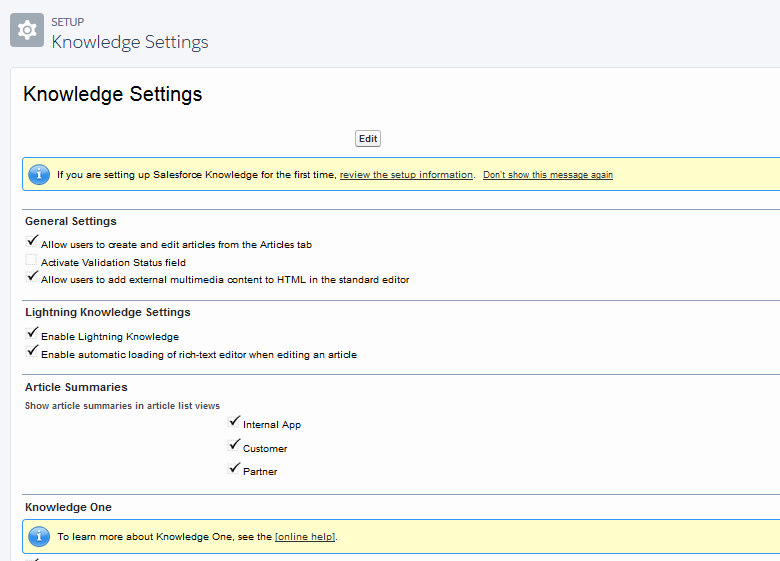
Thank you.
i am getting below error while completing "Lightning Experience Rollout Specialist Superbadge Step #8"
Challenge Not yet complete... here's what's wrong:
Knowledge must be enabled for the org.
.
i have alredy enabled knowledge settings..
Thank you.






 Apex Code Development
Apex Code Development
While trying this badge even i faced same issue.
workaround is please craete the new trailhead playground org and try enabling Knowledge and complete the requirement and try checking the challenge.
by doing this i have completed the Lightning Experience Rollout Specialist Superbadge.
Hope this please.
Thanks,
Ram
All Answers
Challenge Not yet complete... here's what's wrong:
Lightning Knowledge hasn't been turned on.
Even though Lightning KNowledge is clearly turned on. Seems like this broke today, I have friends who did step 8 yesterday and it worked fine.
Challenge Not yet complete... here's what's wrong:
Lightning Knowledge hasn't been turned on.
I passed this challenge a couple of days ago and my friend got through just yesterday, didn't get any such problem.
So i guess their might be something you did wrong in enabling the Knowledge.
Here is the screen shot of the setting, check if you have not checked any box may be.
While trying this badge even i faced same issue.
workaround is please craete the new trailhead playground org and try enabling Knowledge and complete the requirement and try checking the challenge.
by doing this i have completed the Lightning Experience Rollout Specialist Superbadge.
Hope this please.
Thanks,
Ram
If you don't know your username and password for your Trailhead Playground, follow these steps: https://force.desk.com/customer/en/portal/articles/2659738-find-the-username-and-password-for-your-trailhead-playground?b_id=13478
@Ashish - did you also use the wizard in Service Setup to turn on Lightning Knowledge?
Thank you @Ashish Keshari @Chris Duarte @Shane Hayes 14, I was able to pass it using another Org.
I am facing an issue related to this challenge.
I am unable to create knowledge arcticle types. Can anyone advice on how to create article type.
Basically I am not getting a knowledge article type option only in quick find box.
I am attaching screen shot also.
Then do i need to create 3 new record types FAQ, Product, and Community and 3 page layouts faqpagelayout, productpagelayout, and communitypagelayout associated with each of them accordingly?
But I am not able to clearly get the app requirements.
I understand i need to create a lightning app, but what all items need to go into the app?
Also a default home page is required but i don't get how to set up the last two requirements for the home page.
Bit confused. Require a little help to understand the requirement and setup the app. :)
I don't know why though as this refers to what I thought was the easier part of this challenge - just adding the two custom fields, making three record types, making three page layouts, and mapping the record types to the page layouts. Is there anything more to it? Thanks for the help.
I've checked the spelling of the page layouts, and the spelling of the field names. Each of the three page layouts has each of the three fields on it.
.... and just realized there are four page layouts. Troubleshooting opportunity!
I added the missing field to the Knowledge Layout page layout, and voila -- passed the whole challenge. Two hours after starting the troubleshooting.
I am consistently receiving this error for the knowledge setup challenge.
Challenge Not yet complete... here's what's wrong:
There was an unexpected error while verifying this challenge. Usually this is due to some pre-existing configuration or code in the challenge Org. We recommend using a new Developer Edition (DE) to check this challenge. If you're using a new DE and seeing this error, please post to the developer forums and reference error id: YYZXASXF
The screenshot is as below.
Has anyone else encountered tis error? I am not able to proceed further with this challenge. I even tried completing this challenge in a new trailhead playground (ofcourse I needed to set up the playgroud from scratch to support the superbadge)
Any help/guidance on this error would be highly appreciated.
Thanks
There was an unexpected error while verifying this challenge. Usually this is due to some pre-existing configuration or code in the challenge Org. We recommend using a new Developer Edition (DE) to check this challenge. If you're using a new DE and seeing this error, please post to the developer forums and reference error id: BEHZQIKN
There was an unexpected error while verifying this challenge. Usually this is due to some pre-existing configuration or code in the challenge Org. We recommend using a new Developer Edition (DE) to check this challenge. If you're using a new DE and seeing this error, please post to the developer forums and reference error id: WIMNZAGQ"
I have deleted a knowledge record type and I got the appropiate message so it must be stuck checking either the Lightning App or the Home Page. I deleted these as well but I'm still getting the same error.
Thanks for the help.
As soon as i create the required record types(FAQ,Community,Product) this error generates and when i delete any of them error changes to "Record type not found*Something..
please help this was first superbadge and i really want to complete.
thanks
I am getting this error too . I know my answer to Challenge 8 is correct. Can someone help?
Challenge Not yet complete... here's what's wrong:
There was an unexpected error while verifying this challenge. Usually this is due to some pre-existing configuration or code in the challenge Org. We recommend using a new Developer Edition (DE) to check this challenge. If you're using a new DE and seeing this error, please post to the developer forums and reference error id: UGZOCQDY
There was an unexpected error while verifying this challenge. Usually this is due to some pre-existing configuration or code in the challenge Org. We recommend using a new Developer Edition (DE) to check this challenge. If you're using a new DE and seeing this error, please post to the developer forums and reference error id: ETYXOMGB
This happens right after creating the record types and associating the page layouts. I can't get passed it and I am in a new Trailhead org.
@Chris Duarte - I just send a email to trailhead at salesforce dot com.
I am getting this error . I know my answer to Challenge 8 is correct. Can someone help?
Challenge Not yet complete... here's what's wrong:
There was an unexpected error while verifying this challenge. Usually this is due to some pre-existing configuration or code in the challenge Org. We recommend using a new Developer Edition (DE) to check this challenge. If you're using a new DE and seeing this error, please post to the developer forums and reference error id: UGZOCQDY
Also got stuck at this part of the superbadge and do not see any solution in here.
Lightning Experience Rollout Specialist Superbadge Step #8
Message:
Challenge Not yet complete... here's what's wrong:
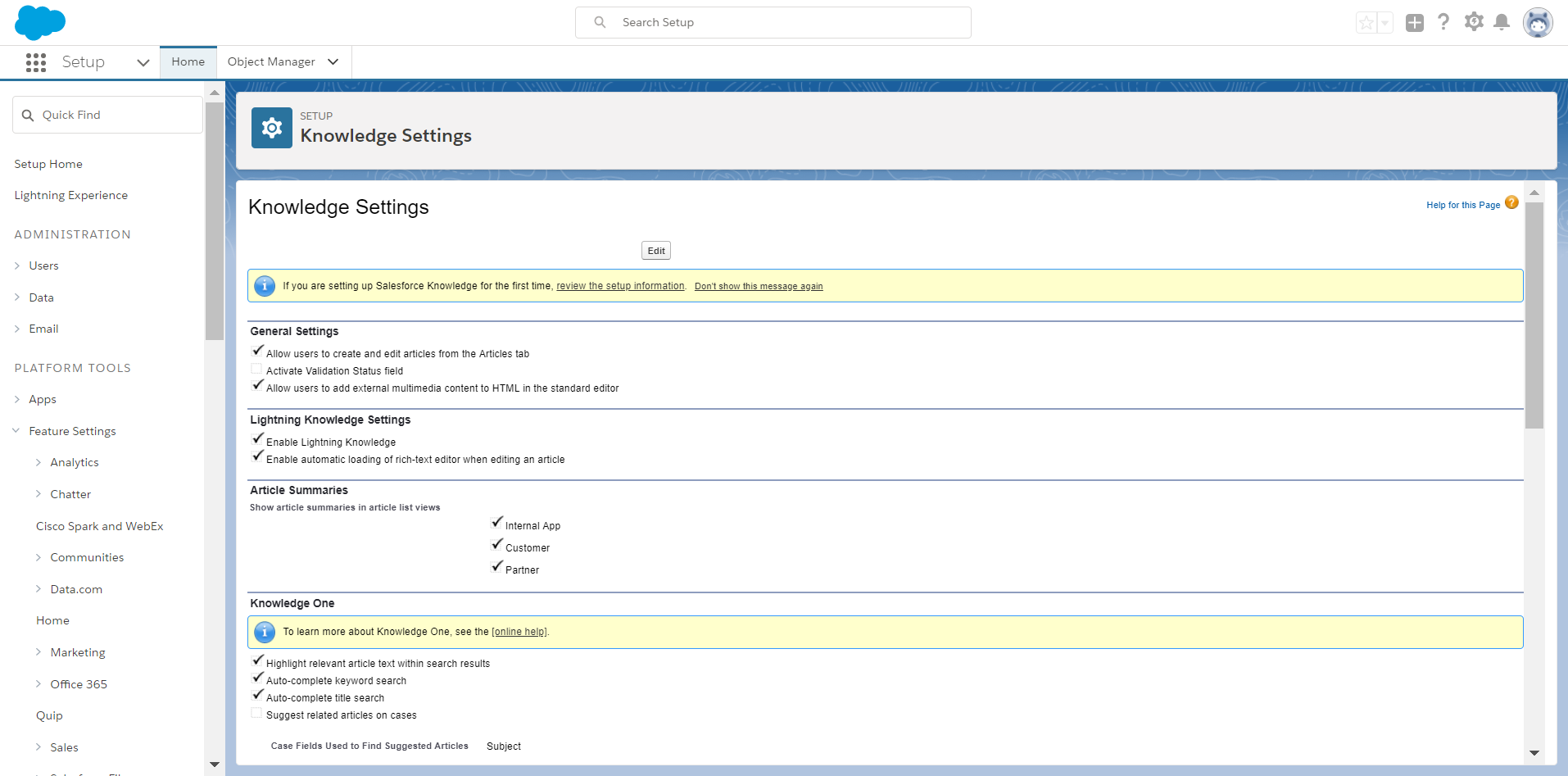
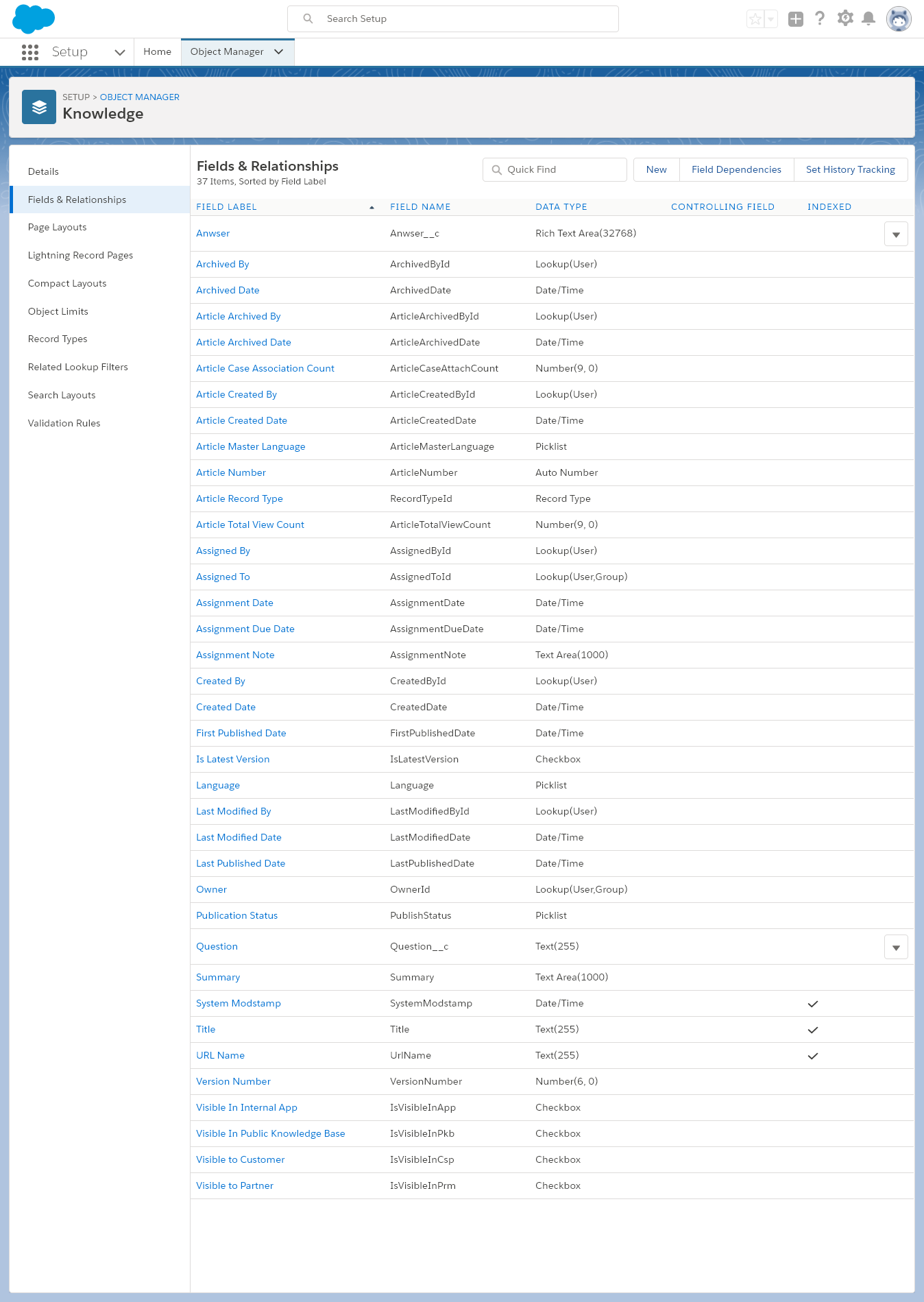
Create custom text fields called Question and Answer. The Answer field must allow reps to include images and format text that they enter.
As far as I can see the two objects are there and they are working. However I cannot add an image in Chrome, but in Microsoft Edge it is going fine. Please help!
Any sugestions or help would be greatly appriciated!
I am facing with this issue, but error is as follows.
Each article record type must contain the Question, Answer, and Record Type fields. Knowledge users must have the ability to select a record type when creating or editing articles.
Any idea to clear this step?
I change new playground, dev org etc. but didn't solved.
Regards,
LinThaw
@Chris Duarte ma'am i am facing the same issue i have done it yesterday as well on a new playground but it is showing the same error kindly help me out with this
can u please look into it.
Lightning Knowledge hasn't been turned on."
Everything else is done according to the requirements! Does anyone else has come across this in 2020?
Lightning Knowledge hasn't been turned on." It is really a waste of time to start this challenge again in the new playground. Seriously, Trailhead needs to look into the issue again.
The challenge needed to complete requirements only for Knowledge articles like fields, record types with pages layouts then Lightning Knowledge (lightning app), and its Home page.
Note: For the rest of the remaining challenges of the super badge please change the playground back to the previous one.
So it is reversible after all? I don't know, a bit confusing. I did not notice it initially & later had to toggle this switch.