You need to sign in to do that
Don't have an account?
Admin Beginner : Lightning Experience Reports & Dashboards Extend Your Reporting Strategy with AppExchange
I have completed all steps required for challenge but when i am clicking on Check Challenge ,getting this error
"Challenge Not yet complete... here's what's wrong:
Could not find a dashboard with a name 'Adoption Features'."
"Challenge Not yet complete... here's what's wrong:
Could not find a dashboard with a name 'Adoption Features'."






 Apex Code Development
Apex Code Development
May I request you please confirm if you are doing this challenge in trailhead playground or a developer edition org?
Mostly this error occurs if you are connected to a different org and validating the challenge in a different org.
Still, if the problem persists post the screenshots of what you have done so far so that we can help you in resolving the issue.
I have done the above module in my trailhead playground and finished it successfully.
Thanks,
Nagendra
I am connected to trailhead playground...see the challenge is
install the Salesforce Adoption Dashboards package
Clone the 2 - Key Feature Adoption dashboard with the name Adoption Features
Save the dashboard in any folder
Edit the dashboard and remove the Neglected Customer Accounts, Neglected Prospect Accounts, and Activity Wall of Shame components
Save and refresh the dashboard
i have done all the above steps but still getting that error
I guess the problem is you have installed the package in some other org.
May I request you please post the screenshot of the package installed in your trailhead playground along with the URL?
Looking forward to help you.
Thanks,
Nagendra
Please follow the steps below using which I have cleared the above challenge.
- Log In to your trailhead with your trailhead account credentials.
- Select the trailhead playground in which you want to validate the challenge.
- Click on the launch button.
- Open the Salesforce Adoption Dashboards package link in an incognito window and log in with your trailhead playground credentials.
- If your trailhead playground is already launched then you will be logged into app exchange automatically.
- Click on get it now and select install in production.
- Select I have read and agree to the terms and conditions and click confirm and install.
- Now it will ask you to provide the credentials of the account in which you want to install the package.
- As you are validating the challenge in your trailhead playground provide the username and password of the trailhead playground so that the package gets installed in the correct playground org.(Note: How to get the username and password for trailhead playground: https://force.desk.com/customer/en/portal/articles/2659738-find-the-username-and-password-for-your-trailhead-playground?b_id=13478)
- Provide the username and password of the trailhead playground as shown in the below screenshot.
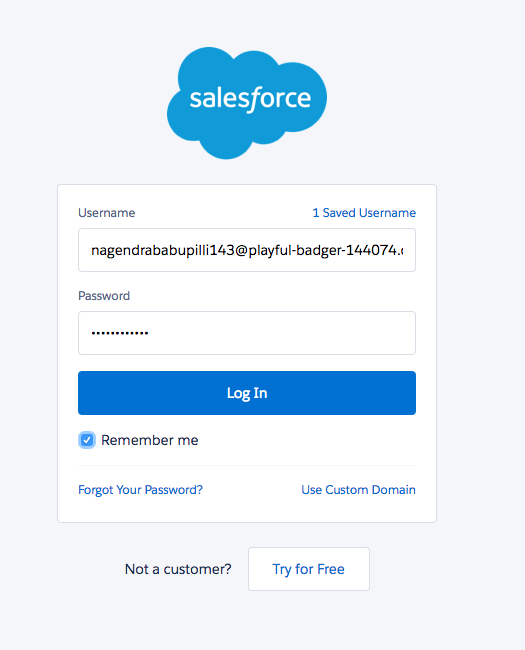
- Once the package is installed successfully then type packages in the quick find box and select Salesforce Adoption Dashboards.
- After selecting the Salesforce Adoption Dashboards click on view components.
- From the list of components, you will be able to see 2 - Key Feature Adoption component which you have to clone.
- Clone the 2 - Key Feature Adoption component and rename it as Adoption Features.
- Now save the Adoption Features dashboard component in any folder.
- After saving the Adoption Features dashboard component click on edit and remove the Neglected Customer Accounts, Neglected Prospect Accounts, and Activity Wall of Shame components.
- Again click on save and click on done.
- Now refresh the Adoption Features Dashboard component.
- Hurray!!!!!!!!!!!!!!!!!!!!! you have now successfully completed the challenge as shown in the below screenshot.
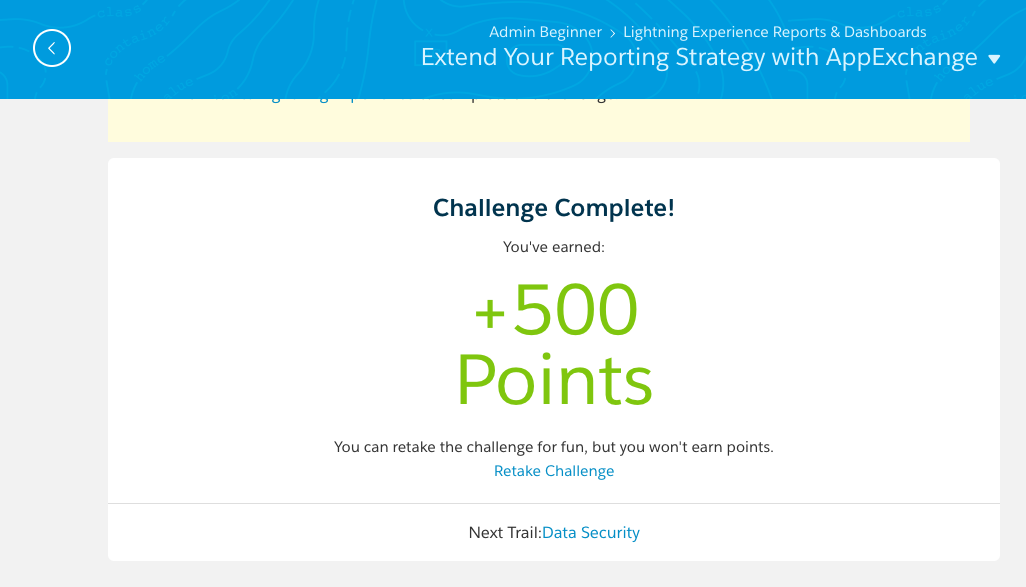
Hope this will help you pass the above challenge successfully.Please mark this as solved if the information helps so that it gets removed from the unanswered queue which results in helping others who are encountering a similar issue.
Thanks,
Nagendra
Hi Nagendra - That's an excellent step-by-step explanation... But something is not working for me.
It's still showing the error
"Challenge Not yet complete... here's what's wrong:
Could not find a dashboard with a name 'Adoption Features'."
Hope this helps
hey, thanks
Even me too doing the silly mistake, i was cheking in Trailhead instead of Org