You need to sign in to do that
Don't have an account?
Could not find VAT Data records for Germany and Japan with the correct percentages. Please double check the challenge requirements
Hi Salesforc Experts,
I was trying to complete the 'Custom Metadata Types' Module and Im currently stuck on the 'Create and Manage Custom Metadata Types' challenge. I've been struggling with this for sometime now, and have tried the challenge in three different developer orgs but I still get the same error.
The challenge is as follows
Your company sells products all over the world. Some countries charge a value-added tax (VAT) on top of the retail price for particular goods. Create a custom metadata type that stores the VAT rate for the countries you service, namely Japan and Germany.
Call your custom metadata type VAT Data.
VAT Data has a text field called Country Name with length 10.
VAT Data has a percent field called VAT Rate with default values.
For the VAT Data record label, use the country name.
Japan has a 10% VAT.
Germany has a 19% VAT.
Here's what I've done
1. Created a custom Metadata Type 'VAT Data' with two custom fields 'Country Name and 'VAT Rate'

2. Created Records for Japan and Germany as below
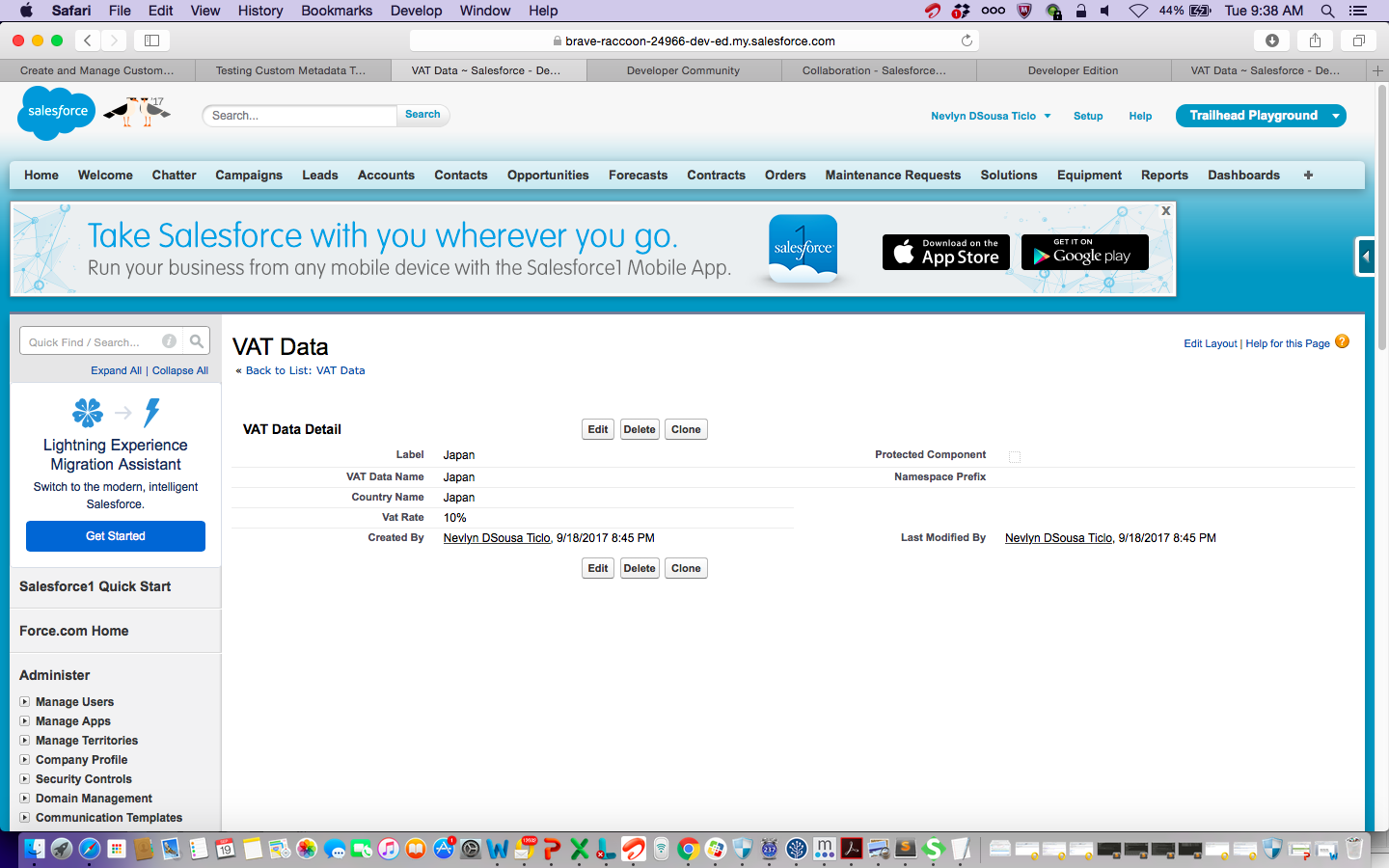
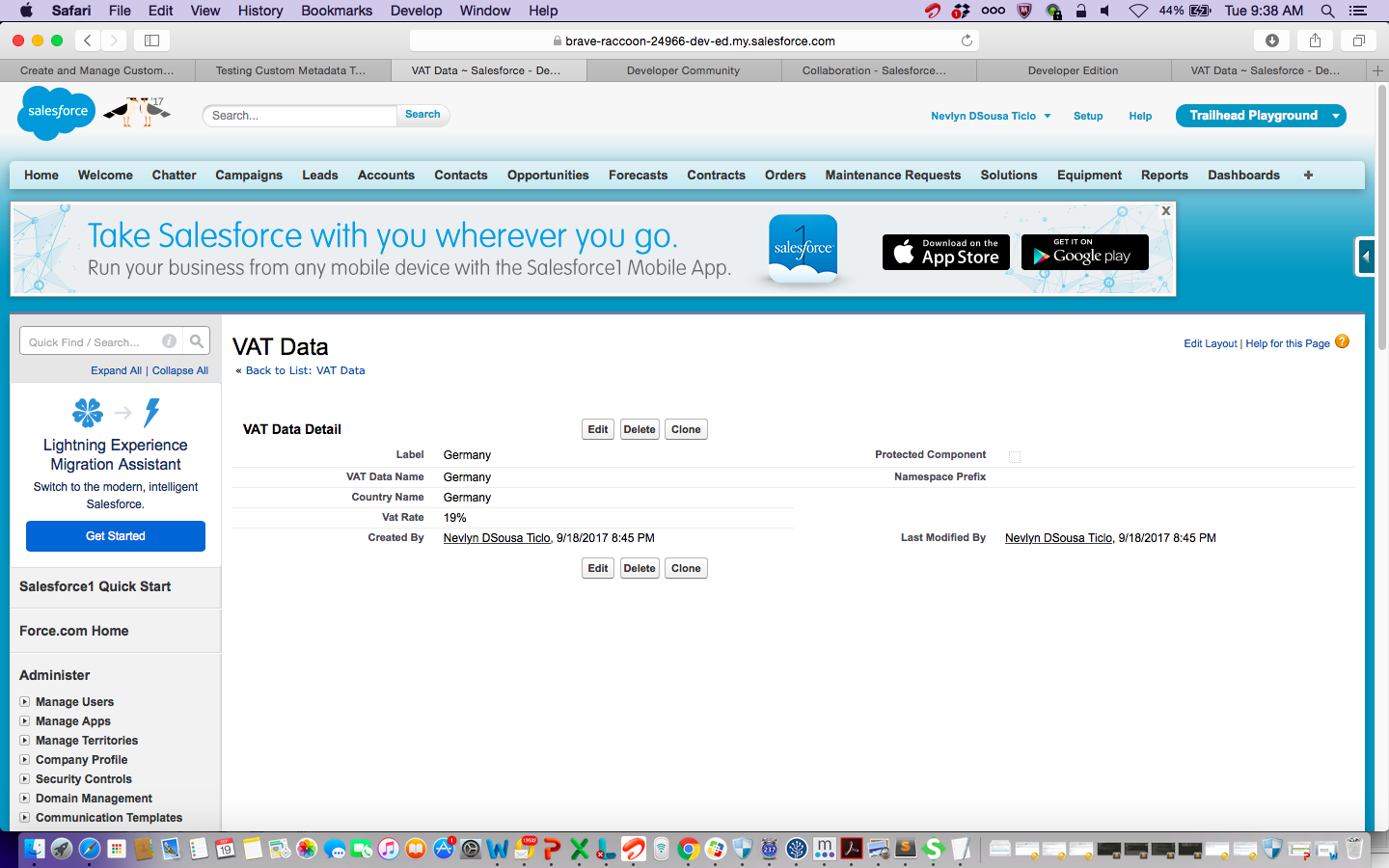
When I try to check the challenge, I keep getting the same error
Challenge Not yet complete... here's what's wrong:
Could not find VAT Data records for Germany and Japan with the correct percentages. Please double check the challenge requirements
If anyone could help me out with this, that would be awesome.
Thanks
Nevlyn
I was trying to complete the 'Custom Metadata Types' Module and Im currently stuck on the 'Create and Manage Custom Metadata Types' challenge. I've been struggling with this for sometime now, and have tried the challenge in three different developer orgs but I still get the same error.
The challenge is as follows
Your company sells products all over the world. Some countries charge a value-added tax (VAT) on top of the retail price for particular goods. Create a custom metadata type that stores the VAT rate for the countries you service, namely Japan and Germany.
Call your custom metadata type VAT Data.
VAT Data has a text field called Country Name with length 10.
VAT Data has a percent field called VAT Rate with default values.
For the VAT Data record label, use the country name.
Japan has a 10% VAT.
Germany has a 19% VAT.
Here's what I've done
1. Created a custom Metadata Type 'VAT Data' with two custom fields 'Country Name and 'VAT Rate'
2. Created Records for Japan and Germany as below
When I try to check the challenge, I keep getting the same error
Challenge Not yet complete... here's what's wrong:
Could not find VAT Data records for Germany and Japan with the correct percentages. Please double check the challenge requirements
If anyone could help me out with this, that would be awesome.
Thanks
Nevlyn






 Apex Code Development
Apex Code Development
May I request you please refer the below link for reference.
- https://developer.salesforce.com/forums/?id=9060G000000XhDEQA0
Hope it will be helpful.Please mark it as best answer if the information is informative.so that question is removed from an unanswered question and appear as a proper solution.
Thanks
Rahul Kumar