You need to sign in to do that
Don't have an account?
Close Case Page Layout - Add field
Is it possible for me to insert another open field to fill in the closing case page layout? How do I do this?
The field is already in the page layout but is not editable.
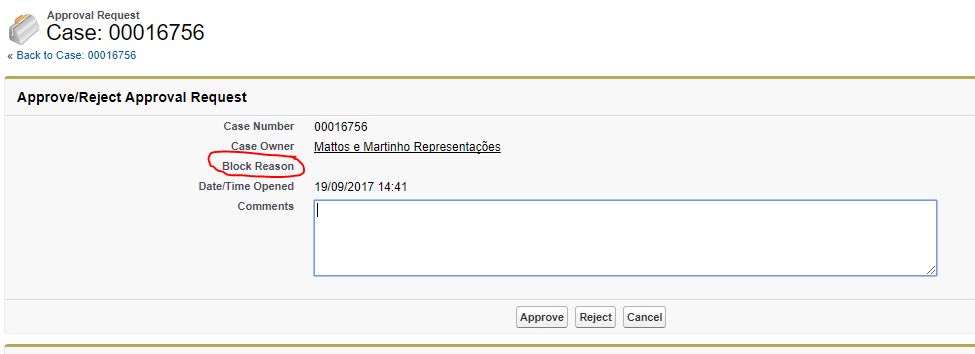
The field is already in the page layout but is not editable.






 Apex Code Development
Apex Code Development
yes it is possible to add a field.
Please find the below navigation.
Go to Setup > Create> Workflow & Approvals>Approval Processes> Select the name of the approval process for which you wish to add fields > Click on Edit > Approval Process PageLayout > Add fields and Save
Let me know if it helps you.
Regrds,
Rabi
Thanks for the quick response. I was able to put the field in the layout. It's a picklist type. But how do I make it "open" and "editable" so that at the time of closing, the user already select a value?
Ahhh...This is something we have to wait for Salesforce to come up with the above said implemntation.
We have an idea already posted around this. Have a look ,might be helpful
https://success.salesforce.com/ideaView?id=08730000000BpZzAAK
Let me know if it answer your query or you want any further help around this.
Regrds,
Rabi