You need to sign in to do that
Don't have an account?
Process Builder Not Updating Child Object
Trying to use Process Builder to update fields to a related object of the Account.
The fields to be updated in the custom object are formula fields coming from the Account.
I've attached my workflow diagram and also the process builder screens.
Any tips on what I need to modify in order to get this to work properly is greatly appreciated.
Thank you in advance!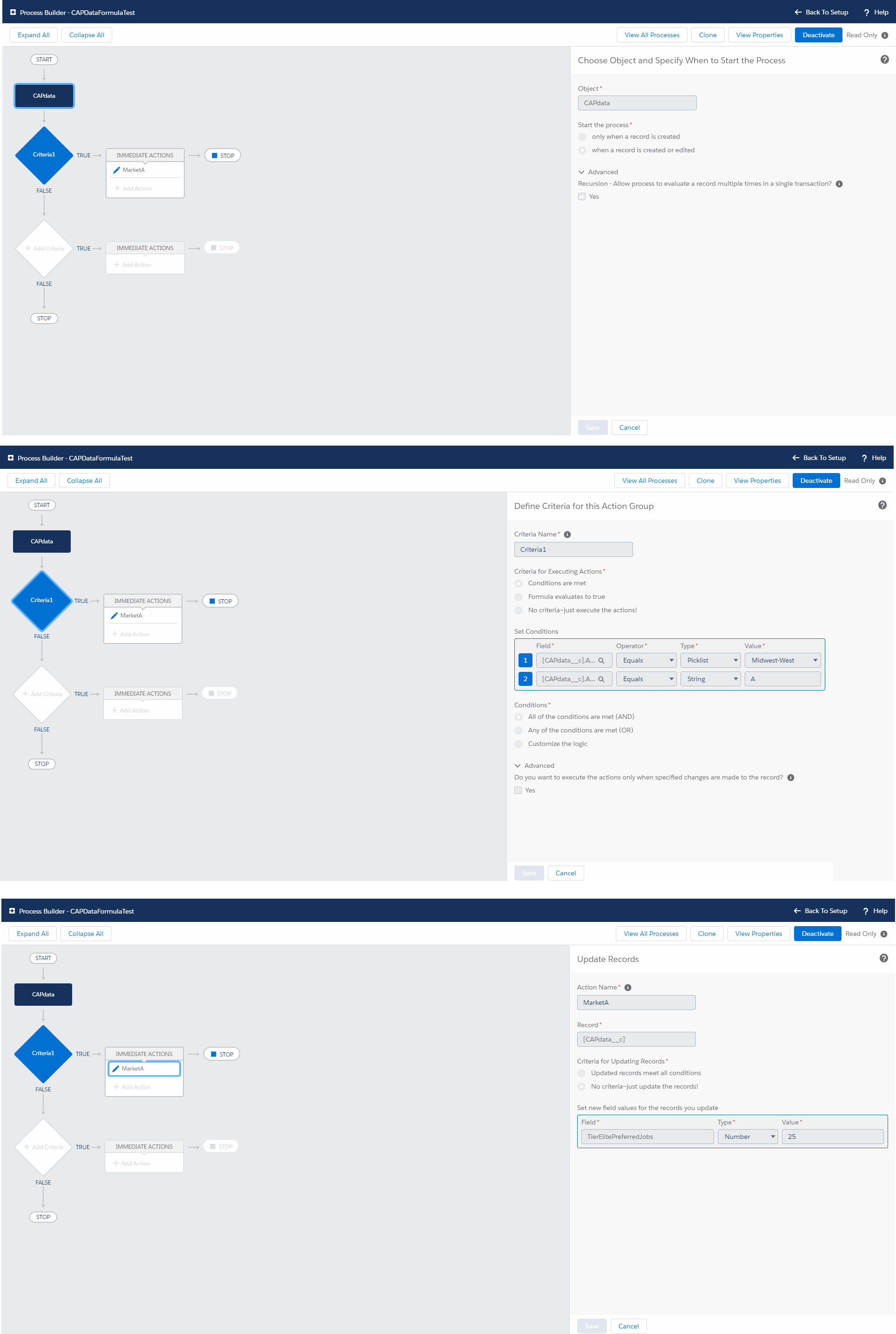
The fields to be updated in the custom object are formula fields coming from the Account.
I've attached my workflow diagram and also the process builder screens.
Any tips on what I need to modify in order to get this to work properly is greatly appreciated.
Thank you in advance!






 Apex Code Development
Apex Code Development
In "Choose object and specify when to start the process" select the Account object.In "Define Crietria for this Action Group" Please select when "conditions are met and in set conditions" Please select the fields that you need from account Object.In the Immediate actions Please select the Action type as Update records and in Record Please select the child object(The object to which you need to update the fields) and in Criteria for Updating the records Please select "No Criteria for Updating Records" and in Set new field for the records update please select the fields that you need to update.
If the answer is correct please select it as Best Answer.
Thanks
All Answers
In "Choose object and specify when to start the process" select the Account object.In "Define Crietria for this Action Group" Please select when "conditions are met and in set conditions" Please select the fields that you need from account Object.In the Immediate actions Please select the Action type as Update records and in Record Please select the child object(The object to which you need to update the fields) and in Criteria for Updating the records Please select "No Criteria for Updating Records" and in Set new field for the records update please select the fields that you need to update.
If the answer is correct please select it as Best Answer.
Thanks