You need to sign in to do that
Don't have an account?
"New Report" button not available for Report Tab in Custom App
I have created a new App for one of trailhead assignment:- Admin Intermediate> Build a Battle Station App> Create Reports and Dashboards
However, when I went ahead to create 'New Report' the tab is not available. What should I check for, all my setting are fine and have "allow report" is checked on each object.
Please help. Here is screenshot
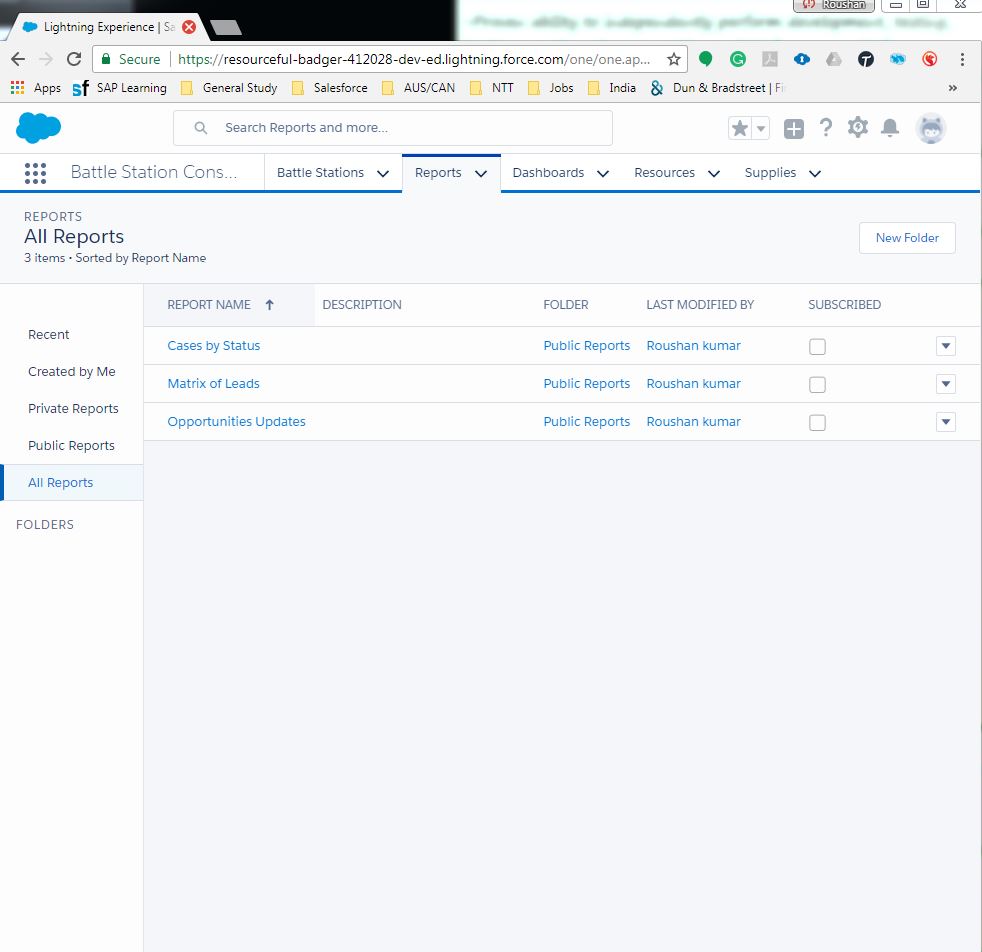
However, when I went ahead to create 'New Report' the tab is not available. What should I check for, all my setting are fine and have "allow report" is checked on each object.
Please help. Here is screenshot






 Apex Code Development
Apex Code Development
This will happen if Accessibility Mode is Enabled in your org. To Disable the Accessibility Mode on the User detail page to get theNew Report button in Lightning Experience.
Steps to uncheck Accessibility Mode:
1. Click Set Up | Manage Users | Users
2. Click on Edit for the specific user
3. Uncheck the Accessibility Mode
4. Click Save.
Please let me know if you have any query.
Thanks
All Answers
This will happen if Accessibility Mode is Enabled in your org. To Disable the Accessibility Mode on the User detail page to get theNew Report button in Lightning Experience.
Steps to uncheck Accessibility Mode:
1. Click Set Up | Manage Users | Users
2. Click on Edit for the specific user
3. Uncheck the Accessibility Mode
4. Click Save.
Please let me know if you have any query.
Thanks