You need to sign in to do that
Don't have an account?
Trailhead - Define Custom Big Objects
I am trying to deploy the xml package for Customer_Interaction__b.object using the workbench for this unit. However I deploy and get success message in workbench but cannot see any big object.
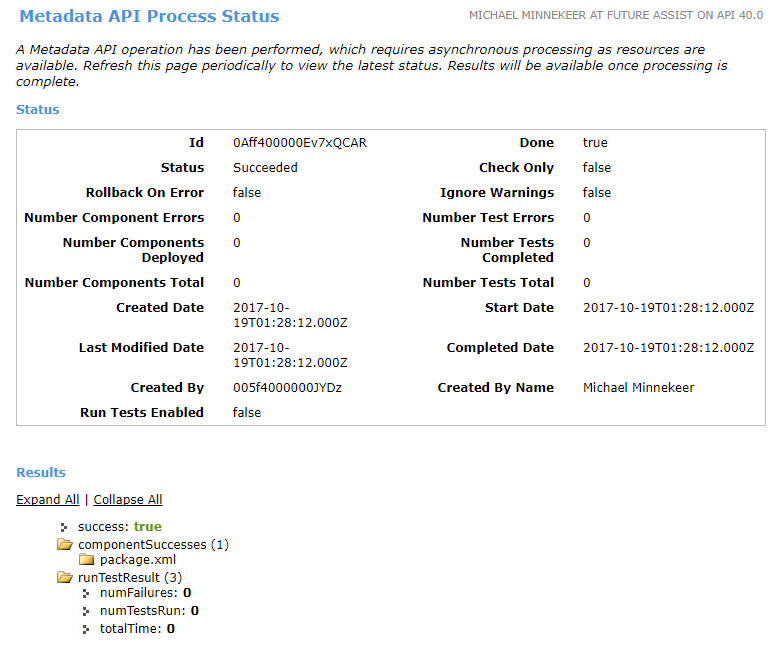
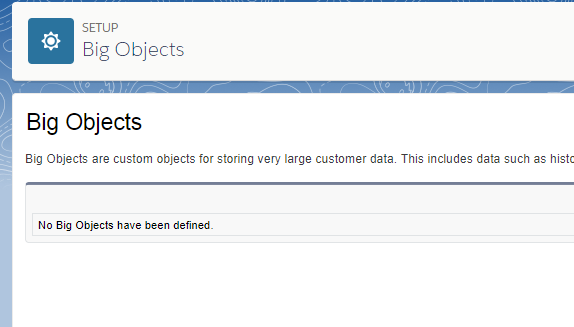
- I did see on the unit page it says that the examples are written for api unit 41.0 but my workbench doesnt allow me to go beyond 40. Does this matter?
- My trailhead playground is on winter 18.
- Does it matter what the file name for the object and permission set? (I do have the package.xml)
- I have tried with and without having 'Single package' selected in workbench deploy
- I have double checked the workbench is logged into the correct org






 Apex Code Development
Apex Code Development
remove de .xml from your object en permisionSet file!
en in your package xm set version to 41
All Answers
remove de .xml from your object en permisionSet file!
en in your package xm set version to 41
Still don't work.
with package.xml in root and in each folders ...
package.xml
<?xml version="1.0" encoding="UTF-8"?> <Package xmlns="http://soap.sforce.com/2006/04/metadata"> <types> <members>*</members> <name>CustomObject</name> </types> <types> <members>*</members> <name>PermissionSet</name> </types> <version>41.0</version> </Package>Rider_History__b.object<?xml version="1.0" encoding="UTF-8"?> <CustomObject xmlns="http://soap.sforce.com/2006/04/metadata"> <deploymentStatus>Deployed</deploymentStatus> <fields> <fullName>Start_Location_Lat__c</fullName> <label>Start Location Latitude</label> <required>false</required> <type>Number</type> <scale>4</scale> <precision>7</precision> </fields> <fields> <fullName>Start_Location_Long__c</fullName> <label>Start Location Longitude</label> <required>false</required> <type>Number</type> <scale>4</scale> <precision>7</precision> </fields> <fields> <fullName>Start_Time__c</fullName> <label>Start Time</label> <required>true</required> <type>DateTime</type> <unique>false</unique> </fields> <fields> <fullName>End_Time__c</fullName> <label>End Time</label> <required>false</required> <type>DateTime</type> <unique>false</unique> </fields> <fields> <fullName>Service_Type__c</fullName> <label>Service Type</label> <length>16</length> <required>false</required> <type>Text</type> <unique>false</unique> </fields> <fields> <fullName>Rider_Account__c</fullName> <label>Rider Account</label> <length>16</length> <required>true</required> <type>Text</type> </fields> <fields> <fullName>Rider_Rating__c</fullName> <label>Rider Rating</label> <required>false</required> <type>Number</type> <unique>false</unique> <scale>1</scale> <precision>2</precision> </fields> <indexes> <fullName>Rider_History_Index</fullName> <label>Rider History Index</label> <fields> <name>Rider_Account__c</name> <sortDirection>DESC</sortDirection> </fields> <fields> <name>Start_Time__c</name> <sortDirection>DESC</sortDirection> </fields> </indexes> <label>Rider History</label> <pluralLabel>Rider Histories</pluralLabel> </CustomObject>Rider_History.permissionset
<?xml version="1.0" encoding="UTF-8"?> <PermissionSet xmlns="http://soap.sforce.com/2006/04/metadata"> <fieldPermissions> <editable>true</editable> <field>Rider_History__b.Start_Location_Lat__c</field> <readable>true</readable> </fieldPermissions> <fieldPermissions> <editable>true</editable> <field>Rider_History__b.Start_Location_Long__c</field> <readable>true</readable> </fieldPermissions> <fieldPermissions> <editable>true</editable> <field>Rider_History__b.Start_Time__c</field> <readable>true</readable> </fieldPermissions> <fieldPermissions> <editable>true</editable> <field>Rider_History__b.End_Time__c</field> <readable>true</readable> </fieldPermissions> <fieldPermissions> <editable>true</editable> <field>Rider_History__b.Service_Type__c</field> <readable>true</readable> </fieldPermissions> <fieldPermissions> <editable>true</editable> <field>Rider_History__b.Rider_Account__c</field> <readable>true</readable> </fieldPermissions> <fieldPermissions> <editable>true</editable> <field>Rider_History__b.Rider_Rating__c</field> <readable>true</readable> </fieldPermissions> </PermissionSet>Do you have checked Single Package on deploy? and the good structure in the zip --> see immage?
yeh, it's strange, but I'll try one more time and all pass ok.
really strange .
Yes, I checked Single Package .
Do you use Mac or Windows pc?
my zip file https://we.tl/CXMrRChNMy
Thank's for answers ..
to Kim Schaefges; You can try one more time , may be all will ok.
And check that frirst time You checked Check Only and Single Package
And after running You should to see that
Number Components Deployed 9
Number Components Total 9
Not zero!
2) do not add .xml on object and permissionset file
3) check Single Package on deploi
Stephane Plancke, Its not working with me. My code is perfect and my Zip files are too,.I am using mac, it could be that issues now. Could you please send me zip file as I cant access from above link.
Thanks,
Swati
You need to do two things.
1st: Change folder names as follows(object > objects, permissionset > permissionsets)
2nd: You need to define files to deploy by name in package.xml
<?xml version="1.0" encoding="UTF-8"?>
<Package xmlns="http://soap.sforce.com/2006/04/metadata">
<types>
<members>rider_history__b</members>
<name>CustomObject</name>
</types>
<types>
<members>rider_history</members>
<name>PermissionSet</name>
</types>
<version>41.0</version>
</Package>
One things ....
Check filenames extentions for objects. It should be .obj , not.xml
This is common case as I see ..
Sorry
1) create package.xml and directories as instructed:
2) I made sure the file extenstions were not XML - that actually made the trick:
3) I've selected all in the directory (package.xml + 2 directories) and send it to a zip file:
4) Finally uploaded the file using workbench and all worked well (remember checking Single Package!!!), see image you should be expecting:
One more thing...
I found the Rider_History.permissionset examples given above were missing a label at the bottom ie
<label>Rider History Permission Set</label>
<?xml version="1.0" encoding="UTF-8"?> <CustomObject xmlns="http://soap.sforce.com/2006/04/metadata"> <deploymentStatus>Deployed</deploymentStatus> <fields> <fullName>Start_Location_Lat__c</fullName> <label>Start Location Latitude</label> <required>False</required> <type>Number</type> <unique>False</unique> <precision>7</precision> <scale>4</scale> </fields> <fields> <fullName>Start_Location_Long__c</fullName> <label>Start Location Longitude</label> <required>false</required> <type>Number</type> <unique>False</unique> <precision>7</precision> <scale>4</scale> </fields> <fields> <fullName>Start_Time__c</fullName> <label>Start Time</label> <required>True</required> <type>DateTime</type> <unique>false</unique> </fields> <fields> <fullName>End_Time__c</fullName> <label>End Time</label> <required>False</required> <type>DateTime</type> <unique>False</unique> </fields> <fields> <fullName>Service_Type__c</fullName> <label>Service Type</label> <length>16</length> <required>False</required> <type>Text</type> <unique>False</unique> </fields> <fields> <fullName>Rider_Account__c</fullName> <label>Rider Account</label> <length>16</length> <required>True</required> <type>Text</type> </fields> <fields> <fullName>Rider_Rating__c</fullName> <label>Rider Rating</label> <required>False</required> <type>Number</type> <unique>False</unique> <precision>2</precision> <scale>1</scale> </fields> <indexes> <fullName>Rider_History_Index</fullName> <label>Rider History Index</label> <fields> <name>Rider_Account__c</name> <sortDirection>DESC</sortDirection> </fields> <fields> <name>Start_Time__c</name> <sortDirection>DESC</sortDirection> </fields> </indexes> <label>Rider History</label> <pluralLabel>Rider Histories</pluralLabel> </CustomObject><?xml version="1.0" encoding="UTF-8"?> <PermissionSet xmlns="http://soap.sforce.com/2006/04/metadata"> <fieldPermissions> <editable>true</editable> <field>Rider_History__b.Start_Location_Lat__c</field> <readable>true</readable> </fieldPermissions> <fieldPermissions> <editable>true</editable> <field>Rider_History__b.Start_Location_Long__c</field> <readable>true</readable> </fieldPermissions> <fieldPermissions> <editable>true</editable> <field>Rider_History__b.Start_Time__c</field> <readable>true</readable> </fieldPermissions> <fieldPermissions> <editable>true</editable> <field>Rider_History__b.End_Time__c</field> <readable>true</readable> </fieldPermissions> <fieldPermissions> <editable>true</editable> <field>Rider_History__b.Service_Type__c</field> <readable>true</readable> </fieldPermissions> <fieldPermissions> <editable>true</editable> <field>Rider_History__b.Rider_Account__c</field> <readable>true</readable> </fieldPermissions> <fieldPermissions> <editable>true</editable> <field>Rider_History__b.Rider_Rating__c</field> <readable>true</readable> </fieldPermissions> </PermissionSet><?xml version="1.0" encoding="UTF-8"?> <Package xmlns="http://soap.sforce.com/2006/04/metadata"> <types> <members>*</members> <name>CustomObject</name> </types> <types> <members>*</members> <name>PermissionSet</name> </types> <version>41.0</version> </Package>=> After Zip
=> Next
Hi am getting above error any one help me
There are 3 reasons you may have such issue:
1. You put all your resources into folder before achiving. Root of your archive should have all 3 resources.
2. You are using Mac to pack it. See solution here https://medium.com/@wangyidan621/salesforce-workbench-zip-deployment-no-package-xml-found-error-on-mac-ec7ce49a7126 (https://medium.com/@wangyidan621/salesforce-workbench-zip-deployment-no-package-xml-found-error-on-mac-ec7ce49a7126)
3. You have wrong package.xml. Check its format in Trailhead Unit and try again.
Regards,
Oleg
Step 1:- create folder with name objects
Create file wth name objects > Rider_History__b.object
<?xml version="1.0" encoding="UTF-8"?> <CustomObject xmlns="http://soap.sforce.com/2006/04/metadata"> <deploymentStatus>Deployed</deploymentStatus> <fields> <fullName>Start_Location_Lat__c</fullName> <label>Start Location Latitude</label> <required>false</required> <type>Number</type> <scale>4</scale> <precision>7</precision> </fields> <fields> <fullName>Start_Location_Long__c</fullName> <label>Start Location Longitude</label> <required>false</required> <type>Number</type> <scale>4</scale> <precision>7</precision> </fields> <fields> <fullName>Start_Time__c</fullName> <label>Start Time</label> <required>true</required> <type>DateTime</type> <unique>false</unique> </fields> <fields> <fullName>End_Time__c</fullName> <label>End Time</label> <required>false</required> <type>DateTime</type> <unique>false</unique> </fields> <fields> <fullName>Service_Type__c</fullName> <label>Service Type</label> <length>16</length> <required>false</required> <type>Text</type> <unique>false</unique> </fields> <fields> <fullName>Rider_Account__c</fullName> <label>Rider Account</label> <length>16</length> <required>true</required> <type>Text</type> </fields> <fields> <fullName>Rider_Rating__c</fullName> <label>Rider Rating</label> <required>false</required> <type>Number</type> <unique>false</unique> <scale>1</scale> <precision>2</precision> </fields> <indexes> <fullName>Rider_History_Index</fullName> <label>Rider History Index</label> <fields> <name>Rider_Account__c</name> <sortDirection>DESC</sortDirection> </fields> <fields> <name>Start_Time__c</name> <sortDirection>DESC</sortDirection> </fields> </indexes> <label>Rider History</label> <pluralLabel>Rider Histories</pluralLabel> </CustomObject>Step 2:- Create folder with name permissionsetCreate file with name permissionset > Rider_History.permissionset
<?xml version="1.0" encoding="UTF-8"?> <PermissionSet xmlns="http://soap.sforce.com/2006/04/metadata"> <fieldPermissions> <editable>true</editable> <field>Rider_History__b.Start_Location_Lat__c</field> <readable>true</readable> </fieldPermissions> <fieldPermissions> <editable>true</editable> <field>Rider_History__b.Start_Location_Long__c</field> <readable>true</readable> </fieldPermissions> <fieldPermissions> <editable>true</editable> <field>Rider_History__b.Start_Time__c</field> <readable>true</readable> </fieldPermissions> <fieldPermissions> <editable>true</editable> <field>Rider_History__b.End_Time__c</field> <readable>true</readable> </fieldPermissions> <fieldPermissions> <editable>true</editable> <field>Rider_History__b.Service_Type__c</field> <readable>true</readable> </fieldPermissions> <fieldPermissions> <editable>true</editable> <field>Rider_History__b.Rider_Account__c</field> <readable>true</readable> </fieldPermissions> <fieldPermissions> <editable>true</editable> <field>Rider_History__b.Rider_Rating__c</field> <readable>true</readable> </fieldPermissions> <label>Rider History Permission Set</label> </PermissionSet>Step 3:-
Create file with name package.xml
Step 4:-
Create zip file with folders (objects, permissionset) and package.xml
You will get 100% success.
Big Object (https://vt-dev-ed.my.salesforce.com/sfc/p/2800000132lF/a/0I000000brQE/.fcEyaTPt0zaTXgHvyTyKCIVvv5g9DjaP113C3NypY8" target="_top)
@V T you R GREAT !
What is your email address?
Your file works and I am very thankful. May I ask if doing the object, permissionset and package files in notepad it won't work? Am just trying to check if it is my zip file in question or the big object files creation in question. Looking forward to your response
I think that it's a matter of Windows hiding files extension. You may think it is "Rider_History.permissionset", but in fact it is "Rider_History.permissionset.txt".
Thomas
1. setup - Big Objects
2. Click New to create a big object.
3. and plugin all the challenge requirements manually rather than using work bench or xml files.
this will literally take 5 mins lol
this is by far the best answer. trust me.
you're welcome.