You need to sign in to do that
Don't have an account?
Superbadge Business Administration Specialist Superbadge Challenge 3 - Open Support Cases Report
I'm currently working on Challenge 3 and am dealing with trying to fix this error:
Challenge Not yet complete... here's what's wrong:
The report 'Open Support Cases' contains records of the incorrect status. Please check the filter.
For the Open Support Cases, I created a Custom Report Type linking Accounts and Cases and have the groupings and fields set up as specified. For the filter, I've tried "Closed equals False" and "Status not equal to Closed" for the Cases, but neither of those worked.
If anyone who has passed this challenge can provide input on what's wrong with this report. It'll be much appreciated.
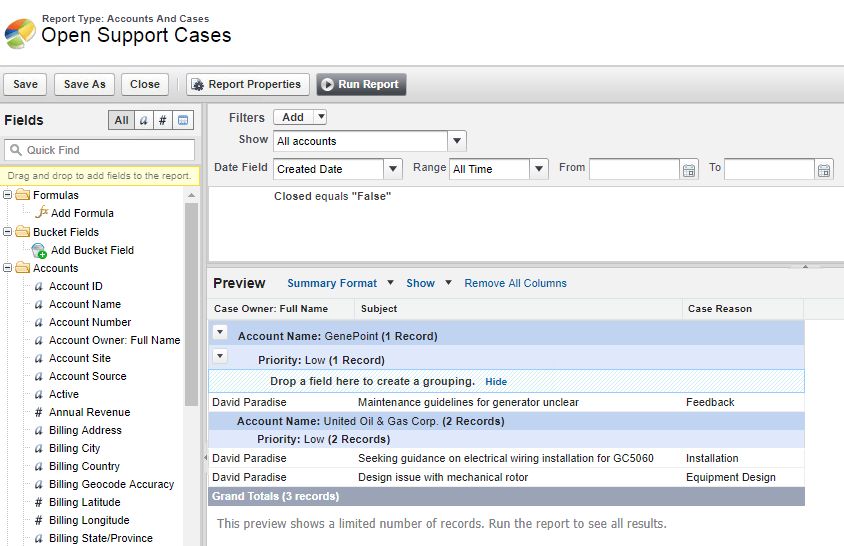
Challenge Not yet complete... here's what's wrong:
The report 'Open Support Cases' contains records of the incorrect status. Please check the filter.
For the Open Support Cases, I created a Custom Report Type linking Accounts and Cases and have the groupings and fields set up as specified. For the filter, I've tried "Closed equals False" and "Status not equal to Closed" for the Cases, but neither of those worked.
If anyone who has passed this challenge can provide input on what's wrong with this report. It'll be much appreciated.






 Apex Code Development
Apex Code Development
All Answers
Thanks.
When I try to validate the third step it shows me the following error:
It shows me the following error and the ORG is created from scratch:
---------------------------------------------------------------------------------------------------------------------------------------------------------------------------------------------
Challenge Not yet complete... here's what's wrong:
There was an unexpected error while verifying this challenge. Usually this is due to some pre-existing configuration or code in the challenge Org. We recommend using a new Developer Edition (DE) to check this challenge. If you're using a new DE and seeing this error, please post to the developer forums and reference error id: IYWTYILJ
-----------------------------------------------------------------------------------------------------------------------------------------------------------------------------------------------
Can someone please help me?
That error usually appears when the checker is trying to de-reference a null object. Do you have the reports/dashboards in the proper folder and have the second dashboard configured properly?
Also, since this question is marked as Solved, it will be better to re-ask your question in a new thread.
I have logout my trailhead environment and I have re-logged in and when I tried to validate the test again I passed OK without having changed anything in my ORG. Very extrange.
Thank you very much for the quick answer.
I've createt the Open Support Cases Report as shown below. And I get the error: The report 'Open Support Cases' contains records of the incorrect status. Please check the filter.
I already changed the filter from the open field to closed or to status. But all this changes dont work. From the description of the report, this is what i would expect here.
Maybe someone can help me here.
Try changing the Date Field to Date/Time Opened.
which makes not so much sens to me but okay ... would be more logical to just check the open flag
* Built-in Cases report type.
* Date/Time Opened for All Dates
* Closed equals False
Groupings, columns, and data are the same.
"Challenge Not yet complete... here's what's wrong:
Couldn't find a component that is 5 cells by 5 cells."
When I try to validate the third step it shows me the following error:
I am stuck. Please help. As I see, there are many people, who faced this same error, Can someone confirm, If they were able to complete this Superbadge, Post they faced this error. It already spoiled my 2 hours. :-(
I solved my challenge 3.I got the same message as yours.I created my dashboard components but did not check the chart size. That's where my problem was.Check the components and also the chart size.Hope this solves your problem too.Thanks.
There was an unexpected error while verifying this challenge. Usually this is due to some pre-existing configuration or code in the challenge Org. We recommend using a new Developer Edition (DE) to check this challenge. If you're using a new DE and seeing this error, please post to the developer forums and reference error id: UYANUYQD
There was an unexpected error while verifying this challenge. Usually this is due to some pre-existing configuration or code in the challenge Org. We recommend using a new Developer Edition (DE) to check this challenge. If you're using a new DE and seeing this error, please post to the developer forums and reference error id: VQJSTICV"
this is a new org i'm using just for this challenge... any ideas?
There was an unexpected error while verifying this challenge. Usually this is due to some pre-existing configuration or code in the challenge Org. We recommend using a new Developer Edition (DE) to check this challenge. If you're using a new DE and seeing this error, please post to the developer forums and reference error id: ECYRHNOL
Anyone have any ideas?
Above is the error
This is what is required to do
This is the report i have created,what to do to fix the error.
Yeah, I think Salesforce fudged on this one. I ran the report types with the following:
* Built-in Cases report type
* Date/Time Opened for All Dates
* Open equals True
This didn't work, but this setup
* Built-in Cases report type
* Date/Time Opened for All Dates
* Closed equals False
This DID work, which doesn't make any sense since it's THE SAME return values and the one above. Total BS if you ask me.
I changed the from 'Open equals True' to 'Closed equals False' and it finally worked. I agree that using 'Open equals True' should have worked as well as they get the same results.
I was receiving this error message while solving the "Business Administration Specialist" Stage 3 challange. But after several attempts I was able to resolve this issue. The solution worked for me is as below;
NOTE: Switch to the Lightning Experience to create report.
1. Click on create a new report.
2. Choose the Cases report type.
3. Include the fields Case Owner, Subject, and Case Reason and drop report as column field.
4. On Left corner, click in Outline option.
5. Observe the Group Rows option, add the grouping first by Account Name then Priority.
6. Go to the Filters option and add filter "Status equals New". (Note: By default there will be three filters will be present. So keep them as it is. Filters available "Show me = All Cases"; "Opened Date = All Time"; "Unit = Hours").
7. Save & Run the report as mentioned in the challange theory.
Solution Image1:
Solution Image 2:
Please mark this answer as a best answer if helped you in any way.
Thank you.