You need to sign in to do that
Don't have an account?
There was an error converting the lead. Please try again. If the problem persists, please contact your administrator.
Thisis the error I am getting when trying to convert a lead. No reason, just this error. I have checked required fields and mappings and everything seems to check out. I have checked that record type is not Master for the profile. There are no validations or process builders or workflows or flows causing the problem. These are all web-to-lead with the same lead source and what we call lead source detail.
This should be simple. I am trying to convert a lead to an existing account, not creating an oppty. So, basically I am creating a new contact on the Account.
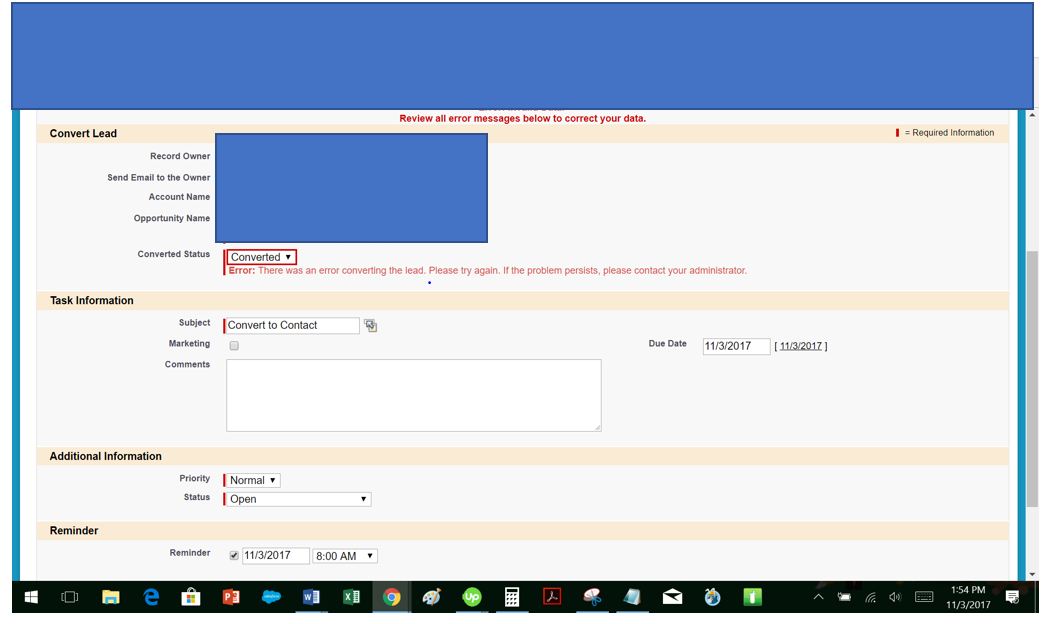
Was not sure where to categorize this, let me know if you have a better place for it.
shannon
This should be simple. I am trying to convert a lead to an existing account, not creating an oppty. So, basically I am creating a new contact on the Account.
Was not sure where to categorize this, let me know if you have a better place for it.
shannon






 Apex Code Development
Apex Code Development
Let us know if thsi helps!
Shawn
Please Checked the Require Validation for Converted Leads checkbox in Lead Setting.
Thanks!..