You need to sign in to do that
Don't have an account?
Remove duplicates in report
Hello all,
I am creating "Users with account and opportunities" report. My report looks like this :
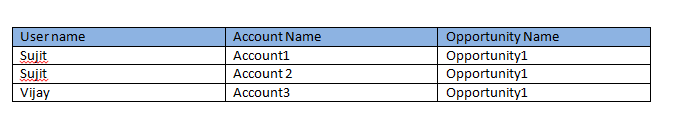
However, I am trying to get the users whose opportunities are closed/won. The report is giving me correct data, but the problem is some user's are having multiple opportunities which are closed/won.
I am trying to get only one user, so does not matter how many opportunities he/she closed.
In short "I am trying to get the uniques users so that I will be able to know the count of users"
Is there any way or workaround to achive this? I will be really appreciated.
I am creating "Users with account and opportunities" report. My report looks like this :
However, I am trying to get the users whose opportunities are closed/won. The report is giving me correct data, but the problem is some user's are having multiple opportunities which are closed/won.
I am trying to get only one user, so does not matter how many opportunities he/she closed.
In short "I am trying to get the uniques users so that I will be able to know the count of users"
Is there any way or workaround to achive this? I will be really appreciated.






 Apex Code Development
Apex Code Development
Use Group by User In reports.
Thanks
Varaprasad
To use group by in your report:
Please like the answer and mark it as best if this helps.
Cheers,
Aman
One way we are looking to fix the issue is to create a process (process builder) that updates a date stamp field on the contact record each time the contact makes an enquiry (having individual field for each enquiry type). That way, we can then run a report on the contact object using the date stamp field giving unique contacts per enquiry type.
Could you do something similar with a field that is incremented each time a user closes/won an opportunity. Then you could run a report showing how many users have closed/won opportunities and you could even report on numbers too.
You might also want to use the process to decrement the number of closed/won opportunities field after a certain period so that you can report on the number that users with closed/won opportunities in the last x days/months/year.