You need to sign in to do that
Don't have an account?
Lightning Component Framework Specialist - Step 7 input error
I'm getting this error:
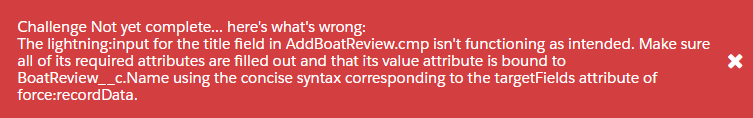
And I don't have a clue why, any insights/help? The xml is below with everything it says to check being, to my knowledge, correct. The review does work, if I enter one and press the submit button it does save and change the tab.
And I don't have a clue why, any insights/help? The xml is below with everything it says to check being, to my knowledge, correct. The review does work, if I enter one and press the submit button it does save and change the tab.
<aura:attribute name="review" type="BoatReview__c" access="private" />
<aura:attribute name="boatReview" type="BoatReview__c" access="private" />
<aura:attribute name="recordError" type="String" access="private" />
<force:recordData aura:id="service"
layoutType="FULL"
fields="Id,Name,Comment__c,Boat__c"
mode="EDIT"
targetRecord="{!v.review}"
targetFields="{!v.boatReview}"
targetError="{!v.recordError}" />
<lightning:layout verticalAlign="start" multipleRows="true">
<Lightning:layoutItem flexibility="auto" padding="around-small">
<lightning:input name="reviewtitle" label="Title" value="{!v.boatReview.Name}" />
</Lightning:layoutItem>
<Lightning:layoutItem flexibility="auto" padding="around-small">
<label>Description</label>
<lightning:inputRichText aura:id="reviewcomment" value="{!v.boatReview.Comment__c}" />
</Lightning:layoutItem>
<Lightning:layoutItem flexibility="auto" padding="around-small">
rating
</Lightning:layoutItem>
<Lightning:layoutItem flexibility="auto" padding="around-small">
<lightning:button iconName="utility:save" onclick="{!c.onSave}" label="Submit"/>
</Lightning:layoutItem>
</lightning:layout>






 Apex Code Development
Apex Code Development
The issue was that the name of the lightning:input needed be "title". Same with the comment, the aura:id needed be "comment". After I made those changes it passed. Apparently, your attribute for changing the tab must be named "selectedTabId" as well or it can't tell the tab changes.
This is kind of a big deal becuase it's a requirement to pass, but not in the requirements. It's especially a big deal becuase in other spots it requires an id with a specific name. I can see a lot of people naturally giving those ids, but if it's required, the spec needs to say it's required. If it's not required, there's a bug in whatever the "complete step" does.
All Answers
"The lightning:input for the title field in AddBoatReview.cmp isn't functioning as intended. Make sure all of its required attributes are filled out and that its value attribute is bound to BoatReview__c.Name using the concise syntax corresponding to the targetFields attribute of force:recordData."
Anyhow, I decided to delete the component and recreate it. In doing so, I did the "check step" just after creating the component, adding the boat attritube, and adding the component to BoatDetails. I was hoping for a different error. To be clear, the lightning:input componenet didn't even exist at this point. The "check step" message I got was the same exact error - not something more helpful like it's missing the lightning:input component, or you're missing the layout, or there's no recordData. Nope. The title input doesn't work it tells me.
So, it seems this error is a catchall that's displayed when it doesn't know what's wrong, and now I see this as being broken and/or it's super persnickety. For all I know I've done something against their esoteric best practices.
The issue was that the name of the lightning:input needed be "title". Same with the comment, the aura:id needed be "comment". After I made those changes it passed. Apparently, your attribute for changing the tab must be named "selectedTabId" as well or it can't tell the tab changes.
This is kind of a big deal becuase it's a requirement to pass, but not in the requirements. It's especially a big deal becuase in other spots it requires an id with a specific name. I can see a lot of people naturally giving those ids, but if it's required, the spec needs to say it's required. If it's not required, there's a bug in whatever the "complete step" does.
Only thing missing for me was name="title"
<lightning:input name="title" label="Title" value="{!v.boatReview.Name}" /> <lightning:inputRichText label="Description" value="{!v.boatReview.Comment__c}" disabledCategories="FORMAT_FONT" />May The SForce Be With You, superbadge padawans!