You need to sign in to do that
Don't have an account?
Automate Your Business Processes - Create Initial Submission Actions
II did everything, did double check, but when I submit to verify, the chalenge is wrong: "Challenge Not yet complete... here's what's wrong:
The initial submission action is not correct for the 'Discount Approval Process'. VP approval does not appear to be required for discounts over 40% for step #2 in the process."
But it's correct, as you can see in diagram:
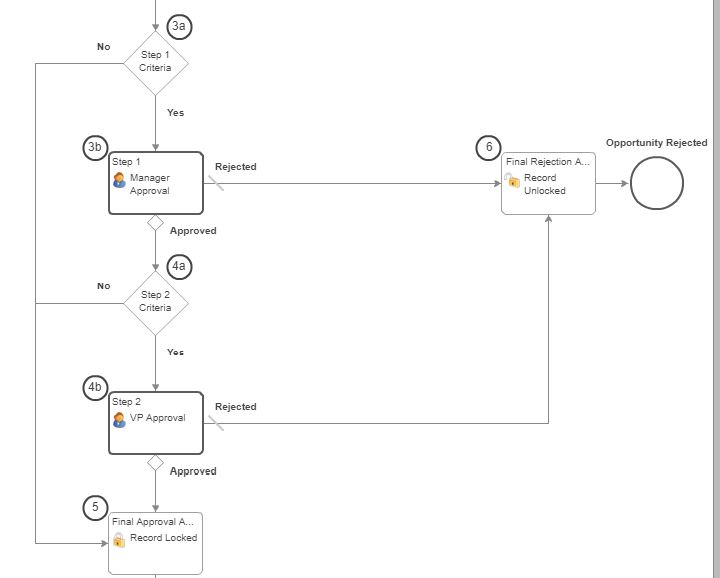
The initial submission action is not correct for the 'Discount Approval Process'. VP approval does not appear to be required for discounts over 40% for step #2 in the process."
But it's correct, as you can see in diagram:






 Apex Code Development
Apex Code Development
All Answers
in step 1 (Prepare Your Org ) Create a Role Section , After create Courtney Brown user . There is a small section call 'make her your manager ' task where you need to select your name (the name you login in to this Salesforce playground. not Courtney Brown)
You’ll be reporting to Courtney, so make her your manager.
From Setup, enter User in the Quick Find box, then select Users.
Click Edit next to your name.
Under Approver Settings, click next to the Manager field and search for Courtney Brown, then click on her name.
Click Save.
I had the same problem and the solution listed worked but could someone please explain me why we had to do that ? I mean what kinda check trailhead was trying to apply for which the relation between the current user and the manager in this case "Courtney Brown" was needed to be defined ??
Regards,
Shailja
:)