You need to sign in to do that
Don't have an account?
Group and Categorize Your Data Error Message
I am trying to complete my badge for the Create Reports and Dashboards for Sales and Marketing Managers, however in one of the challenges for the Group and Categorize Your Data section I keep getting an error message when I try to verify my steps. This report was not one of the reports to create in this section.
Challenge Not yet complete... here's what's wrong:
The 'Users Not Logged in Last 7 Days' report does not seem to grouped on 'Close Date' by Calendar Month.
Why would you group a user log in report by a close date for one, and two Users Not Logged in Last 7 Days is not a report built in this section.
SFDC- can you help fix this?? I can't get my badge because of this.
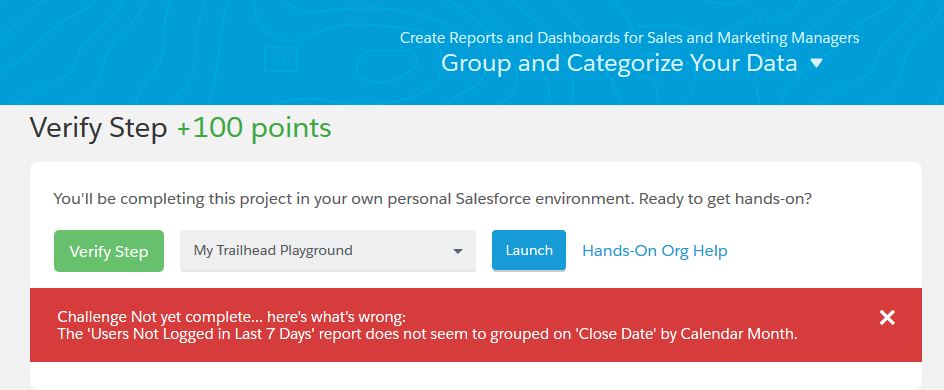
Challenge Not yet complete... here's what's wrong:
The 'Users Not Logged in Last 7 Days' report does not seem to grouped on 'Close Date' by Calendar Month.
Why would you group a user log in report by a close date for one, and two Users Not Logged in Last 7 Days is not a report built in this section.
SFDC- can you help fix this?? I can't get my badge because of this.






 Apex Code Development
Apex Code Development
This seems that you have not added the group by in your reports. If possible, give me access to your org and I will help you out or share the screenshot of the report.
Thanks,
Neetu
Wendy Legorreta 8's point, this step is from a previous challenge!
I had the same issue and it seems that all hints so far were good. The error message seems misplaced and the instructions for the 1st Report as well! You additionally have to add the "Opportunity Owner" as "row grouping" and the "Close Date" as "column grouping". So, the picture is showing how it needs to be.
Here the pic from the Designer view.
Hope it helps?!
Regards,
Christian
I am facing below issue.
Challenge Not yet complete... here's what's wrong:
The 'Pipeline Matrix Report Current and 2 FY' report does not appear to contain the Account Name field.
I created the report as per the instructions.
Does anyone have any idea on how to fix it?
Thanks in advance.
Did you finally manage to pass this challenge with this error ? It seems that I have the same problem.
Thanks.