You need to sign in to do that
Don't have an account?
Business Administration Specialist Superbadge challenge 3
If anyone gets this error message: "The dashboard configuration that allows users to see only their own data is incorrect"...
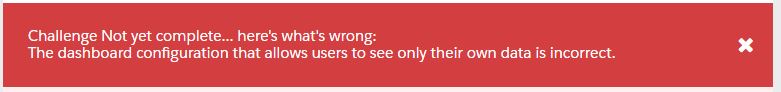
The solution is to check The Dashboard Viewer radio button in the dashboard settings--in the "View Dashboard As" section.
The solution is to check The Dashboard Viewer radio button in the dashboard settings--in the "View Dashboard As" section.






 Apex Code Development
Apex Code Development
Cheers,
Marshall
thanks to you, i can go to sleep , now :)
Cheers
Carrie
Hey, I am S.K.PATIL, full time blogger, Web Designer and Founder of LifeStatus.in. On this site, We provide Quotes, Shayari, Status in Hindi like Life Status, Attitude status, Whatsapp and Facebook status, Love Status, whatever you want related to it, with Images, Photos
https://lifestatus.in/love-status/
Love Status in Hindi (https://lifestatus.in/love-status-in-hindi/" target="_blank)
Mahakal Status (https://lifestatus.in/mahakal-status-in-hindi/" target="_blank)
Love Status Shayari (https://lifestatus.in/love-status-in-hindi-shayari-for/" target="_blank)
Attitude Status in Hindi (https://lifestatus.in/attitude-status-in-hindi/)
Royal Attitude Status (https://lifestatus.in/royal-attitude-status-in-hindi/" target="_blank)
Attitude Whatsapp Status (https://lifestatus.in/whatsapp-status-in-hindi-attitude-status/" target="_blank)
Hindi Attitude Status for Whatsapp (https://lifestatus.in/attitude-status-in-hindi-for-whatsapp/" target="_blank)
Dosti Status in Hindi (https://lifestatus.in/dosti-status-in-hindi/" target="_blank)
Attitude Status for Facebook (https://lifestatus.in/facebook-status-in-hindi-and-attitude-too/" target="_blank)
Love Status (https://lifestatus.in/love-status-in-hindi-for-whatsapp/" target="_blank)
Attitude Hindi Status (https://lifestatus.in/attitude-status/" target="_blank)
Attitude Status for Whatsapp (https://lifestatus.in/attitude-status-for-whatsapp/" target="_blank)
Sad Status (https://lifestatus.in/sad-status-in-hindi-for-whatsapp/ " target="_blank)
Hindi Life Changing Status for Whatsapp (https://lifestatus.in/life-changing-status-in-hindi-whatsapp/" target="_blank)
Motivational status in Hindi (https://lifestatus.in/motivational-status-in-hindi/" target="_blank)
Inspirational Status in Hindi (https://lifestatus.in/inspirational-status-for-whatsapp" target="_blank)
Miss You Status In Hindi images (https://lifestatus.in/miss-you-status-in-hindi" target="_blank)
Good Night Status in Hindi With Images (https://lifestatus.in/good-night-status-in-hindi/" target="_blank)
Happy Independence Day Status in Hindi (https://lifestatus.in/independence-day-status-quotes" target="_blank)
Keep Posting Boss.
Check: IT Company Names (https://www.namesmore.com/it-company-names/)
I have struggled more to clear this error, with your keypoint i get a bit knowledge to clear this challange. But for learner's i think it's not a sufficient answer i think so. For better understanding,
Navigation: Dashboard Tab ==>Go to dashboards which we created ==> Edit ==> Edit Dashboard Properties ==> View Dashboard as ==> Select The Dashboard Viewer (Radio Button).
And More Jobs Like This -
Delivery Driver job Malta (https://europejobss.com/delivery-driver-job-malta-indians-european-foreigners/" target="_blank), Indians, European, Foreigners 2022
LIDL Supermarket vacancies (https://europejobss.com/lidl-supermarket-jobs-in-malta/" target="_blank) (Jobs) In Malta 2022
Unskilled Factory Workers Job (https://europejobss.com/unskilled-factory-worker/" target="_blank)s in Malta 2022
Bus Driver Jobs (https://europejobss.com/bus-driver-jobs-in-malta/" target="_blank) in Malta (Europe)
Barista Jobs In Malta (https://europejobss.com/barista-jobs-in-malta/" target="_blank), europe 2022
Hi @Dylan,
One can also go through the below vedio for reference:
https://www.youtube.com/watch?v=1w5LT132yFk
Hope it helps.
Thanks!
Access the dashboard settings: Open the dashboard that is generating the error message.
Navigate to the "View Dashboard As" section: Look for the settings related to controlling how the dashboard is viewed.
Select "The Dashboard Viewer" radio button: In the "View Dashboard As" section, ensure that "The Dashboard Viewer" option is selected. This setting allows users to see only their own data, which aligns with the challenge requirement.
Save the changes: Once you have selected "The Dashboard Viewer" option, save the dashboard settings.
By adjusting the dashboard settings to "The Dashboard Viewer," you should be able to resolve the error related to the incorrect configuration for user data visibility. Make sure to verify that the challenge requirements are met before proceeding.
If you continue to encounter any issues or need further assistance, it's recommended to review the challenge requirements, double-check your configuration, and reach out to the Trailhead community or support for additional guidance. also visit fontbots (https://fontbots.com/)