You need to sign in to do that
Don't have an account?
Is it possible to use <table> with <apex:pageblocksection>?
Hi all,
I am trying to display a table using the <table> tag and pageblocksection, but fields appear dispersed:
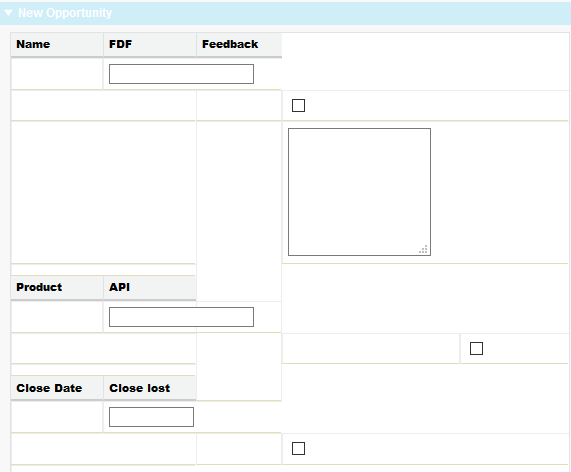
I don't want to use pageTable as I am not displaying a list of records.
Someone here was facing the same issue, I tried to solve as described in his thread, but without success til now.
I would appreciate any tips, is it possible to use <table> with <apex:pageblocksection>?
I am trying to display a table using the <table> tag and pageblocksection, but fields appear dispersed:
<apex:pageBlock id="newopty" rendered="true" title="New Opportunity">
<apex:pageBlockSection id="Lapse" columns="2" collapsible="true" title="New Opportunity">
<html>
<table class="list" border="0" cellspacing="0" cellpadding="0" style="width:100% !important">
<tr class="headerRow">
<th><b>Name</b></th>
<th><b>FDF</b></th>
<th><b>Feedback</b></th>
</tr>
<tr>
<td style="white-space:nowrap;"><apex:inputText id="optyname" value="{!optyname}" /></td>
<td style="white-space:nowrap;"><apex:inputCheckbox id="FDFcheck" value="{!FDFcheck}"/></td>
<td rowspan="7" style="white-space:nowrap;"><apex:inputTextarea id="feedback" value="{!feedback}" rows="7" /></td>
</tr>
<tr class="headerRow">
<th><b>Product</b></th>
<th><b>API</b></th>
</tr>
<tr>
<td style="white-space:nowrap;"><apex:inputText list="{!listOfproducts}" value="{!prodfamily}" /></td>
<td style="white-space:nowrap;"><apex:inputCheckbox value="{!APIcheck}" id="APIcheck" /></td>
</tr>
<tr class="headerRow">
<th><b>Close Date</b></th>
<th><b>Close lost</b></th>
</tr>
<tr>
<td style="white-space:nowrap;"><apex:inputText value="{!datename}" size="10" id="demo" onfocus="DatePicker.pickDate(false, this , false);"/>
</td>
<td style="white-space:nowrap;"><apex:inputCheckbox value="{!closelost}" id="closelost" /></td>
</tr>
</table>
</html>
<apex:commandButton value="submit" action="{!Submit}"/>
</apex:pageBlockSection>
</apex:pageblock>
I don't want to use pageTable as I am not displaying a list of records.
Someone here was facing the same issue, I tried to solve as described in his thread, but without success til now.
I would appreciate any tips, is it possible to use <table> with <apex:pageblocksection>?






 Apex Code Development
Apex Code Development
<apex:pageBlockSection id="Lapse" columns="1" collapsible="true" title="New Opportunity">
<apex:pageBlockSectionItem>
<apex:outputPanel>
<table>...
That worked for me.
All Answers
<apex:pageBlockSection id="Lapse" columns="1" collapsible="true" title="New Opportunity">
<apex:pageBlockSectionItem>
<apex:outputPanel>
<table>...
That worked for me.