You need to sign in to do that
Don't have an account?
How to display all submitted records for an approval process along with their status in VF Page
Hi,
I have a requirement to list all approval process in Visualforce Page in picklist and when user select any approval process, the system should display all the records which are submitted for approval along with their status.
Thanks in advance
suresh.
I have a requirement to list all approval process in Visualforce Page in picklist and when user select any approval process, the system should display all the records which are submitted for approval along with their status.
Thanks in advance
suresh.






 Apex Code Development
Apex Code Development
If it got matched, then process Instance record will be stored in a list and will be displayed to the user.
Visualforce page snapshot:
Notes:
First create remote site setting with Remote Site URL as https://xxx.salesforce.com where xxx domain name like ap1,na1 etc.
I tried to filter the number of processInstance records by putting where clause but it didn't work for me. So I queried all processInstance records.
We can specify where clause on created date or last modified date by giving an option to the user to select a date range. We can display two more fields as start date and end date on VF page and system will display only process instance records created or modified between these 2 dates.
Below is Visualforce page code:
<apex:page controller="DisplayApprovedRecordsController" action="{!FetchAllApprovalProcess}"> <apex:form > <apex:pageblock title="Approval processess List"> <apex:pageblocksection columns="3"> <apex:pageblockSectionItem > <apex:outputLabel value="Select" for="apr"></apex:outputLabel> <apex:selectList value="{!selectedApprovalProcess}" size="1" id="apr"> <apex:selectOptions value="{!ApprovalWrapperList}"></apex:selectOptions> <apex:actionsupport event="onchange" action="{!FindRecords}"/> </apex:selectList> </apex:pageblockSectionItem> </apex:pageblocksection> <apex:pageblockSection title="Approved Records" columns="1" > <apex:pageblockTable value="{!recordList}" var="rec" rendered="{!recordList.size>0}"> <apex:column headerValue="Name"> <apex:outputlink value="/{!rec.TargetObjectId}">{!rec.TargetObject.name}</apex:outputlink> </apex:column> <apex:column headerValue="Status"> <apex:outputText value="{!rec.status}"></apex:outputText> </apex:column> </apex:pageblockTable> <apex:outputpanel rendered="{!recordList.size==0}"> <apex:outputText value="No records to display"></apex:outputText> </apex:outputpanel> </apex:pageblockSection> </apex:pageblock> </apex:form> </apex:page>Apex Class Code:public class DisplayApprovedRecordsController { public List<ApprovalWrapper> ApprovalProcessList{get;set;}//list to store all approval process public String selectedApprovalProcess{get;set;} Public list<ProcessInstance> recordList{get;set;} //list to store processInstance records to display on UI public List<selectoption> getApprovalWrapperList(){ List<selectoption> temp=new List<selectoption>(); temp.add(new selectoption('','--Select--')); for(String ap:approvalMap.keyset()){ temp.add(new selectoption(ap,ap)); } return temp; } public DisplayApprovedRecordsController (){ ApprovalProcessList=new List<ApprovalWrapper>(); recordList=new list<ProcessInstance> (); } public map<String,ApprovalWrapper> approvalMap=new map<String,ApprovalWrapper>(); public void FetchAllApprovalProcess(){ HttpRequest req = new HttpRequest(); req.setHeader('Authorization', 'Bearer ' + UserInfo.getSessionID()); req.setHeader('Content-Type', 'application/json'); String domainUrl=URL.getSalesforceBaseUrl().toExternalForm(); system.debug('********domainUrl:'+domainUrl); String endpointUrl=domainUrl+'/services/data/v30.0/process/approvals/'; req.setEndpoint(endpointUrl); req.setMethod('GET'); Http h = new Http(); HttpResponse res = h.send(req); system.debug(res.getBody()); String ss=res.getBody(); string newjsondata = ss.replace('"object"','"objectName"'); // Parse entire JSON response. JSONParser parser = JSON.createParser(newjsondata ); while (parser.nextToken() != null) { // Start at the array of invoices. if (parser.getCurrentToken() == JSONToken.START_ARRAY) { while (parser.nextToken() != null) { // Advance to the start object marker to // find next approval process object. if (parser.getCurrentToken() == JSONToken.START_OBJECT) { // Read entire approval process object ApprovalWrapper apr= (ApprovalWrapper)parser.readValueAs(ApprovalWrapper.class); system.debug('Approval name: ' + apr.name); system.debug('Id: ' + apr.id); ApprovalProcessList.add(apr); // Skip the child start array and start object markers. parser.skipChildren(); } } } } system.debug('********ApprovalProcessList:'+ApprovalProcessList); for(ApprovalWrapper aw:ApprovalProcessList){ approvalMap.put(aw.name,aw); } } public Pagereference FindRecords(){ recordList=new list<ProcessInstance> (); if(selectedApprovalProcess!=null && selectedApprovalProcess!=''){ recordList=new list<ProcessInstance> (); String queryString='Select Id, TargetObjectId,TargetObject.name, Status From ProcessInstance Limit 10000'; System.debug('*********queryString:'+queryString); List<ProcessInstance> temp=Database.query(queryString); ApprovalWrapper aw=new ApprovalWrapper(); aw=approvalMap.get(selectedApprovalProcess); String ObjName=aw.objectName; recordList=new List<Processinstance>(); For(ProcessInstance sb:temp){ String ObjectName=String.valueof(sb.TargetObjectId.getSObjectType()); system.debug('****ObjectName:'+ObjectName); if(Objectname.equalsignorecase(ObjName)){ recordList.add(sb); } } System.debug('*********recordList:'+recordList); } return null; } public class ApprovalWrapper{ public String description{get;set;} public String id{get;set;} public String name{get;set;} public String objectName{get;set;} public Integer sortOrder{get;set;} } }kindly mark it as solved if it helps you.
Best Regards,
Rakesh Thota.
All Answers
If it got matched, then process Instance record will be stored in a list and will be displayed to the user.
Visualforce page snapshot:
Notes:
First create remote site setting with Remote Site URL as https://xxx.salesforce.com where xxx domain name like ap1,na1 etc.
I tried to filter the number of processInstance records by putting where clause but it didn't work for me. So I queried all processInstance records.
We can specify where clause on created date or last modified date by giving an option to the user to select a date range. We can display two more fields as start date and end date on VF page and system will display only process instance records created or modified between these 2 dates.
Below is Visualforce page code:
<apex:page controller="DisplayApprovedRecordsController" action="{!FetchAllApprovalProcess}"> <apex:form > <apex:pageblock title="Approval processess List"> <apex:pageblocksection columns="3"> <apex:pageblockSectionItem > <apex:outputLabel value="Select" for="apr"></apex:outputLabel> <apex:selectList value="{!selectedApprovalProcess}" size="1" id="apr"> <apex:selectOptions value="{!ApprovalWrapperList}"></apex:selectOptions> <apex:actionsupport event="onchange" action="{!FindRecords}"/> </apex:selectList> </apex:pageblockSectionItem> </apex:pageblocksection> <apex:pageblockSection title="Approved Records" columns="1" > <apex:pageblockTable value="{!recordList}" var="rec" rendered="{!recordList.size>0}"> <apex:column headerValue="Name"> <apex:outputlink value="/{!rec.TargetObjectId}">{!rec.TargetObject.name}</apex:outputlink> </apex:column> <apex:column headerValue="Status"> <apex:outputText value="{!rec.status}"></apex:outputText> </apex:column> </apex:pageblockTable> <apex:outputpanel rendered="{!recordList.size==0}"> <apex:outputText value="No records to display"></apex:outputText> </apex:outputpanel> </apex:pageblockSection> </apex:pageblock> </apex:form> </apex:page>Apex Class Code:public class DisplayApprovedRecordsController { public List<ApprovalWrapper> ApprovalProcessList{get;set;}//list to store all approval process public String selectedApprovalProcess{get;set;} Public list<ProcessInstance> recordList{get;set;} //list to store processInstance records to display on UI public List<selectoption> getApprovalWrapperList(){ List<selectoption> temp=new List<selectoption>(); temp.add(new selectoption('','--Select--')); for(String ap:approvalMap.keyset()){ temp.add(new selectoption(ap,ap)); } return temp; } public DisplayApprovedRecordsController (){ ApprovalProcessList=new List<ApprovalWrapper>(); recordList=new list<ProcessInstance> (); } public map<String,ApprovalWrapper> approvalMap=new map<String,ApprovalWrapper>(); public void FetchAllApprovalProcess(){ HttpRequest req = new HttpRequest(); req.setHeader('Authorization', 'Bearer ' + UserInfo.getSessionID()); req.setHeader('Content-Type', 'application/json'); String domainUrl=URL.getSalesforceBaseUrl().toExternalForm(); system.debug('********domainUrl:'+domainUrl); String endpointUrl=domainUrl+'/services/data/v30.0/process/approvals/'; req.setEndpoint(endpointUrl); req.setMethod('GET'); Http h = new Http(); HttpResponse res = h.send(req); system.debug(res.getBody()); String ss=res.getBody(); string newjsondata = ss.replace('"object"','"objectName"'); // Parse entire JSON response. JSONParser parser = JSON.createParser(newjsondata ); while (parser.nextToken() != null) { // Start at the array of invoices. if (parser.getCurrentToken() == JSONToken.START_ARRAY) { while (parser.nextToken() != null) { // Advance to the start object marker to // find next approval process object. if (parser.getCurrentToken() == JSONToken.START_OBJECT) { // Read entire approval process object ApprovalWrapper apr= (ApprovalWrapper)parser.readValueAs(ApprovalWrapper.class); system.debug('Approval name: ' + apr.name); system.debug('Id: ' + apr.id); ApprovalProcessList.add(apr); // Skip the child start array and start object markers. parser.skipChildren(); } } } } system.debug('********ApprovalProcessList:'+ApprovalProcessList); for(ApprovalWrapper aw:ApprovalProcessList){ approvalMap.put(aw.name,aw); } } public Pagereference FindRecords(){ recordList=new list<ProcessInstance> (); if(selectedApprovalProcess!=null && selectedApprovalProcess!=''){ recordList=new list<ProcessInstance> (); String queryString='Select Id, TargetObjectId,TargetObject.name, Status From ProcessInstance Limit 10000'; System.debug('*********queryString:'+queryString); List<ProcessInstance> temp=Database.query(queryString); ApprovalWrapper aw=new ApprovalWrapper(); aw=approvalMap.get(selectedApprovalProcess); String ObjName=aw.objectName; recordList=new List<Processinstance>(); For(ProcessInstance sb:temp){ String ObjectName=String.valueof(sb.TargetObjectId.getSObjectType()); system.debug('****ObjectName:'+ObjectName); if(Objectname.equalsignorecase(ObjName)){ recordList.add(sb); } } System.debug('*********recordList:'+recordList); } return null; } public class ApprovalWrapper{ public String description{get;set;} public String id{get;set;} public String name{get;set;} public String objectName{get;set;} public Integer sortOrder{get;set;} } }kindly mark it as solved if it helps you.
Best Regards,
Rakesh Thota.
Hi Suresh,
You can also achieve this with report & report type.
Create a new report type with "Process instance" as main object & "Process Instance Node" as child object.
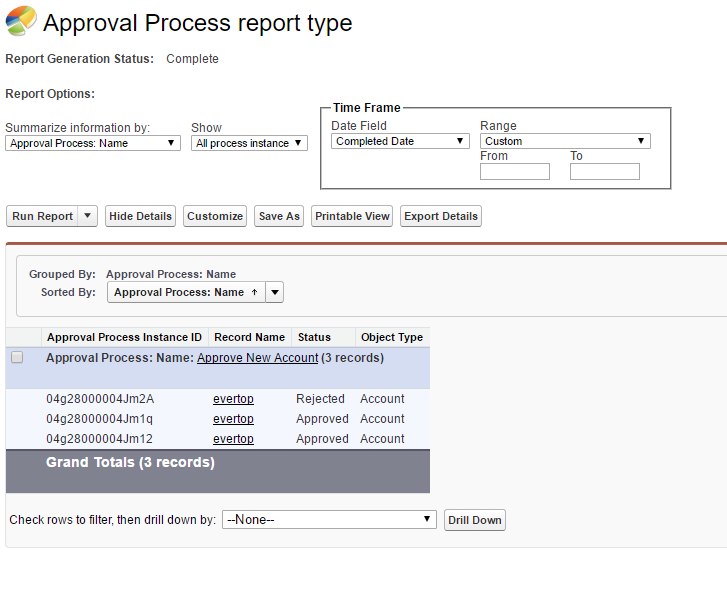
Then create a report using this report type. It will look somthing like,