You need to sign in to do that
Don't have an account?
hide rows in Apex:column
Hi all,
I have this VF page, which displays some fields in columns, rendered by a field value.
The only problem i encounter is that the records that are not shown because of the rendering, sstill produce a blank line.
How do i get the blank lines to not show up on the VF page.
This is de code
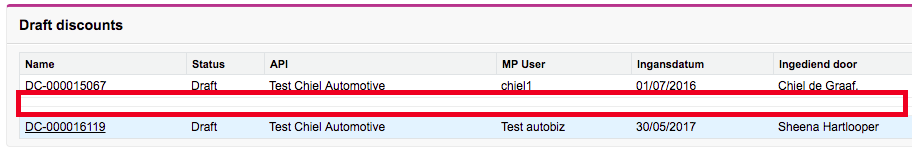
Regards
Chiel
I have this VF page, which displays some fields in columns, rendered by a field value.
The only problem i encounter is that the records that are not shown because of the rendering, sstill produce a blank line.
How do i get the blank lines to not show up on the VF page.
This is de code
<apex:page standardController="Discount__c" recordSetVar="Discounts" >
<apex:form >
<apex:pageBlock rendered="{!If(Discount__c.Status__c !='Draft', true, false)}" title="Draft discounts">
<apex:pageBlockTable value="{!Discounts}" var="a" >
<apex:column headerValue="Name">
<apex:outputLink rendered="{!If(a.Status__c =='Draft', true, false)}" target="_blank" value="/{!a.id}">{!a.Name}</apex:outputLink>
</apex:column>
<apex:column headerValue="Status">
<apex:outputText value="{!a.Status__c}" rendered="{!If(a.Status__c =='Draft', true, false)}"></apex:outputtext>
</apex:column>
<apex:column headerValue="API">
<apex:outputText value="{!a.APIPartner__r.Name}" rendered="{!If(a.Status__c =='Draft', true, false)}"></apex:outputtext>
</apex:column>
<apex:column headerValue="MP User">
<apex:outputText value="{!a.MP_User__r.Name}" rendered="{!If(a.Status__c =='Draft', true, false)}"></apex:outputtext>
</apex:column>
<apex:column headerValue="Ingansdatum">
<apex:outputText value="{0,date,dd'/'MM'/'yyyy}" rendered="{!If(a.Status__c =='Draft', true, false)}">
<apex:param value="{!a.Discount_Start_Date__c}" />
</apex:outputText>
</apex:column>
<apex:column headerValue="Ingediend door">
<apex:outputText value="{!a.CreatedBy.Name}" rendered="{!If(a.Status__c =='Draft', true, false)}"></apex:outputtext>
</apex:column>
</apex:pageBlockTable>
</apex:pageBlock>
</apex:form>
</apex:page>
And this the output with the empty rowsRegards
Chiel






 Apex Code Development
Apex Code Development
Use a custom controller and fetch all the required data that you want to show in that pageblock table from the controller method.If you will use inline if-else statement the gap will appear as the row is not displaying that record as it is not satisfying the condition.Hope this will help.If u need anything else post it here otherwise mark it as solved.Thanks
All Answers
Use a custom controller and fetch all the required data that you want to show in that pageblock table from the controller method.If you will use inline if-else statement the gap will appear as the row is not displaying that record as it is not satisfying the condition.Hope this will help.If u need anything else post it here otherwise mark it as solved.Thanks
Thank you for the reply.
Already feared this answer.
So i need to get some Apex querying skills to get this solved.
yes,seems this is the only solution of it.Mark it as solved if this answer your query.