You need to sign in to do that
Don't have an account?
Issues with Trailhead "Build a Suggestion Box App" Badge / Module
Hi all,
I spotted 2 issues with Trailhead "Build a Suggestion Box App" badge.
- Step: "Modify the User Experience"
- Got error an while veryfing the challenge
- Managed to find (using Debug Log) that challenge verification process is looking for a "test" pick list value which isn't on the picklist challenge wants us to build
- This one was solved.
- Managed to find (using Debug Log) that challenge verification process is looking for a "test" pick list value which isn't on the picklist challenge wants us to build
- This one was solved.
The second one I believe is a little bit trickier...
- Step: "Adding Business Logic"
- Create formula field "Number of Days Open" as requested
- Got error when verifying challenge:
"Challenge Not yet complete... here's what's wrong:
The 'Number of Days Open' custom formula field does not exist. Tip: check for typos in the field name."
- Create formula field "Number of Days Open" as requested
- Got error when verifying challenge:
"Challenge Not yet complete... here's what's wrong:
The 'Number of Days Open' custom formula field does not exist. Tip: check for typos in the field name."
But everything seems to be OK on configuration size...
Any ideas?
Thanks in advance for your support.
Pedro






 Apex Code Development
Apex Code Development
Alap Mistry
All Answers
Alap Mistry
Hi Alap,
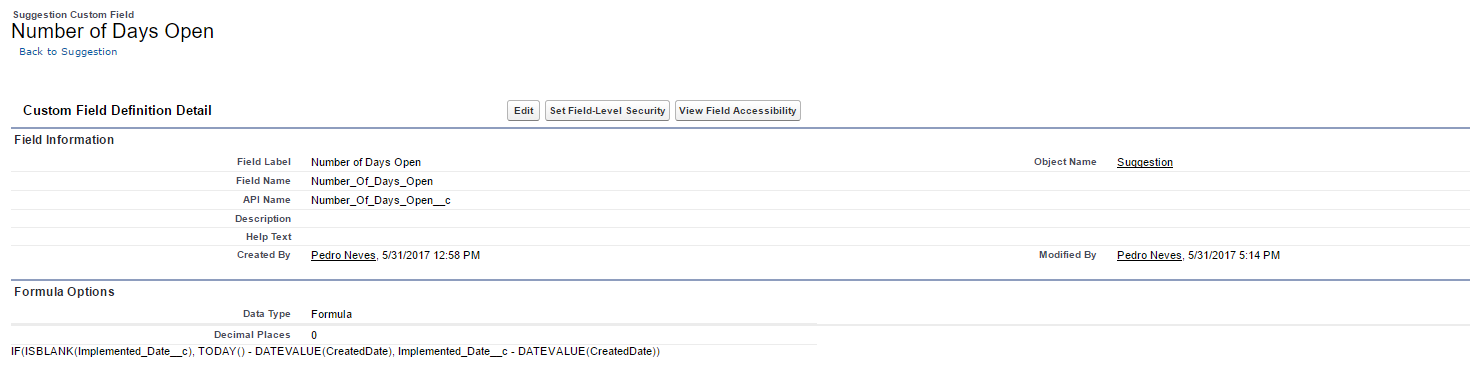 .
.
Thanks for your prompt reply.
Please check in the image below my current configuration for "Number of Days Open" field:
The error I get when I verify the challenge is (as stated above):
"Challenge Not yet complete... here's what's wrong:
The 'Number of Days Open' custom formula field does not exist. Tip: check for typos in the field name."
Kind Regards,
Pedro
If any error occur, then post it here. If it is useful, then mark it as best answer (for close this thread).
Alap Mistry
Hi Alap,
Already tried that before openin gthe thread but tried again now and still no joy
Current config below and same error:
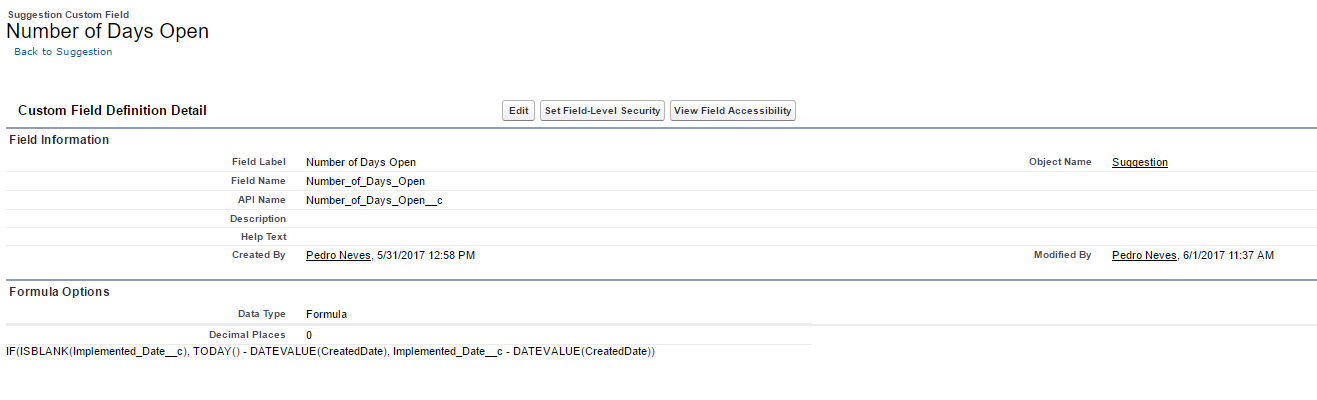
Any other thoughts?
Thanks!
Pedro
Alap Mistry
You saved my day :)
Solved now... quite non sense but it's done and that's what matters most.
Thank you very much for your support.
Pedro
Check read access for "Number of Days Open".
Please answer it?
Change your field name to "Number_of_Days_Open" and API name to "Number_of_Days_Open__c". You given field name "Number_Of_Days_Open" and API name "Number_Of_Days_Open__c" which are your mistakes.
If any error occur, then post it here. If it is useful, then mark it as best answer (for close this thread).
Regards,
Rohit
I'm still facing the issue even though I've changed the field name and field API name as suggested in this thread, but still no luck :(
Please help me out on this!!
BR,
Abhishek
Got the solution I've changed my formula then it worked.
Previous Formula : IF(ISBLANK(Implemented_Date__c), TODAY() - DATEVALUE(CreatedDate), Implemented_Date__c - DATEVALUE(CreatedDate))
New Chnaged Formula : IF(ISBLANK(Implemented_Date__c), TODAY() - DATEVALUE(CreatedDate) - 1, Implemented_Date__c - DATEVALUE(CreatedDate) - 1)
BR,
Abhishek
IF(ISBLANK(Implemented_Date__c), TODAY() - DATEVALUE(CreatedDate) - 1, Implemented_Date__c - DATEVALUE(CreatedDate) - 1)
Field Label - Number of Days Open
Field Name - Number_of_Days_Open
See that 'Of' must be creating an issue as even after I edited the Field Name to '..._of_...', it was giving the same error: "Challenge Not yet complete... here's what's wrong: The 'Number of Days Open' custom formula field does not exist. Tip: check for typos in the field name."
So I had to delete it and then re-add it. Also, I tried changing the formula (Adding -1 in the end), but it had no effect.
If that explains, it, mark it as the best answer :)
Thanks
J