You need to sign in to do that
Don't have an account?
Case Icon URL
Hi Dev Experts!
I've created a Java Script button to set a Case (if it is a Sub Tab) to be opened as a "Primary Tab". It works perfectly except for the Icon on the Tab. When I run by code, the Briefcase Icon is as follows:
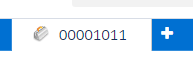
Whereas the Case icon looks like this:
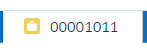
In the code below, I'm using "/img/icon/cases16.png" to get the Case Icon. When I check the URL of the "Yellow Briefcase", I get /s.gif but when I open this directly, no images appear. Does anyone know the URL I should be using to get the "Yellow Briefcase"?
I've created a Java Script button to set a Case (if it is a Sub Tab) to be opened as a "Primary Tab". It works perfectly except for the Icon on the Tab. When I run by code, the Briefcase Icon is as follows:
Whereas the Case icon looks like this:
In the code below, I'm using "/img/icon/cases16.png" to get the Case Icon. When I check the URL of the "Yellow Briefcase", I get /s.gif but when I open this directly, no images appear. Does anyone know the URL I should be using to get the "Yellow Briefcase"?
{!REQUIRESCRIPT("/soap/ajax/33.0/connection.js")}
{!REQUIRESCRIPT("/soap/ajax/33.0/apex.js")}
{!REQUIRESCRIPT("/support/console/33.0/integration.js")}
var openSuccess = function openSuccess(result) {
// Callback function of openPrimaryTab
if (result.success == true) {
//alert('Primary tab successfully opened');
sforce.console.setTabIcon('/img/icon/cases16.png', result.id);
} else {
//alert('Primary tab cannot be opened');
}
};
sforce.console.openPrimaryTab(null, "/{!Case.Id}", true, "{!Case.CaseNumber}", openSuccess);






 Apex Code Development
Apex Code Development
I got your point, you want to access standard case icon in VF am I correct? Better use 'tab style' in apex page. This will work for you.
Or simply change case16 to case24 or case32. May be this will work, but how long it is going to work I am not sure.
Let me know it is working or not?
Thanks,
Ujwal K