You need to sign in to do that
Don't have an account?
Developer console has been stopped working
Hi All,
Suddenly my developer console stopped to opening. It was opening and working fine, suddenly it stopped.
I am using chrome, but I tried in mozila as well but if I am trying to open it, It is started loading and suddenly it will minimize to small window and then will not open at all.
Please give suggestions if anybody come across to related problem.
Thanks in advance..
Regards,
Anuj
Suddenly my developer console stopped to opening. It was opening and working fine, suddenly it stopped.
I am using chrome, but I tried in mozila as well but if I am trying to open it, It is started loading and suddenly it will minimize to small window and then will not open at all.
Please give suggestions if anybody come across to related problem.
Thanks in advance..
Regards,
Anuj






 Apex Code Development
Apex Code Development
The solution would be to reset the IDEWorkspace for the affected user. To do this, please follow the below steps.
- The 'Id' value is the one we are looking for. Please copy that.
- Open Workbench. Select "Utilities" and then "REST Explorer".
- Do a GET request for "/services/data/v29.0/tooling/sobjects/IDEWorkspace/1deQ00000004HmJIAU" - remember to replace the "1deQ00000004HmJIAU" parameter with the "Id" relevant to your org that you obtained in step #5.
- You will see the content of the affected user's IDEWorkspace.
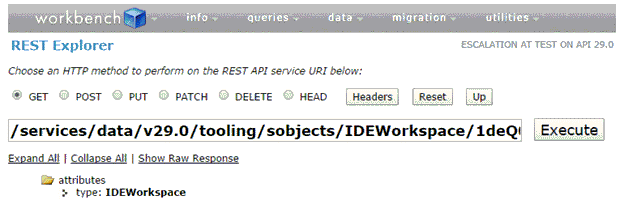
- Do a DELETE request.
- Re-open Developer Console
- After following these steps the Menus should be available again and the error message should no longer appear.
For more information please check with below link.- https://salesforce.stackexchange.com/questions/80453/developer-console-is-not-loading
Hope this helps.Please mark this as solved if it's resolved.
Thanks,
Nagendra