You need to sign in to do that
Don't have an account?
Duplicate Values Not Allowed
Hi,
I'm working on the Trailhead challenge for Customize How Records Get Approved with Approvals and I'm running into an issue in Salesforce. Salesforce won't let me enter the picklist values of Prospect, Customer, Pending and hit enter I get the error message Error: Duplicate Values Not Allowed. I do not know where to go to erase these values. I've navigates to Customize > Accounts > Fields > Type >
Account Type Picklist Values. Here is a screenshot of what I'm seeing. Can someone please show me where I go to correct this issue?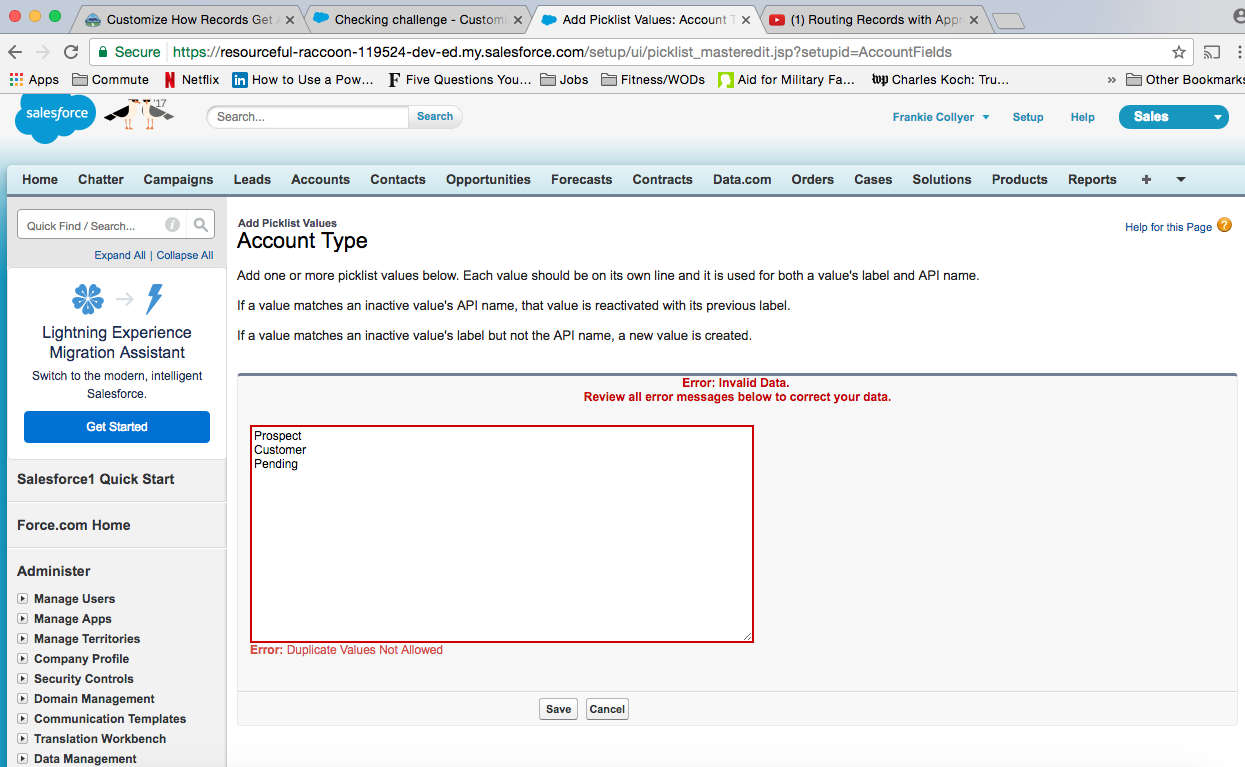
I'm working on the Trailhead challenge for Customize How Records Get Approved with Approvals and I'm running into an issue in Salesforce. Salesforce won't let me enter the picklist values of Prospect, Customer, Pending and hit enter I get the error message Error: Duplicate Values Not Allowed. I do not know where to go to erase these values. I've navigates to Customize > Accounts > Fields > Type >
Account Type Picklist Values. Here is a screenshot of what I'm seeing. Can someone please show me where I go to correct this issue?






 Apex Code Development
Apex Code Development
Please remove 'Prospect' from your list and try 'Save' as 'Prospect' is already available in list by default. You may see the already added items in the picklist before clicking the New button.