You need to sign in to do that
Don't have an account?
Show event custom field in Lead detail page
Hello everyone
I want to update event custom field in lead detail page please help me.
Ques: I have a three custom field in Event object
1- Meeting Status (API - Meeting_Status__c(picklist)) (values: Scheduled, Rescheduled, Cancelled, No Show)
2- Is Meeting Completed-( API-Is_Meeting_Completed__c(Checkbox))
3-First Meeting Scheduled-
(API - First_Meeting_Scheduled__c(Checkbox))
same as in Lead object
I want that when any Event create with the values of these three custom object or two custom field, lead detail page would update them with same values.
Crux of the matter is that i want to update Event custom field in Lead detail page.
See the Scenario...
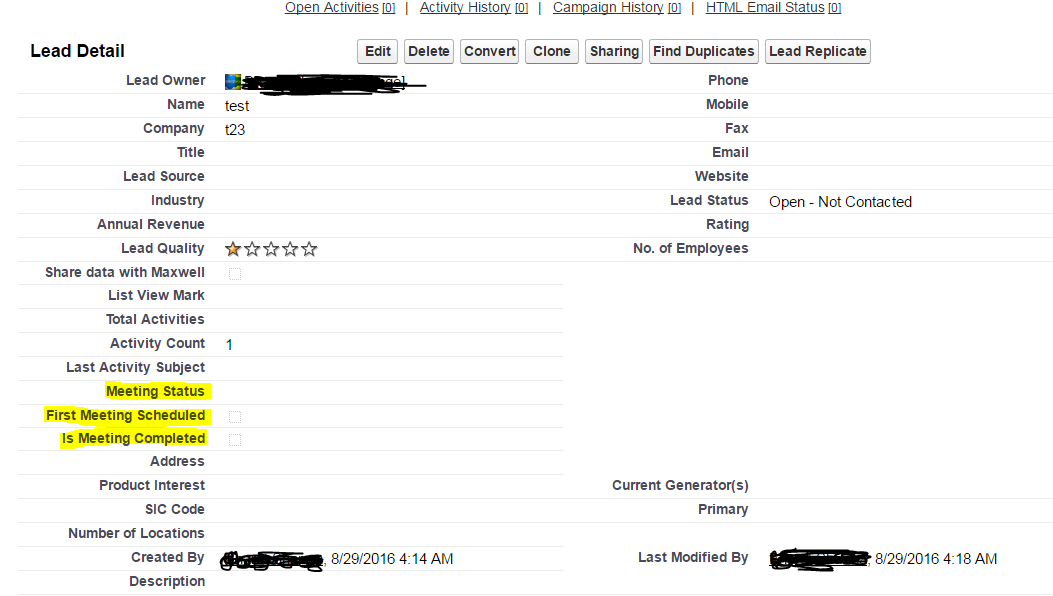
Please Help me And reply ASAP.
Thanks and Regards
Bharat Sharma
I want to update event custom field in lead detail page please help me.
Ques: I have a three custom field in Event object
1- Meeting Status (API - Meeting_Status__c(picklist)) (values: Scheduled, Rescheduled, Cancelled, No Show)
2- Is Meeting Completed-( API-Is_Meeting_Completed__c(Checkbox))
3-First Meeting Scheduled-
(API - First_Meeting_Scheduled__c(Checkbox))
same as in Lead object
I want that when any Event create with the values of these three custom object or two custom field, lead detail page would update them with same values.
Crux of the matter is that i want to update Event custom field in Lead detail page.
See the Scenario...
Please Help me And reply ASAP.
Thanks and Regards
Bharat Sharma






 Apex Code Development
Apex Code Development
trigger Evnt_meeting_update on Event (after delete, after insert, after update) { set<Id> leadIds = new set<Id>(); for(Event E: trigger.new){ if(E.Who.Type == 'Lead'){ leadIds.add(E.WhoId); } } list<Lead> leadsToUpdate = new list<Lead>([Select Id, Meeting_Status__c, (Select Id, Meeting_Status__c,ActivityDate From Events) From Lead Where Id in : leadIds]); for(Lead l: leadsToUpdate){ Date latestActivity; for(Event E : l.Events){ if (latestActivity == null || lastestActivity < t.ActivityDate){ latestActivity = t.ActivityDate; l.Meeting_Status__c = E.Meeting_Status__c; } } } Update leadsToUpdate; }Please help me Ankit.public Class checkRecursive { private static boolean run = true; public static boolean runOnce() { if(run) { run=false; return true; } else { return run; } } }and edit your trigger like this:
trigger Evnt_meeting_update on Event (after delete, after insert, after update) { if(checkRecursive.runOnce()) { set<Id> leadIds = new set<Id>(); for(Event E: trigger.new){ if(E.Who.Type == 'Lead'){ leadIds.add(E.WhoId); } } list<Lead> leadsToUpdate = new list<Lead>([Select Id, Meeting_Status__c, (Select Id, Meeting_Status__c,ActivityDate From Events) From Lead Where Id in : leadIds]); for(Lead l: leadsToUpdate){ Date latestActivity; for(Event E : l.Events){ if (latestActivity == null || lastestActivity < t.ActivityDate){ latestActivity = t.ActivityDate; l.Meeting_Status__c = E.Meeting_Status__c; } } Update leadsToUpdate; } }The trigger looks fine but it is running recursively after each update. If this won't work then we would have to change the trigger code
Variable does not exist: t.ActivityDate
Can you please do it for me.because i havn't any idea that how can we write the same code alternativly.
Thank you !