You need to sign in to do that
Don't have an account?
[Trailhead Challenge] Community Rollout Strategy - Create Sharing Rules
Hi, I am checking the challenge for Create Sharing Rules and receive the below error message. I have not changed anything on the default user Edna Frank that came with the Developer Org. I have set Access Mapping User:Acount = Case: Account. Please help.
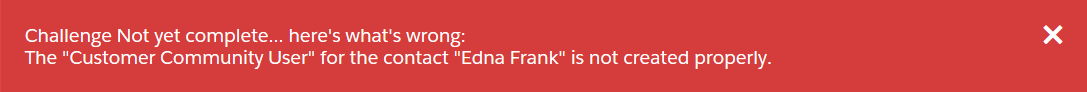






 Apex Code Development
Apex Code Development
Please check my replies in the below threads for the same issue which did the trick.
- https://developer.salesforce.com/forums/?id=9060G000000XasKQAS
- https://developer.salesforce.com/forums/?id=9060G000000Xa45QAC
Kindly mark this as solved if it's resolved.Best Regards,
Nagendra.P
I looked at Nagendra links and they didn't help me.
Did you see this one?
https://developer.salesforce.com/forums/?id=9060G000000XZWIQA4
I've worked hours just for this error and I finally found the solution myself. this helped me:
1) Go to Contacts tab
2) Select "All Contacts" in the dropdown then click Go. (Don't mind if you don't have the Recent Contacts section)
3) Click the name of Frank, Edna and not the Edit link.
4) Click Manage External User dropdown then select Enable Customer User
5) Notice that you are redirected to the Users section. Select Customer Community as the Profile. Then click Save.
That should fix the problem ["Customer Community User" for the contact Edna Frank not created properly].
If that didn't work, try creating a new Trailhead Playground by going to your challenge page, click the dropdown arrow then select Create a Trailhead Playground. Select that created org then Launch and proceed to my instructions above.