You need to sign in to do that
Don't have an account?
REQUEST: Editable VisualForce contact list within Account page
Hey everyone,
We have five checkbox fields on the Contact object called:
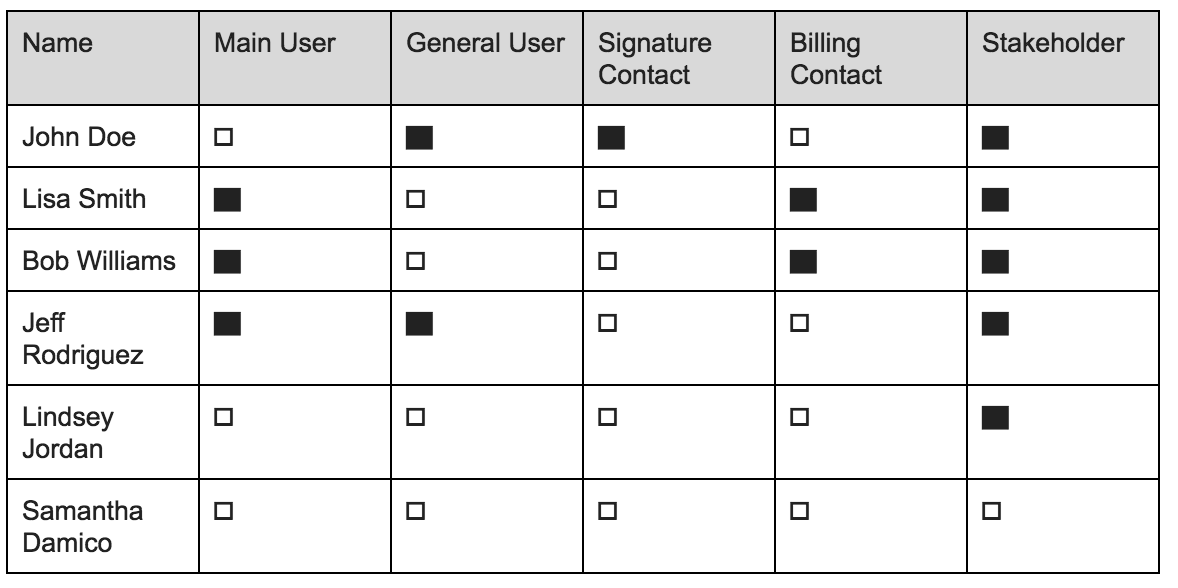
It would be ideal if the user can just visit a certain Account, scroll down to the embedded VisualForce table (seen above), check and uncheck any boxes they need to, and then click Save, which would update the values on the Contacts. If the user needs to click an "Edit" button first in order to check/uncheck any boxes, then that would fine (but not ideal obviously).
I would be hugely appreciative if someone could provide example VisualForce and Controller code for something like this. I have minor experience with VisualForce, but this is a step above what I've done.
Thanks!
Greg
We have five checkbox fields on the Contact object called:
- Main User
- General User
- Signature Contact
- Billing Contact
- Stakeholder
It would be ideal if the user can just visit a certain Account, scroll down to the embedded VisualForce table (seen above), check and uncheck any boxes they need to, and then click Save, which would update the values on the Contacts. If the user needs to click an "Edit" button first in order to check/uncheck any boxes, then that would fine (but not ideal obviously).
I would be hugely appreciative if someone could provide example VisualForce and Controller code for something like this. I have minor experience with VisualForce, but this is a step above what I've done.
Thanks!
Greg






 Apex Code Development
Apex Code Development
VisualForce page:
<apex:page standardController="Account" Extensions="ControllerContactSelectionAccount"> <apex:form > <apex:pageBlock > <apex:pageBlockTable style="width:1500px" value="{!contacts}" var="Con"> <apex:column value="{!Con.Name}"/> <apex:column headerValue="Main User" style="width:80px"> <apex:inputField value="{!Con.Main_User__c}"/> </apex:column> <apex:column headerValue="General User" style="width:80px"> <apex:inputField value="{!Con.General_User__c}"/> </apex:column> <apex:column headerValue="Billing" style="width:80px"> <apex:inputField value="{!Con.Billing__c}"/> </apex:column> <apex:column headerValue="Signature" style="width:80px"> <apex:inputField value="{!Con.Signature__c}"/> </apex:column> </apex:pageBlockTable> <Apex:pageBlockButtons location="bottom"> <apex:commandButton action="{!customSave}" value="Save"/> </Apex:pageBlockButtons> </apex:pageBlock> </apex:form> </apex:page>Extension:
public class ControllerContactSelectionAccount{ public List<Contact> contacts {get; set;} public ControllerContactSelectionAccount(ApexPages.StandardController controller){ contacts = new List<Contact>(); Account Record = (Account) controller.getRecord(); FOR(Contact c : [SELECT Id, Name, Main_User__c, General_User__c, Billing__c, Signature__c FROM Contact WHERE AccountId = :Record.Id]){ contacts.add(c); } } public PageReference CustomSave(){ UPDATE contacts; RETURN null; } }-Greg