You need to sign in to do that
Don't have an account?
LEx Specialist Sperbadge - Challenge 2 - The 'Awaiting Approval' Sales Path stage is not configured correctly
Hi,
I am trying to complete my LEx Specialist Sperbadge. In Challenge 2, I am getting the below error:
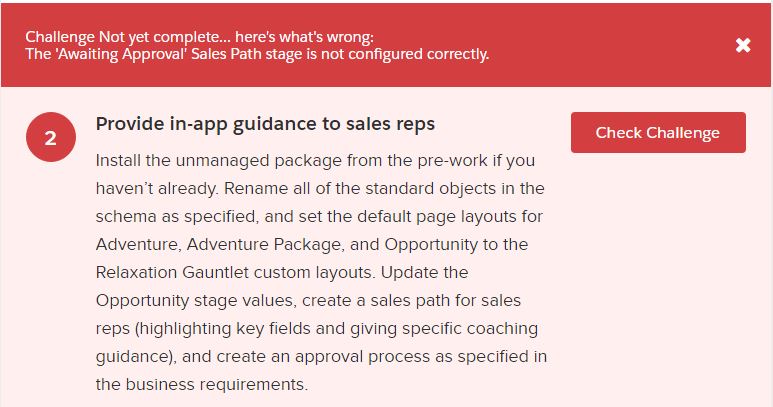
The requirement given is:
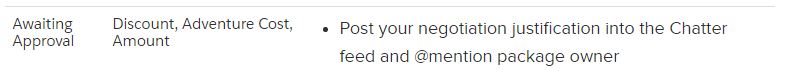
When I see my Opportunities, I can see:
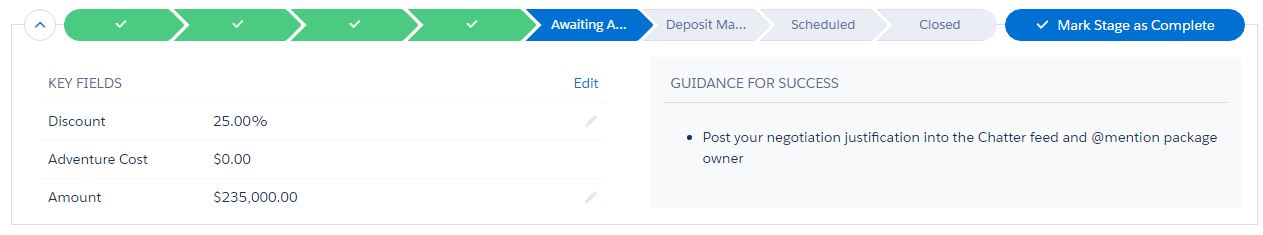
I am not able to figure out what the issue is. I have tried deleting the existing Sales Path and created one again. Did not work. I am stuck in Challenge 2. Kindly help.
Thanks!
I am trying to complete my LEx Specialist Sperbadge. In Challenge 2, I am getting the below error:
The requirement given is:
When I see my Opportunities, I can see:
I am not able to figure out what the issue is. I have tried deleting the existing Sales Path and created one again. Did not work. I am stuck in Challenge 2. Kindly help.
Thanks!






 Apex Code Development
Apex Code Development
First and foremost sincerely regret for the inconvenience caused.
Have you posted the negotiation justification into the chatter feed by mentioning the package owner name? Apart from that everything seems to be fine with your configuration,Please make sure that you are using a brand new developer org to pass this challenge If still the problem persists once give a try by getting logged out and log in into trail-head.
Still, if you face any issues you may reach us here:
Please mark it as solved if the information helps.
Best Regards,
Nagendra.P
Thanks for your reply. I have not posted the negotiation justification before (I did not know that I should've done that). Also, I do not understand whom do you mean by 'Package Owner'. I have posted a Chatter update @mentioning myself (since I was the one who installed the package). I have logged out of Trailhead and checked again. Still the challenge is not complete. Kindly help.
Regards,
Sankaranarayanan. V
I am trying to complete my LEx Specialist Sperbadge. In Challenge 2, I am getting the below error:
The requirement given is:
When I see my Opportunities, I can see:
As per the above solution i have created one new org but not able to fix this issue.
I am facing this issue in my both new and old org.
For this i created one opportunity path and in the path select the Awaiting Approval and also put the guideline steps.
I am not able to figure out what the issue is.
I have tried deleting the existing Sales Path and created one again. Did not work.
I am stuck in Challenge 2. Kindly help.
Regards,
Gyanender Singh
For Awaiting Approval,
Add fields (Discount, Adventure Cost, Amount) and copy paste Guidance for Success (Post your negotiation justification into the Chatter feed and @mention package owner).
And you need to add fields and Guidance for Success for other Stages to complete this step.
pleasee refer to [Sales Process Customization] section for details on business requirements.
Regards,
LinThaw