You need to sign in to do that
Don't have an account?
Field dependencies value not appeaing
Hi,
I have created a Picklist field(Application) which is depndent on another picklist (Vertical) . I have provided the values using dependency matrix.values in Picklist are showing in Preview Format.
Here is the snapshot.
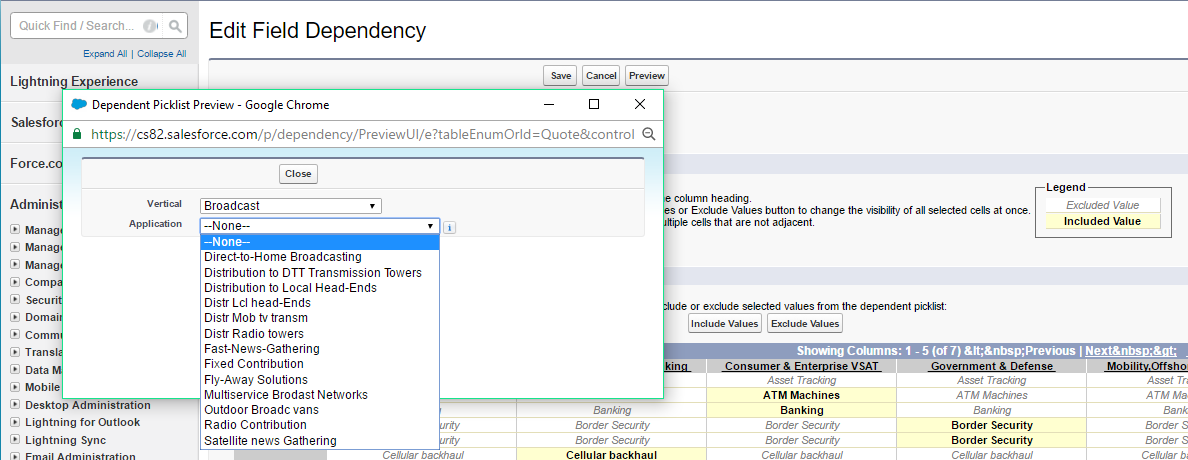
But one thing i could not figer out values are showing correctly in preview format but not when I am creating an object and choosing picklist field value. values are not appearing.
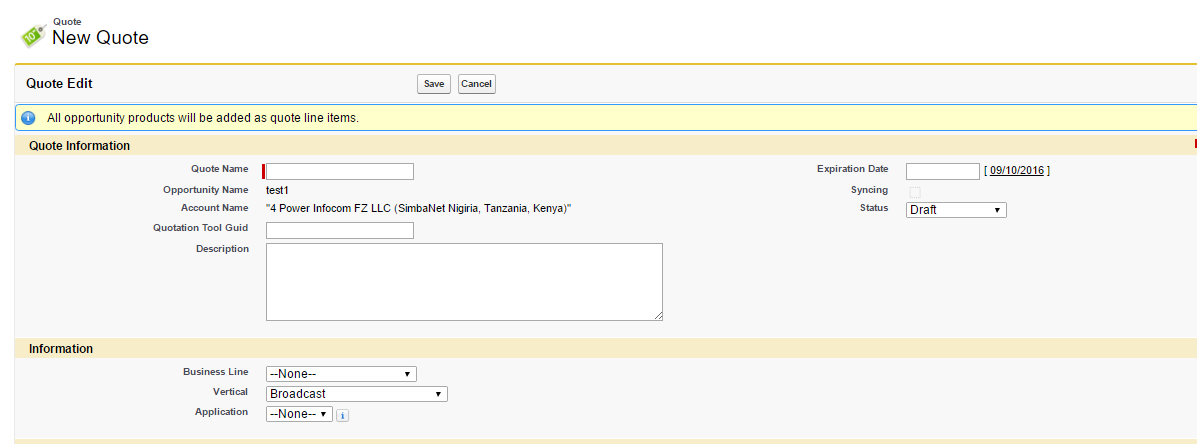
Please help me out.
thanks in advance
I have created a Picklist field(Application) which is depndent on another picklist (Vertical) . I have provided the values using dependency matrix.values in Picklist are showing in Preview Format.
Here is the snapshot.
But one thing i could not figer out values are showing correctly in preview format but not when I am creating an object and choosing picklist field value. values are not appearing.
Please help me out.
thanks in advance






 Apex Code Development
Apex Code Development
Hi Shweta,
Thank you for sharing the snapshot of the console error as that would have been my next question for you.
Looking at the record URL in the address bar, it is evident that you are using the standard OOTB Quote creation process and screen so I can rule out the possibilities of any custom developed interface for the Quote creation. Having ruled out the custom developed interface, the only thing that could possible cause this issue is some conflict between the SFDC JS and Google Chrome.
My advice would be that you first try to update the Google Chrome on your system to the latest edition, clear the cache and give it a try. If it works then all good. In case it does not work then raise a case with SFDC Support using the Help & Training link in your Production Org providing the following information:
Beyond this I am afraid there is not much help which can be offered from my side. If you feel that your question was answered then do flag the appropriate answer as the solution to your query.
Kind Regards,
Swarna.
All Answers
Hi Shweta,
This is not a Field Level Security related issue because you can see the field and it is editable on the Quote creation screen.
The next obvious question to ask is "if you have any record types setup for the Quotes object?". If you do then you will need to ensure that you have the necessary picklist values for the Application field selected for the Quote related Record Type(s).
Easiest way to check is to navigate to Setup --> Build --> Quote --> Record Types and click the respective Record Type Label on the right hand pane. On the next screen that shows up, click on the Edit link next to the Application field and ensure that all the needed picklist values show up under the Selected Values list on the right.
I hope this helps; do let me know how it works out for you.
Kind Regards,
Swarna.
Thanks for the reply.
But Quote object has no record type.
Hi Shweta,
You are correct that there are no record types set for the Quote object because if you did then it would have show up as a selection picklist on the preview window. Can you share screenshots of field definition for the Vertical and Application fields along with the edit view of the Field Dependency?
Which browser are you using and have you checked to see if you face this issue on another browser?
Kind Regards,
Swarna.
Yes,You are right. It is a browser issue when i tried using firefox.Values are showing in the picklist.
but now issue is, if i made chnage in dependency matrix .these changes are not reflecting .
Here is snaphost of preview window after making changes.
while on Quote creating , Picklist value are same as earlier before making changes.
Thanks for the help.
On checking the screenshots you attached in your previous resposne, I see that you have the setup open in Google Chrome at 9:14PM wheras the Quote creation screen is open in Firefox at 9:10PM.
Can you confirm the following:
- After you made the changes to the dependencies, did you you click Save before checking the Preview because making the change and not saving it still gets the Preview to show the changes correctly but will not make it effective on record creation/updation.
- Did you by any chance started creating a New Quote in Firefox then decided to make changes to the dependency which you administered in Google Chrome and then came back to validate the changes in Firefox without refreshing the screen?
You may think the questions are juvenile but trust me we do tend to committ these mistakes quite often. In case the answer to Q1 is Yes, you saved the changes and answer to Q2 is No because you did refresh the quote creation screen then I would suggest you close all the browser windows, clear cache for Firefox and then give it another shot.Do let me know how it works out for you.
Kind Regards,
Swarna.
Now it is working.I had to clear cache then only changes are reflecting.
Do you have any suggestions?How can We make it work in google chrome also?
Something i have noticed in google chrome,when we select value from controlling picklist.It is showing error in Console.
Here is the snapshot of console error:
Thanks a lot .
Hi Shweta,
Thank you for sharing the snapshot of the console error as that would have been my next question for you.
Looking at the record URL in the address bar, it is evident that you are using the standard OOTB Quote creation process and screen so I can rule out the possibilities of any custom developed interface for the Quote creation. Having ruled out the custom developed interface, the only thing that could possible cause this issue is some conflict between the SFDC JS and Google Chrome.
My advice would be that you first try to update the Google Chrome on your system to the latest edition, clear the cache and give it a try. If it works then all good. In case it does not work then raise a case with SFDC Support using the Help & Training link in your Production Org providing the following information:
Beyond this I am afraid there is not much help which can be offered from my side. If you feel that your question was answered then do flag the appropriate answer as the solution to your query.
Kind Regards,
Swarna.