You need to sign in to do that
Don't have an account?
Not Able to see Contact selection screen while converting Lead
Hi All,
I am not able to see Contact selection screen while converting leads..
This is what i am expecting in Production (i'm able to see in sandbox)
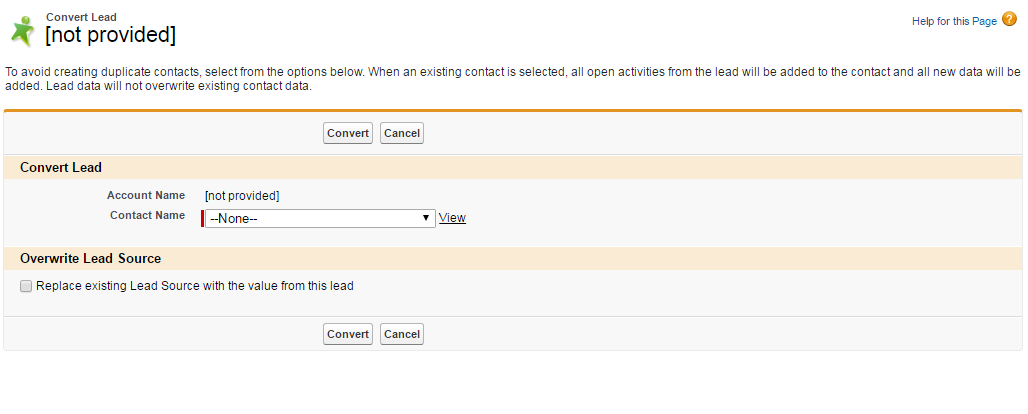
what are the changes i have to make in production ?
HELP !!
Thanks
-Nihar
I am not able to see Contact selection screen while converting leads..
This is what i am expecting in Production (i'm able to see in sandbox)
what are the changes i have to make in production ?
HELP !!
Thanks
-Nihar






 Apex Code Development
Apex Code Development
Thanks,
Raj
(Sweet Potato Tec)
All Answers
This is because of you have the Existing contact in sandbox with Same contact record details or Same Contact Name.
So it shows the page like above in the picture in sandbox.
But in Production you don't have the record with same details in Contact object with out the Account.So if you convert it automatically create a new Contact without asking you like in sandbox.
Please refer this link which may helpful to you : https://help.salesforce.com/HTViewSolution?id=000213430&language=en_US
Let me know if you want any further help.
If those points are help means mark these as a best answer.
Thanks,
Raj
(Sweet Potato Tec)
Thanks for your reply, you are right but in this case there are already same contact available in the single Account..
See below Image
Highlighted Contact was already there and the new one directly created without asking that you have already existing contact available..
Thanks
-Nihar
If you choose the different Account or without account it will craete the contact directly from the lead conversion.Please read the link which i send to you.
Is that make sense to you or if you need any further help !!!
If those points are help means mark these as a best answer.
Thanks,
Raj
(Sweet Potato Tec)
i've already selected the same account without doing mistake but not getting that screen yet....do you know any permission that i need to make it in Production ?
Thanks
-Nihar
-> Go to your Name | Set-up | Customize | Leads | Settings
-> Enable "Require validation for Converted Leads"
-> Click on Save.
Let me know if you want any further help.
If those points are help means mark these as a best answer.
Thanks,
Raj
(Sweet Potato Tec)
Thanks,
Raj
(Sweet Potato Tec)
Checked each possibilities but still screen is hidden....anyways thanks :)
Thanks
-Nihar
Reason :
Duplicate Rules in Activated in Production that's why the contact selection screen was not appearing while converting leads..
Thanks
-Nihar
Thanks,
Raj
(Sweet Potato Tec)