You need to sign in to do that
Don't have an account?
Apex test class fails: Your classId property is missing or null. Provide id of an Apex class that have test methods
Hello,
as i wrote in the title i've got this issue. the two classes i use are those:
@isTest
public class ContainsProvaTest {
static testMethod void prova(){
ContainsProva prova1 = new ContainsProva();
prova1.contains();
}
}
public with sharing class ContainsProva {
public void contains() {
String name = 'Rossella';
boolean result = name.contains('Ros');
System.debug('Result is' + result);
}
}
Both classes are inside an Apex sandbox project.
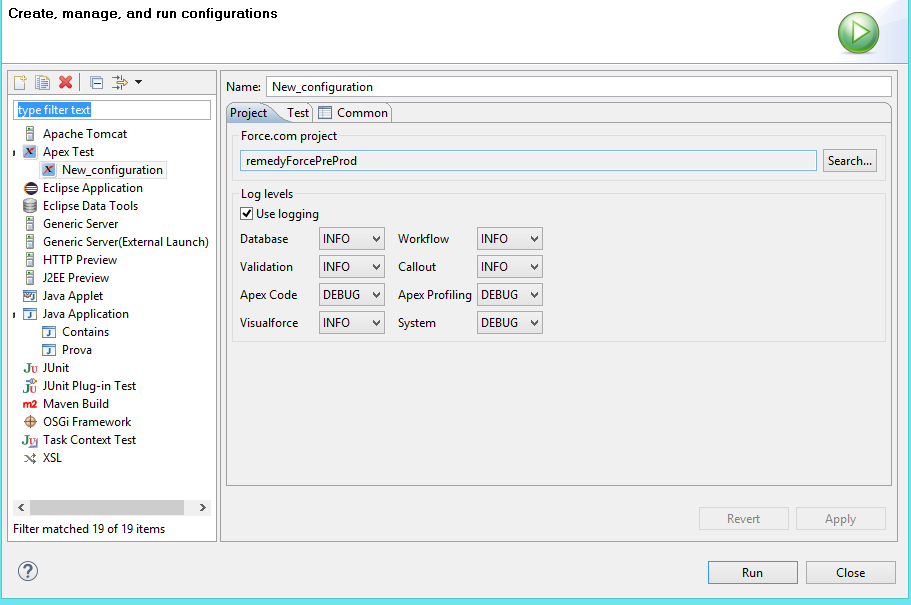
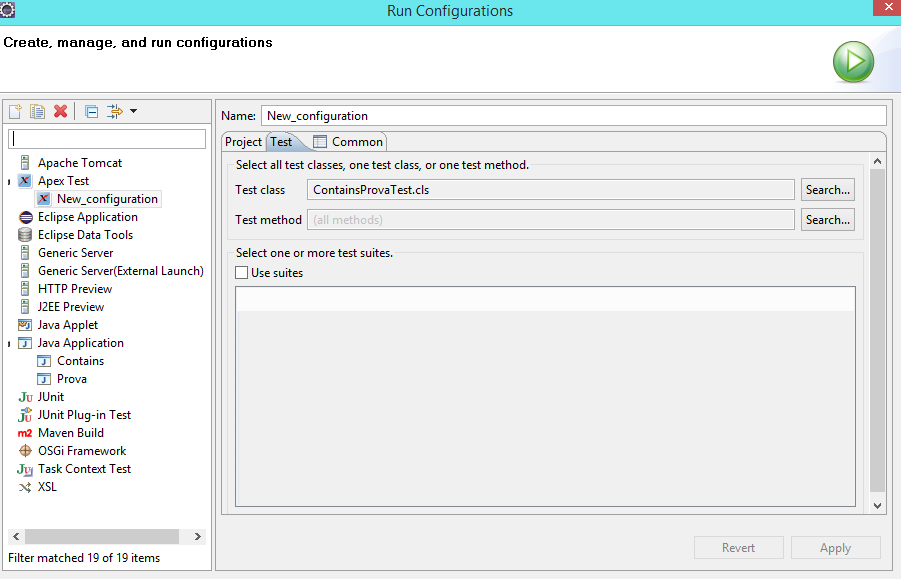
What's wrong with that?
I read that it could be a bug of salesforce. Can anyone helps me?
Thanks
Rossella
as i wrote in the title i've got this issue. the two classes i use are those:
@isTest
public class ContainsProvaTest {
static testMethod void prova(){
ContainsProva prova1 = new ContainsProva();
prova1.contains();
}
}
public with sharing class ContainsProva {
public void contains() {
String name = 'Rossella';
boolean result = name.contains('Ros');
System.debug('Result is' + result);
}
}
Both classes are inside an Apex sandbox project.
What's wrong with that?
I read that it could be a bug of salesforce. Can anyone helps me?
Thanks
Rossella






 Apex Code Development
Apex Code Development
I have tested in my Org.It isworking perfectly fine with 100% code coverage.
Please find below screen shot.
I hope it helps.
Thanks,
Swaraj Behera
Even if the code is correct, what can be the cause?
Thanks
Rossella
Thanks,
Aana
I then turned on the debug log and it ran.