You need to sign in to do that
Don't have an account?
Trailhead - Data Security Challenge. Sharing Rules
I can't complete this challenge and have checked all the forums for a solution. Can anyone help?
I've followed everything really well and even deleted everything and re-started. Only one thing I can see is that there is another user profile; 'Analytics Cloud Integration User' also sharing the rule and I cannot either delete the profile or remove it from the sharing rule.
The steps I follwed were;
The custom object must be named 'Project' with a resulting API name of 'Project__c'.
The Name field for 'Project' must be of type Text (not Auto-Number).
The custom object 'Project' must have a custom field of type picklist named 'Priority' with a resulting API name of 'Priority__c'.
The role label should be 'Training Coordinator' with the resulting 'Role Name' of 'Training_Coordinator'. Note that you may already have this role in your role hierarchy from a previously attempted challenge.
The sharing rule can be named anything.
The organization-wide defaults for Project cannot be set to 'Public Read/Write'.
Here is my screenshot;
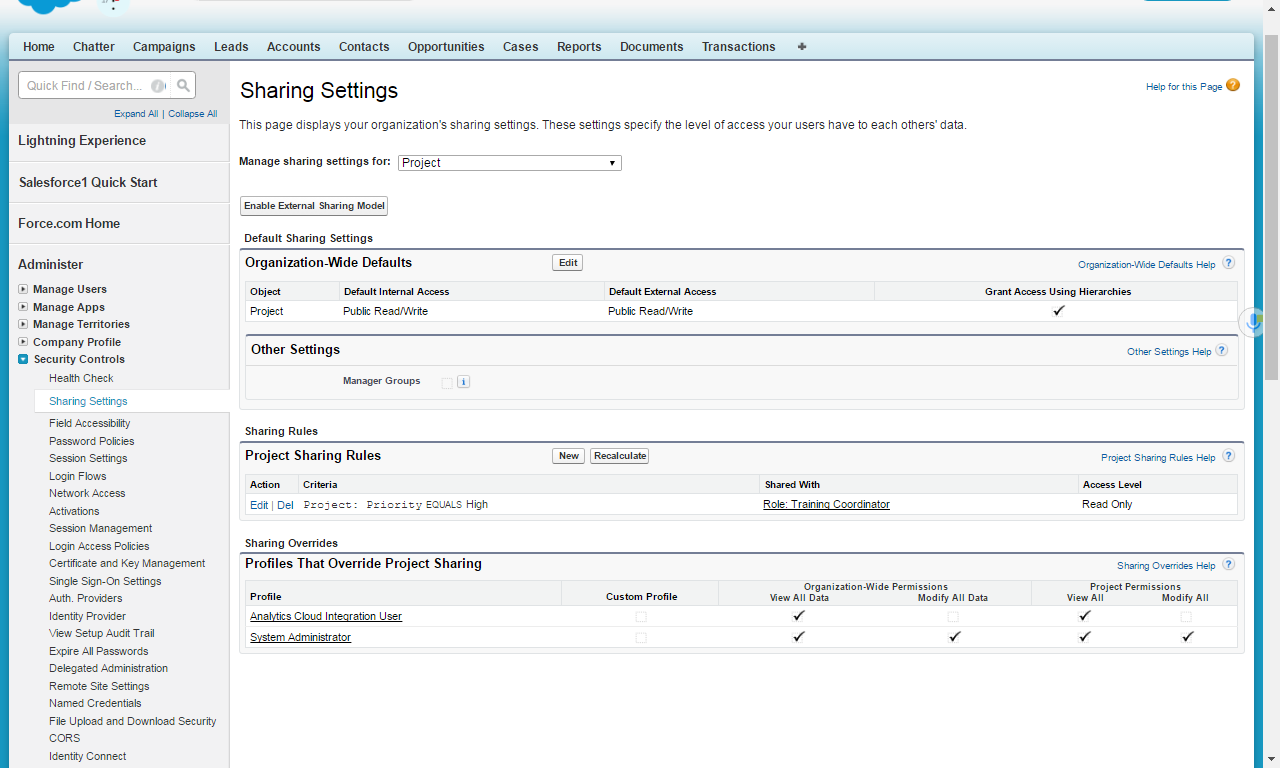
I've followed everything really well and even deleted everything and re-started. Only one thing I can see is that there is another user profile; 'Analytics Cloud Integration User' also sharing the rule and I cannot either delete the profile or remove it from the sharing rule.
The steps I follwed were;
The custom object must be named 'Project' with a resulting API name of 'Project__c'.
The Name field for 'Project' must be of type Text (not Auto-Number).
The custom object 'Project' must have a custom field of type picklist named 'Priority' with a resulting API name of 'Priority__c'.
The role label should be 'Training Coordinator' with the resulting 'Role Name' of 'Training_Coordinator'. Note that you may already have this role in your role hierarchy from a previously attempted challenge.
The sharing rule can be named anything.
The organization-wide defaults for Project cannot be set to 'Public Read/Write'.
Here is my screenshot;






 Apex Code Development
Apex Code Development
Updating OWD for project to either private or read only should help you.
Instructions mention owd for project should not be public read write