You need to sign in to do that
Don't have an account?
Display Rich Text field value with proper alignment in table
How do I display Rich Text Area field value with proper alignment in table in lightning component.
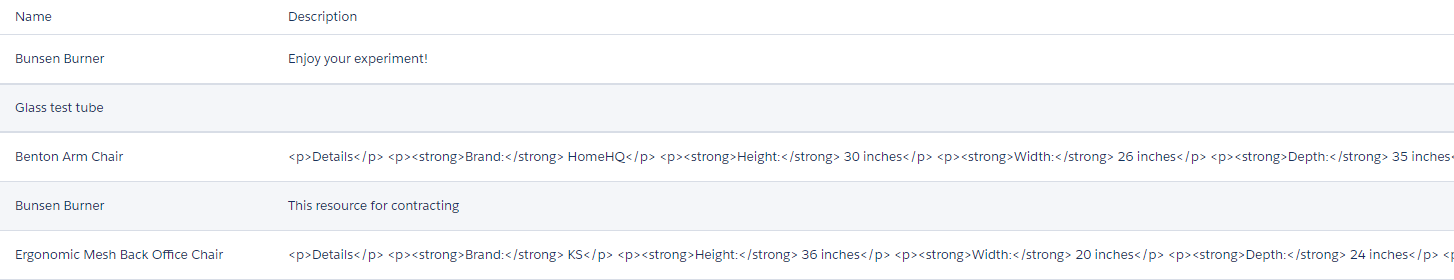
Thanks
Thanks
 Apex Code Development (90768)
Apex Code Development (90768)
 General Development (55146)
General Development (55146)
 Visualforce Development (37251)
Visualforce Development (37251)
 Lightning (18265)
Lightning (18265)
 APIs and Integration (17146)
APIs and Integration (17146)
 Trailhead (11680)
Trailhead (11680)
 Formulas & Validation Rules Discussion (11337)
Formulas & Validation Rules Discussion (11337)
 Other Salesforce Applications (8116)
Other Salesforce Applications (8116)
 Jobs Board (6655)
Jobs Board (6655)
 Force.com Sites & Site.com (4842)
Force.com Sites & Site.com (4842)
 Mobile (2694)
Mobile (2694)
You need to sign in to do that
Don't have an account?
try this onces
<div class="uiOutputRichText"> <ui:outputRichText value="{!res.ezeetrack__Description__c}"/> </div>Let me inform if it work and mark it best answer if it helps you so it make proper solution for othersThanks
All Answers
<table class="slds-table slds-table--bordered slds-max-medium-table--stacked" role="grid" > <thead> <tr class="slds-text-title--caps"> <aura:if isTrue="{!v.isSObjNotResourceType}"> <th class="slds-truncate" scope="col"><span><b>Image</b></span></th> </aura:if> <th class="slds-truncate slds-max-medium-table--stacked" scope="col" aria-label="Name"><span ><b>Name</b></span></th> <th class="slds-truncate slds-max-medium-table--stacked" scope="col"><span ><b>Description</b></span></th> <aura:if isTrue="{!v.isSObjNotResourceType}"> <th class="slds-truncate slds-max-medium-table--stacked" scope="col"><span ><b>Action</b></span></th> </aura:if> </tr> </thead> <tbody> <aura:iteration items="{!v.resultList}" var="res"> <tr> <aura:if isTrue="{!v.isSObjNotResourceType}"> <td> <img src="{!'/servlet/servlet.FileDownload?file='+v.attchid}"/> </td> </aura:if> <td> <aura:if isTrue="{!!v.isSObjNotResourceType}"> <a href="#"><span onclick="{!c.GetListOfchildRecords}" data-index="{!res.Id}">{!res.Name}</span></a> <aura:set attribute="else"> {!res.Name} </aura:set> </aura:if> </td> <td > <!-- Displaying data from RichTextArea field --> <div class="uiOutputRichText"> <span>{!res.ezeetrack__Description__c}</span> </div> </td> <aura:if isTrue="{!v.isSObjNotResourceType}"> <td > <button class="slds-button slds-button--neutral slds-not-selected" aria-live="assertive" type="button" onclick="{!c.ViewDetailsOfRecord}" id="{!res.Id}">View Details</button> <button class="slds-button slds-button--neutral slds-not-selected" aria-live="assertive" type="button" onclick="{!c.BookResource}" id="{!res.Id}">Book</button> </td> </aura:if> </tr> </aura:iteration> </tbody> </table>I made the RichTextArea field code in Bold & Italic. Please check!
try this onces
<div class="uiOutputRichText"> <ui:outputRichText value="{!res.ezeetrack__Description__c}"/> </div>Let me inform if it work and mark it best answer if it helps you so it make proper solution for othersThanks
It is working.