You need to sign in to do that
Don't have an account?
How to use SLDS (salesforce lightning design system) for implemented a GRID view for Account and its associated Cases?
Hi All,
I want to display a GRID view page based on SDLS (Salesforce Lightning Design System) which can fetch the list of Account and its associated attributes. The idea is to have a single view showing multiple GRID for each accounts based on some categorization like slow support cases, recently viewed and Stale Accounts. for example the Image below can give a rough idea.
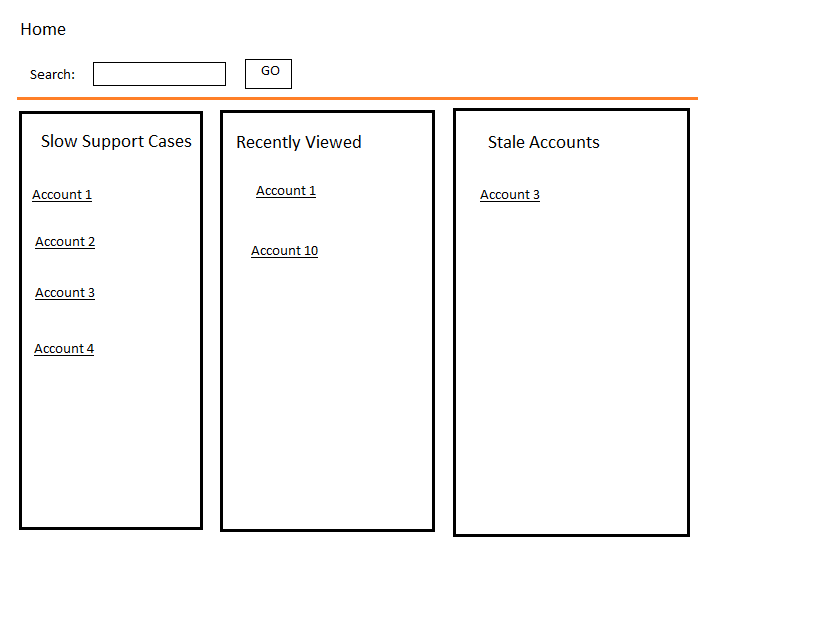
Once the user clicks any Account inside the GRID view, for example Account1 in Slow Support case section. Another View will open which will display the account information for that particular Account being clicked and will show the list of support cases in another GRID view section. Refer the Screenshot below.
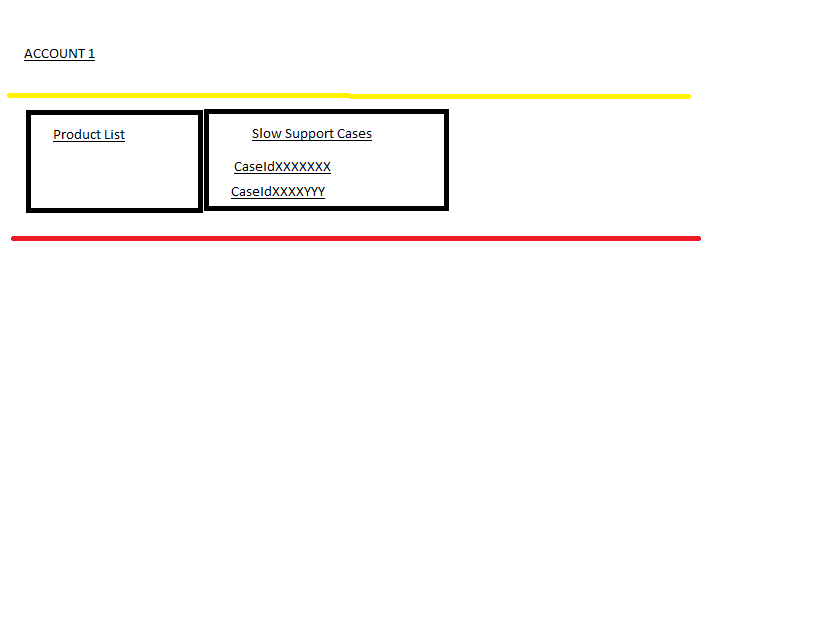
I want to display a GRID view page based on SDLS (Salesforce Lightning Design System) which can fetch the list of Account and its associated attributes. The idea is to have a single view showing multiple GRID for each accounts based on some categorization like slow support cases, recently viewed and Stale Accounts. for example the Image below can give a rough idea.
Once the user clicks any Account inside the GRID view, for example Account1 in Slow Support case section. Another View will open which will display the account information for that particular Account being clicked and will show the list of support cases in another GRID view section. Refer the Screenshot below.






 Apex Code Development
Apex Code Development
<!-- outer div--> <div class="slds-grid"> <!-- inner div's one for each container #1--> <div class="slds-col"> <!-- div for account details --> <div> <fieldset class="slds-box slds-theme--default slds-container--small"> </fieldset> </div> </div> <!-- inner div's one for each container #2--> <div class="slds-col"> <!-- div for account details --> <div> <fieldset class="slds-box slds-theme--default slds-container--small"> </fieldset> </div> </div> <!-- inner div's one for each container #3--> <div class="slds-col"> <!-- div for account details --> <div> <fieldset class="slds-box slds-theme--default slds-container--small"> </fieldset> </div> </div> </div> <!-- close outer Div-->Then you after you get a selection you could input it into a new component for the resulthttps://www.lightningdesignsystem.com/components/utilities/grid/