You need to sign in to do that
Don't have an account?
Create Sharing Rules - challenge issue = Could not find a contact named "Edna Frank" or there are multiple contacts with the name "Edna Frank". Ensure that there is only one contact named "Edna Frank" in your org.
Hello,
Here is my issue, I am receiveing the following error...
"Challenge Not yet complete... here's what's wrong:
Could not find a contact named "Edna Frank" or there are multiple contacts with the name "Edna Frank". Ensure that there is only one contact named "Edna Frank" in your org."
But, I have only one User with the name Edna Frank.
However, this is what has happened...
1. Created a USER with the name Edna Frank
2. Realizing that in order to follow the challenge correctly, I was suppost to first create a CONTACT named 'Edna Frank', and seeing that I am not able to delete or remove the incorrectly created USER 'Edna Frank', I edited the USER 'Edna Frank' to a new name and user name, 'Porky Pig'.
3. Created a CONTACT 'Edna Frank' and proceeded with the CONTACT 'Edna Frank' properly turning her into a Customer Community User USER through the challenge.
4. Everthing else is set up correctly throug the challenge, and I click the [Check Challenge] button.
Receiving the error above.
Can anyone understand why the system sees two 'Edna Franks' whene there is only 1?
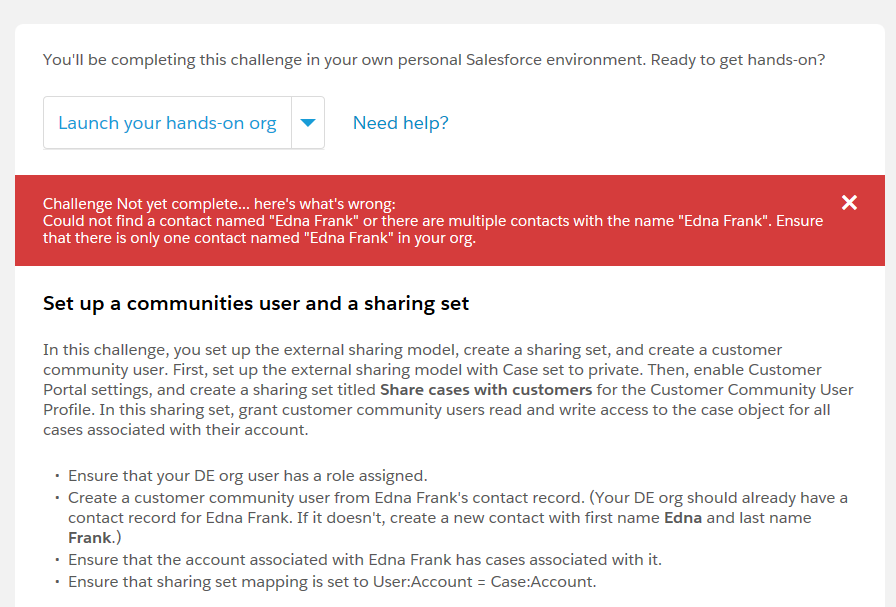
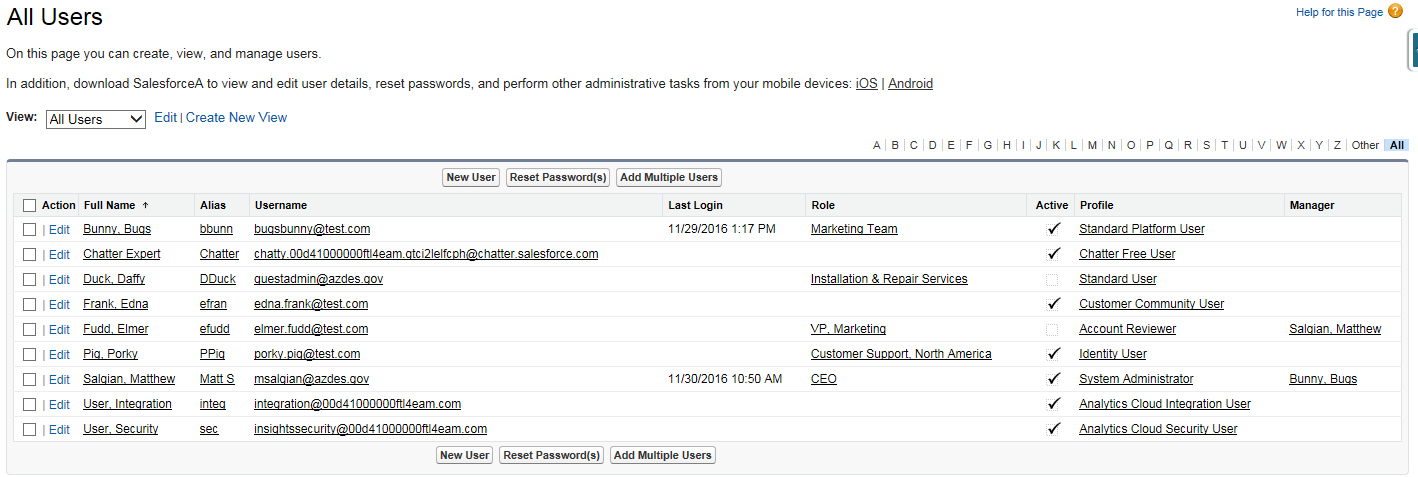
Here is my issue, I am receiveing the following error...
"Challenge Not yet complete... here's what's wrong:
Could not find a contact named "Edna Frank" or there are multiple contacts with the name "Edna Frank". Ensure that there is only one contact named "Edna Frank" in your org."
But, I have only one User with the name Edna Frank.
However, this is what has happened...
1. Created a USER with the name Edna Frank
2. Realizing that in order to follow the challenge correctly, I was suppost to first create a CONTACT named 'Edna Frank', and seeing that I am not able to delete or remove the incorrectly created USER 'Edna Frank', I edited the USER 'Edna Frank' to a new name and user name, 'Porky Pig'.
3. Created a CONTACT 'Edna Frank' and proceeded with the CONTACT 'Edna Frank' properly turning her into a Customer Community User USER through the challenge.
4. Everthing else is set up correctly throug the challenge, and I click the [Check Challenge] button.
Receiving the error above.
Can anyone understand why the system sees two 'Edna Franks' whene there is only 1?






 Apex Code Development
Apex Code Development
Please consider below points.
1.Please check if you have connected to same DE org where you have done your work in the trailhead.To do this click on" launch your hands on org" and select the DE org or trailhead playground where you have your work and then check challenge.
OR
Go to Trailhead Profile -- settings -- make the DE org which you have worked as default then check the challenge.
2.Check the spelling of the contact or username you created I would suggest you copy paste the names.
The Trailhead was released with new updates. Please refer below link how to take challenges in trailhead.
https://force.desk.com/customer/portal/articles/2643793-trailhead-profile-signup-login-faq?b_id=13478
Thanks and Regards
Sandhya
I am having the same issue. I copied and pasted the names. I made sure that I connected to the right DE org.
I tried a brand new DE org and the same issue.
Please help.
I also have the same issue, I have checked all contacts and there is only one Edna Frank can anyone help?
Thanks,
Mounika
I have solved the same issue. Please refer my solution.
The contact is 'Edna Frank'. When I changed Last name = Edna; First Name= Frank; it passed!
Have a try!