You need to sign in to do that
Don't have an account?
Enable "Show View State" option missing on User Details page
According to the documentation, to be able to browser the Viewstate of a VF page, I should be able to check a box for "Show View State in Development Mode" on the User details page for my User. Unfortunately, I do not see this option at all.
Documentation: https://developer.salesforce.com/docs/atlas.en-us.pages.meta/pages/pages_tools_edit_toolbar.htm
Below is what I see when I check the "Developmetn Mode" checkbox on my User record. Note that the "Show View State in Development Mode" box is not there.
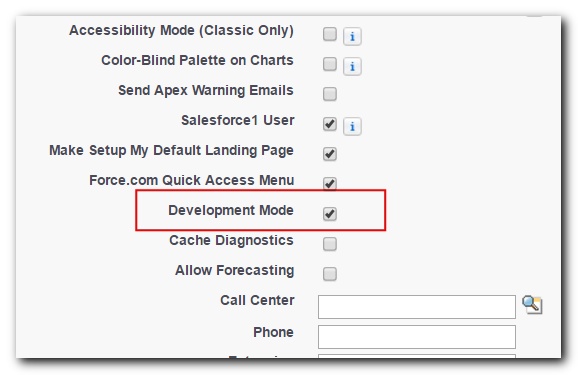
I'm a full system admin and have author apex permissions. I've tried logging in as some other admins as well. No luck. Has anyone seen this issue before?
Best Regards,
Mike
Documentation: https://developer.salesforce.com/docs/atlas.en-us.pages.meta/pages/pages_tools_edit_toolbar.htm
To enable the View State tab: 1. From your personal settings, enter Advanced User Details in the Quick Find box, then select Advanced User Details. No results? Enter Personal Information in the Quick Find box, then select Personal Information. 2. Click Edit. 3. Select the Development Mode checkbox if it isn't selected. 4. Select the Show View State in Development Mode checkbox. 5. Click Save.
Below is what I see when I check the "Developmetn Mode" checkbox on my User record. Note that the "Show View State in Development Mode" box is not there.
I'm a full system admin and have author apex permissions. I've tried logging in as some other admins as well. No luck. Has anyone seen this issue before?
Best Regards,
Mike






 Apex Code Development
Apex Code Development
Which Edition are you using?
Thanks and Regards
Sandhya