You need to sign in to do that
Don't have an account?
Using Report Formats - Matrix Report
I'm building my Matrix report in the exercise contained in the Reports and Dashboards > Using Report Formats page. The instructions say that I'm supposed to drag the Opportunity Owner field and drag it to the "Drop a field here to group across report blocks" grouping drop zone.
7. Now we’ll group all three blocks by sales rep. Drag the Opportunity Owner field to the horizontal bar that says, “Drop a field here to group across report blocks.” (This is called the grouping drop zone.)
But when I try to do that, the Opportunity Owner field is all grayed out, and won't stay there. What's the deal? [The screen shot looks like I'm not in the correct area to drag the field, but I'm dragging it into the "Drop a field here to group across report blocks." area.
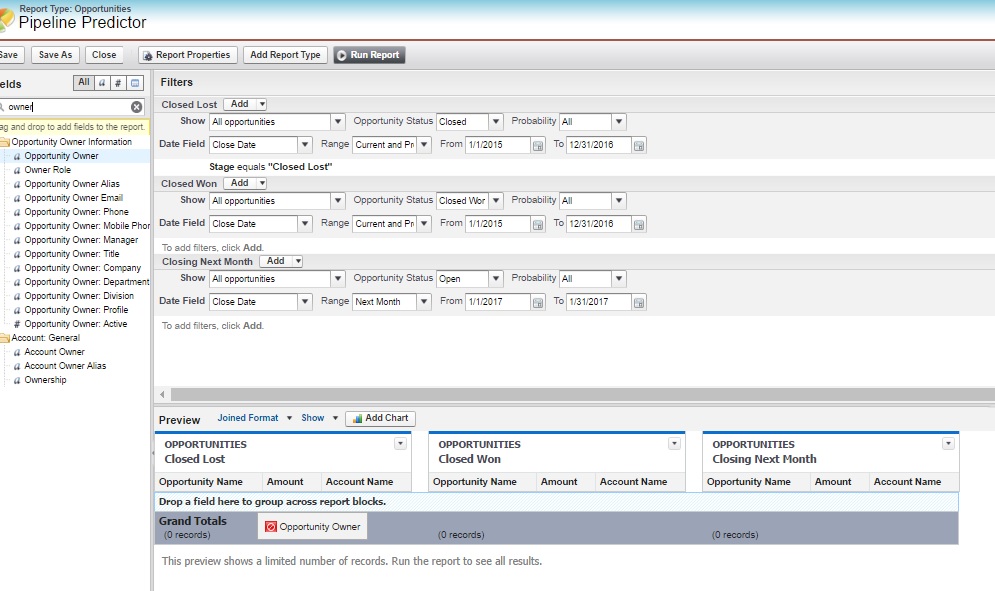
7. Now we’ll group all three blocks by sales rep. Drag the Opportunity Owner field to the horizontal bar that says, “Drop a field here to group across report blocks.” (This is called the grouping drop zone.)
But when I try to do that, the Opportunity Owner field is all grayed out, and won't stay there. What's the deal? [The screen shot looks like I'm not in the correct area to drag the field, but I'm dragging it into the "Drop a field here to group across report blocks." area.






 Apex Code Development
Apex Code Development
You have made the right actions.
That should have worked like below ( green check and drag & drop without problem ).
1) Save your report ("Pipeline Predictor")
2) Create some opportunities because your grand total is zero (I have a grand total of near 2,000,000 $)
https://developer.salesforce.com/docs/atlas.en-us.workbook_analytics.meta/workbook_analytics/analytics4_step1.htm December 17, 2016
·
Alain