You need to sign in to do that
Don't have an account?
SuperBadge: Lightning Experience Specialist (Challenge #2)
Hi all,
I am facing issue with Challenge 2 of the Lightning Experience Specialist Badge.
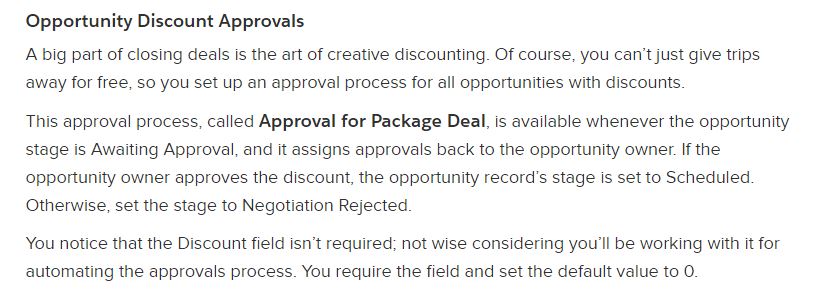
The instructions seemed fairly straightforward but I am not sure what I am missing. Can anyone help please?
Here is my approval process:
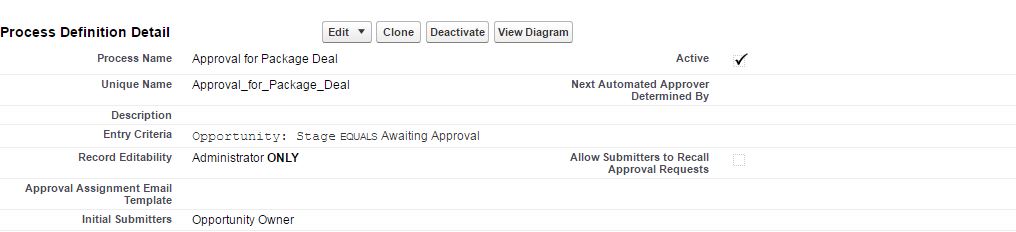
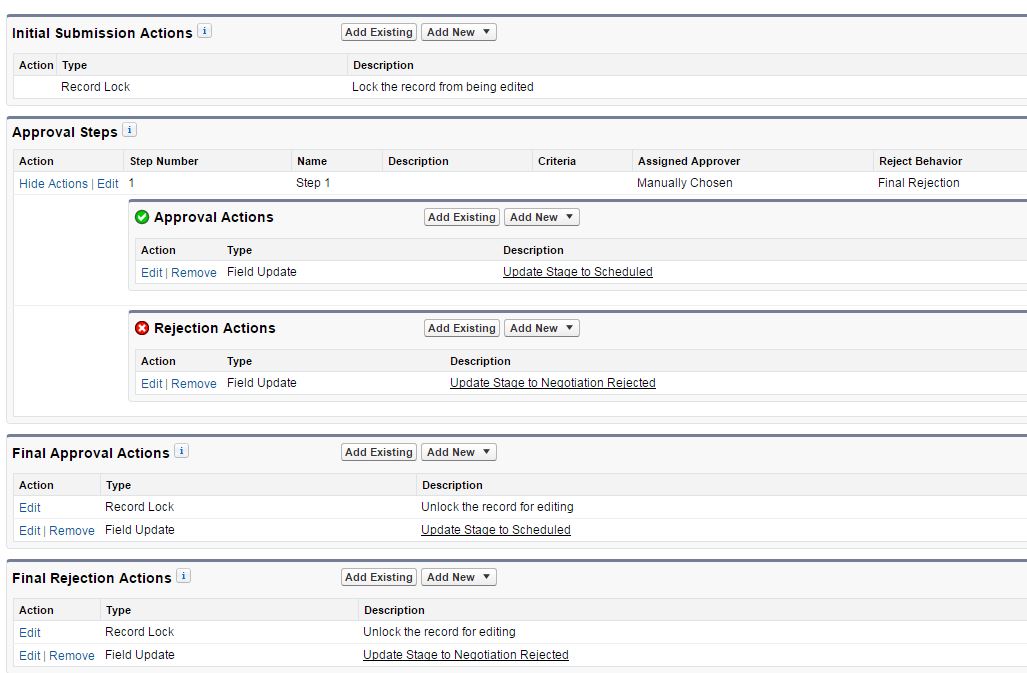
Your help is greatly appreciated!
Thanks!
I am facing issue with Challenge 2 of the Lightning Experience Specialist Badge.
The instructions seemed fairly straightforward but I am not sure what I am missing. Can anyone help please?
Here is my approval process:
Your help is greatly appreciated!
Thanks!






 Apex Code Development
Apex Code Development
https://developer.salesforce.com/forums/ForumsMain?id=9060G000000XgEVQA0
All Answers
May I request you to please elaborate your problem by letting us know what exactly is the error you are facing so that we can look into it and help you to troubleshoot the issue.
Regards,
Nagendra.
Thanks for the reply. This is the error I have when I click on Check Challenge for Step 2:
The error message wasn't pretty detailed so I am stumped and wondered how the approval process was set up for anyone who have cleared this challenge / step.
https://developer.salesforce.com/forums/ForumsMain?id=9060G000000XgEVQA0