You need to sign in to do that
Don't have an account?
How to collapse the Trailhead Module Header in iPhone as you read through its content?
When I read the content of the Trailhead Module on iPhone 7, header of the content takes up around 20% of the top screen. When viewed horizontally, it takes around 40% of the top screen (see screenshots). I could not find a way to collapse the header.
Does anyone know how to collapse the header?
Or is it a Responsive User Interface issue?
See attached screenshots.
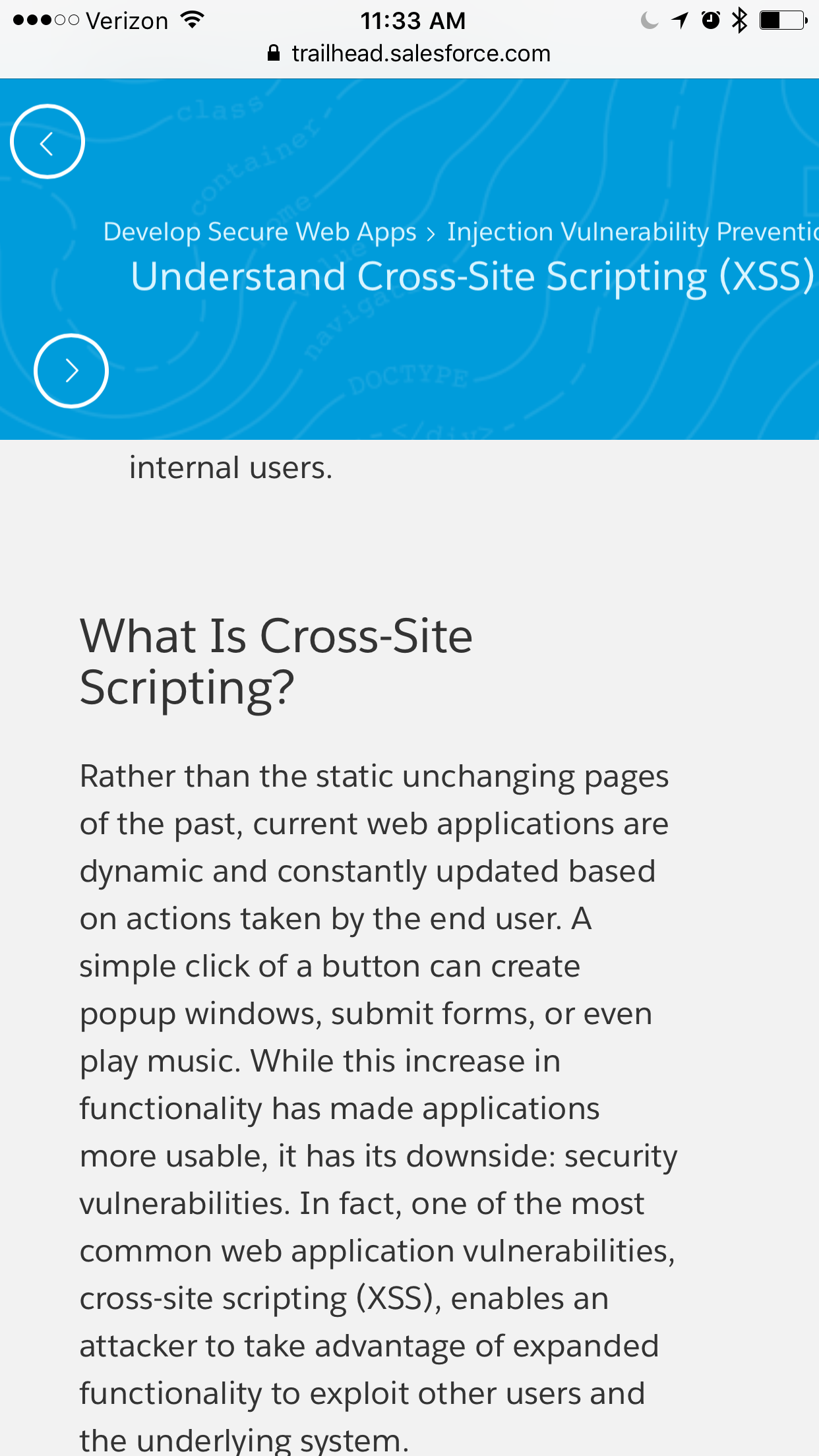
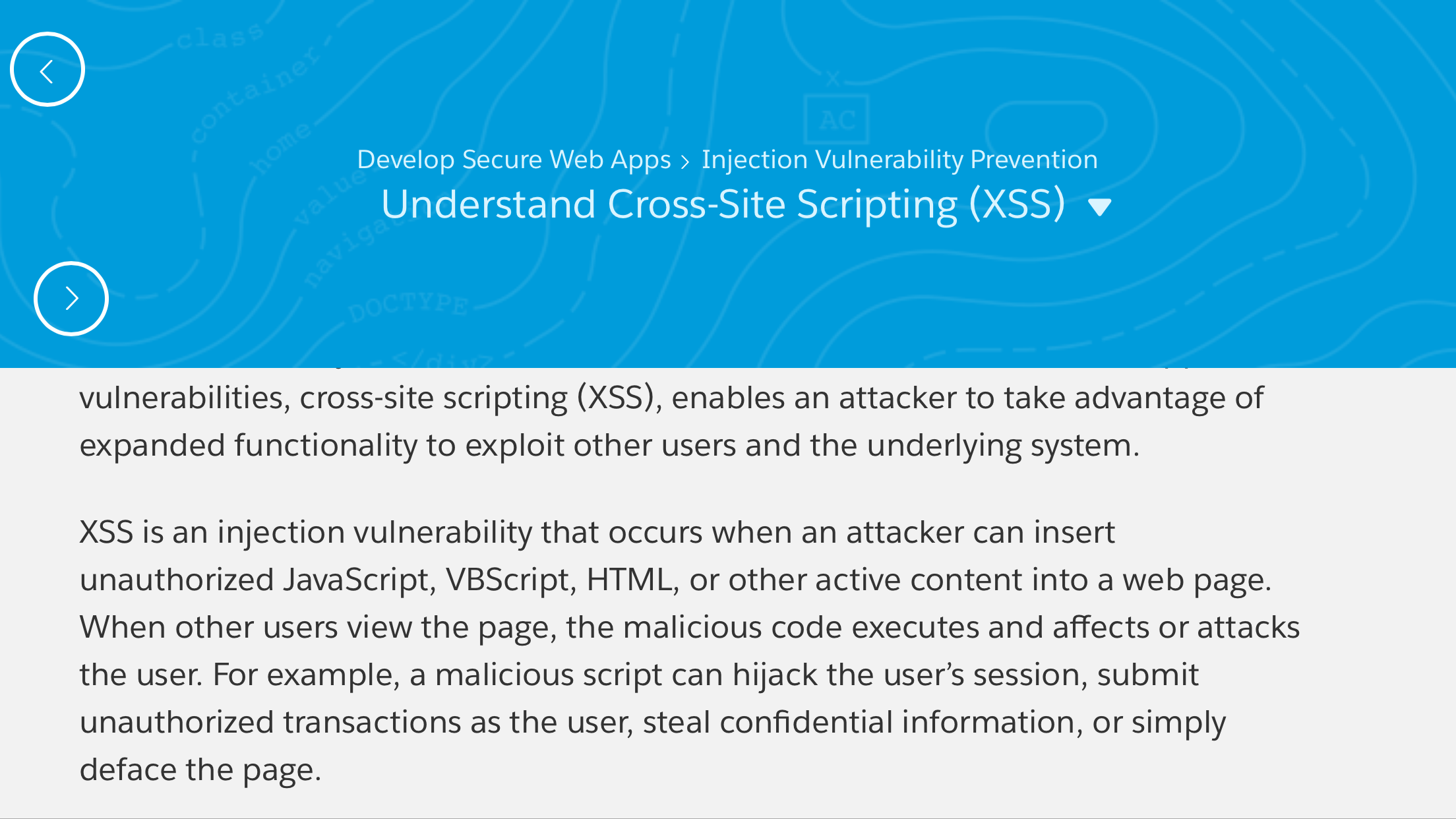
Does anyone know how to collapse the header?
Or is it a Responsive User Interface issue?
See attached screenshots.






 Apex Code Development
Apex Code Development