You need to sign in to do that
Don't have an account?
Update Account fields based on its related Contract
I built a Flow (Record-Triggered Flow) in Salesforce Flow Builder that updates the fields Contract Start Date, Contract End Date, Renewal Date and Contract Length (Months) in the Account page.
To update those fields, the flow must take the values from the fields Contract Start Date, Contract End Date, Next Renewal Date and Contract Term (months) in the most recent Activated Contract related to the Account.
It works well when a new contract is created, however if the Account already has a Contract, the fields in the Account page don't update (i.e. the fields don't update with historical data).
Please, could you help know why does it happen?
I already tried with a AutoLaunch Flow and Process Builder, but they also didn't work.
Thank you,
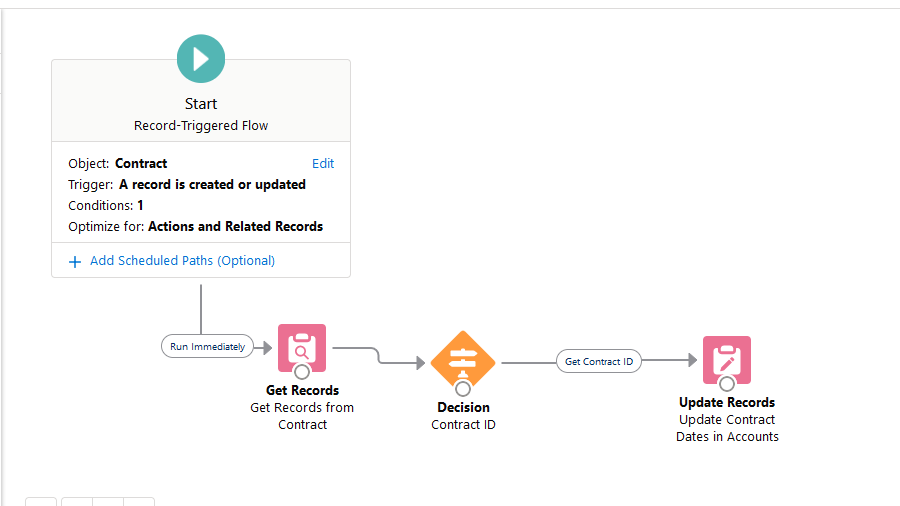
To update those fields, the flow must take the values from the fields Contract Start Date, Contract End Date, Next Renewal Date and Contract Term (months) in the most recent Activated Contract related to the Account.
It works well when a new contract is created, however if the Account already has a Contract, the fields in the Account page don't update (i.e. the fields don't update with historical data).
Please, could you help know why does it happen?
I already tried with a AutoLaunch Flow and Process Builder, but they also didn't work.
Thank you,






 Apex Code Development
Apex Code Development
1. create extract of existing contracts that haven't been replaced by a new contract and run an update using DateLoader or Data Import Wizard to update the associated accounts
2. Export the existing contracts like step 1, except make a change to the contract so that the new flow will fire