You need to sign in to do that
Don't have an account?
contentversion file missing from Data Export
Hi all,
I need to migrate files from one org to another, and I tried following the guide here: https://www.stimulusconsulting.co.uk/news/salesforce-data-migration/. When I used the Data Export, I made sure to check the checkbox ‘Include Salesforce Files and Salesforce CRM Content document version’, and I got all of the Files in many ContentVersion folders as expected.
However, I did not see a ContentVersion.csv or a ContentDocumentLink.csv so I can't get my files into the new org. I've gone back to schedule another Export, and noticed that the object list has objects for ContentVersion and ContentDocumentLink. I did not check the boxes to export either of those last time. I have now checked both of those checkboxes, along with the checkboxes for a couple of other custom objects I need. I believe this will give me the files I need, as described in the link I posted.
I just want to be sure I've set this correctly, as I can only take a Data Export once a week. If I mess this up again, I have to wait yet another week before I can try again. Can anyone confirm that this is right way set up the export? I've attached a screenshot of the setup below.
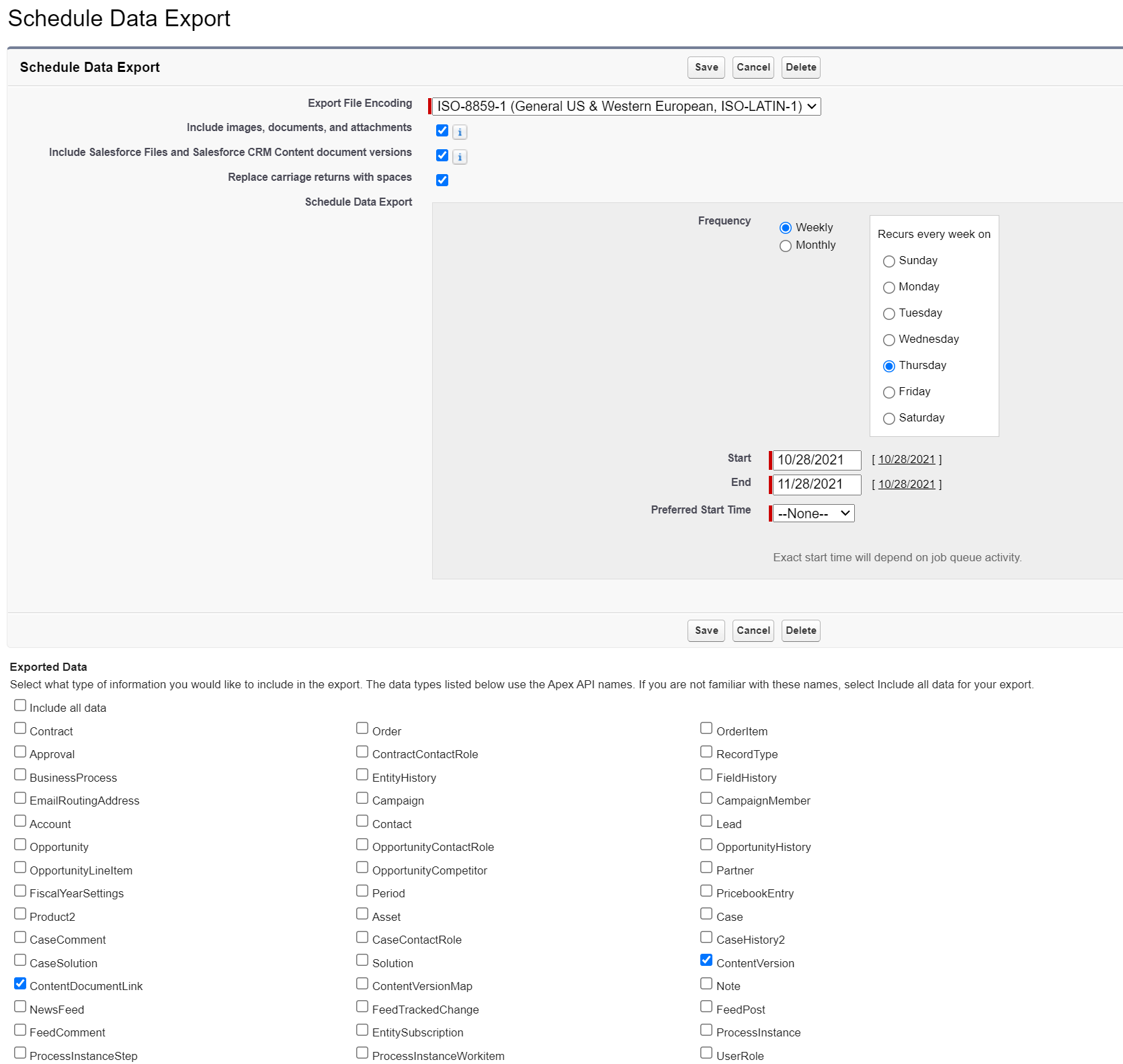
I need to migrate files from one org to another, and I tried following the guide here: https://www.stimulusconsulting.co.uk/news/salesforce-data-migration/. When I used the Data Export, I made sure to check the checkbox ‘Include Salesforce Files and Salesforce CRM Content document version’, and I got all of the Files in many ContentVersion folders as expected.
However, I did not see a ContentVersion.csv or a ContentDocumentLink.csv so I can't get my files into the new org. I've gone back to schedule another Export, and noticed that the object list has objects for ContentVersion and ContentDocumentLink. I did not check the boxes to export either of those last time. I have now checked both of those checkboxes, along with the checkboxes for a couple of other custom objects I need. I believe this will give me the files I need, as described in the link I posted.
I just want to be sure I've set this correctly, as I can only take a Data Export once a week. If I mess this up again, I have to wait yet another week before I can try again. Can anyone confirm that this is right way set up the export? I've attached a screenshot of the setup below.






 Apex Code Development
Apex Code Development
It's also important to note that interior architect (https://www.gloriousbuilders.com/services/architecture-interior-design-pakistan/) can take some time to complete, depending on the size and complexity of your data. So, before running the export, make sure to allocate enough time for it to complete successfully.
Lightning file tagging allows you to quickly and easily organize files in Lightning. You can assign tags to files, which are essentially keywords or labels, to help you easily find and retrieve files when you need them here Bailiffs (https://www.qualitybailiffs.co.uk/news/industry/using-bailiff.html) . You can create tags based on project names, client names, or any other type of categorization that makes sense to you. Lightning's file tagging feature is a great way to quickly and easily organize your files, making them easier to find and access when needed.