You need to sign in to do that
Don't have an account?
Two column layout section using LWC
Hi - I have created a LWC component for layout section as below, can someone suggest how this can be used as two column layout.
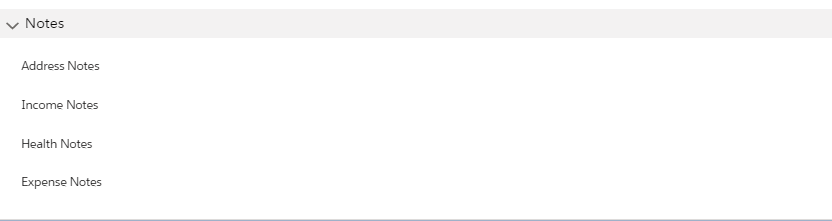 Here is my code:
Here is my code:
<template>
<div class={sectionClass}>
<h3 class="slds-section__title">
<button class="slds-button slds-section__title-action" onclick={handleClick}>
<lightning-icon
icon-name="utility:switch"
class="slds-button__icon slds-button__icon_left slds-section__title-action-icon"
size="x-small">
</lightning-icon>
<span class="slds-truncate" title={label}>Notes</span>
</button>
</h3>
<div class="slds-section__content">
<div class="slds-col slds-p-horizontal_medium">
<lightning-layout>
<lightning-layout-item padding="around-small">
<div class="header-column">
<p class="field-title" title="Field 1">Address Notes</p>
</div>
</lightning-layout-item>
</lightning-layout>
</div>
<div class="slds-col slds-p-horizontal_medium">
<lightning-layout>
<lightning-layout-item padding="around-small">
<div class="header-column">
<p class="field-title" title="Field 2">Income Notes</p>
</div>
</lightning-layout-item>
</lightning-layout>
</div>
<div class="slds-col slds-p-horizontal_medium">
<lightning-layout>
<lightning-layout-item padding="around-small">
<div class="header-column">
<p class="field-title" title="Field 3">Health Notes</p>
</div>
</lightning-layout-item>
</lightning-layout>
</div>
<div class="slds-col slds-p-horizontal_medium">
<lightning-layout>
<lightning-layout-item padding="around-small">
<div class="header-column">
<p class="field-title" title="Field 4">Expense Notes</p>
</div>
</lightning-layout-item>
</lightning-layout>
</div>
</div>
</div>
</template>
<template>
<div class={sectionClass}>
<h3 class="slds-section__title">
<button class="slds-button slds-section__title-action" onclick={handleClick}>
<lightning-icon
icon-name="utility:switch"
class="slds-button__icon slds-button__icon_left slds-section__title-action-icon"
size="x-small">
</lightning-icon>
<span class="slds-truncate" title={label}>Notes</span>
</button>
</h3>
<div class="slds-section__content">
<div class="slds-col slds-p-horizontal_medium">
<lightning-layout>
<lightning-layout-item padding="around-small">
<div class="header-column">
<p class="field-title" title="Field 1">Address Notes</p>
</div>
</lightning-layout-item>
</lightning-layout>
</div>
<div class="slds-col slds-p-horizontal_medium">
<lightning-layout>
<lightning-layout-item padding="around-small">
<div class="header-column">
<p class="field-title" title="Field 2">Income Notes</p>
</div>
</lightning-layout-item>
</lightning-layout>
</div>
<div class="slds-col slds-p-horizontal_medium">
<lightning-layout>
<lightning-layout-item padding="around-small">
<div class="header-column">
<p class="field-title" title="Field 3">Health Notes</p>
</div>
</lightning-layout-item>
</lightning-layout>
</div>
<div class="slds-col slds-p-horizontal_medium">
<lightning-layout>
<lightning-layout-item padding="around-small">
<div class="header-column">
<p class="field-title" title="Field 4">Expense Notes</p>
</div>
</lightning-layout-item>
</lightning-layout>
</div>
</div>
</div>
</template>






 Apex Code Development
Apex Code Development
i've Done Some Changes
<lightning-layout multiple-rows="true"> <lightning-layout-item class="slds-p-around_xx-small" size="12"> <lightning-layout> <lightning-layout-item class="slds-p-around_xx-small" size=6> <div style="display: inline-flex; width: 51%" class="slds-m-around_small"> <div><h3 class="field-title" title="Field 1">Address Notes</h3></div> <div style="margin-left: 41px;"><c-ComponentName EventName={Handle}></c-ComponentName></div> </div> <div style="display: inline-flex; width: 51%;" class="slds-m-around_small"> <div><h3 class="field-title" title="Field 3">Health Notes</h3></div> <div style="margin-left: 41px;"><c-ComponentName EventName={Handle}></c-ComponentName></div> </div> </lightning-layout-item> <lightning-layout-item class="slds-p-around_xx-small" size=6> <div style="display: inline-flex; width: 51%;" class="slds-m-around_small"> <div><h3 class="field-title" title="Field 2">Income Notes</h3></div> <div style="margin-left: 41px;"><c-ComponentName EventName={Handle}></c-ComponentName></div> </div> <div style="display: inline-flex; width: 51%;" class="slds-m-around_small"> <div><h3 class="field-title" title="Field 4">Expense Notes</h3></div> <div style="margin-left: 41px;"><c-ComponentName EventName={Handle}></c-ComponentName></div> </div> </lightning-layout-item> </lightning-layout> </lightning-layout-item> </lightning-layout>Please Mark It As Best Answer If It helps
Thank You!
All Answers
Try Following Code
<template> <lightning-card> <div class={sectionClass}> <h3 class="slds-section__title"> <button class="slds-button slds-section__title-action" onclick={handleClick}> <lightning-icon icon-name="utility:switch" class="slds-button__icon slds-button__icon_left slds-section__title-action-icon" size="x-small"> </lightning-icon> <span class="slds-truncate" title={label}>Notes</span> </button> </h3> <lightning-layout multiple-rows="true"> <lightning-layout-item class="slds-p-around_xx-small" size="12"> <lightning-layout> <lightning-layout-item class="slds-p-around_xx-small" size=6> <div> <p class="field-title" title="Field 1">Address Notes</p> </div> <div> <p class="field-title" title="Field 3">Health Notes</p> </div> </lightning-layout-item> <lightning-layout-item class="slds-p-around_xx-small" size=6> <div> <p class="field-title" title="Field 2">Income Notes</p> </div> <div> <p class="field-title" title="Field 4">Expense Notes</p> </div> </lightning-layout-item> </lightning-layout> </lightning-layout-item> </lightning-layout> </div> </lightning-card> </template>Please Mark It As Best Answer If It helpsThank You!
And also, I need to call another LWC component inside my current component as below example. it would be great if you give some idea how to call and place the below another componet(notes) inside the layout component which i built above.
Try The Below Code.
<template> <lightning-card> <div class={sectionClass}> <h3 class="slds-section__title"> <button class="slds-button slds-section__title-action" onclick={handleClick}> <lightning-icon icon-name="utility:switch" class="slds-button__icon slds-button__icon_right slds-section__title-action-icon" size="x-small" slot="actions"> </lightning-icon> <span class="slds-truncate" title={label}>Notes</span> </button> </h3> <lightning-layout multiple-rows="true"> <lightning-layout-item class="slds-p-around_xx-small" size="12"> <lightning-layout> <lightning-layout-item class="slds-p-around_xx-small" size=6> <div style="display: inline-flex; width: 51%" class="slds-m-around_small"> <div><h3 class="field-title" title="Field 1">Address Notes</h3></div> <div style="margin-left: 41px;"><lightning-Button label="Notes" icon-name="utility:form" class="slds-float_right"></lightning-Button></div> </div> <div style="display: inline-flex; width: 51%;" class="slds-m-around_small"> <div><h3 class="field-title" title="Field 3">Health Notes</h3></div> <div style="margin-left: 41px;"><lightning-Button label="Notes" icon-name="utility:form" ></lightning-Button></div> </div> </lightning-layout-item> <lightning-layout-item class="slds-p-around_xx-small" size=6> <div style="display: inline-flex; width: 51%;" class="slds-m-around_small"> <div><h3 class="field-title" title="Field 2">Income Notes</h3></div> <div style="margin-left: 41px;"><lightning-Button label="Notes" icon-name="utility:form" class="slds-float_right"></lightning-Button></div> </div> <div style="display: inline-flex; width: 51%;" class="slds-m-around_small"> <div><h3 class="field-title" title="Field 4">Expense Notes</h3></div> <div style="margin-left: 41px;"><lightning-Button label="Notes" icon-name="utility:form" class="slds-float_right"></lightning-Button></div> </div> </lightning-layout-item> </lightning-layout> </lightning-layout-item> </lightning-layout> </div> </lightning-card> </template>Please Mark It As Best Answer If It helps
Thank You!
i've Done Some Changes
<lightning-layout multiple-rows="true"> <lightning-layout-item class="slds-p-around_xx-small" size="12"> <lightning-layout> <lightning-layout-item class="slds-p-around_xx-small" size=6> <div style="display: inline-flex; width: 51%" class="slds-m-around_small"> <div><h3 class="field-title" title="Field 1">Address Notes</h3></div> <div style="margin-left: 41px;"><c-ComponentName EventName={Handle}></c-ComponentName></div> </div> <div style="display: inline-flex; width: 51%;" class="slds-m-around_small"> <div><h3 class="field-title" title="Field 3">Health Notes</h3></div> <div style="margin-left: 41px;"><c-ComponentName EventName={Handle}></c-ComponentName></div> </div> </lightning-layout-item> <lightning-layout-item class="slds-p-around_xx-small" size=6> <div style="display: inline-flex; width: 51%;" class="slds-m-around_small"> <div><h3 class="field-title" title="Field 2">Income Notes</h3></div> <div style="margin-left: 41px;"><c-ComponentName EventName={Handle}></c-ComponentName></div> </div> <div style="display: inline-flex; width: 51%;" class="slds-m-around_small"> <div><h3 class="field-title" title="Field 4">Expense Notes</h3></div> <div style="margin-left: 41px;"><c-ComponentName EventName={Handle}></c-ComponentName></div> </div> </lightning-layout-item> </lightning-layout> </lightning-layout-item> </lightning-layout>Please Mark It As Best Answer If It helps
Thank You!