You need to sign in to do that
Don't have an account?
Can't select a lookup value in a screen flow on mobile
I have created a screen flow to create a record so that I can launch it from a related list. When using it on Desktop I have no issues. On mobile, on both Android and iOS, when I can click into the lookup screen component and it opens the 'pop-up' where I can search and select values but when I select a value the 'pop-up' doesn't go away and effectively hangs the flow. The only thing I can do is click back, which takes me out of the Flow. The interesting thing is that the value seems to populate on the screen behind the 'pop-up'.
My Salesforce App is on the new version 230.030.0 on Android.
Here's an image of the screen where it's hanging. Does anyone have any insights as to what the issue could be here? Thanks.
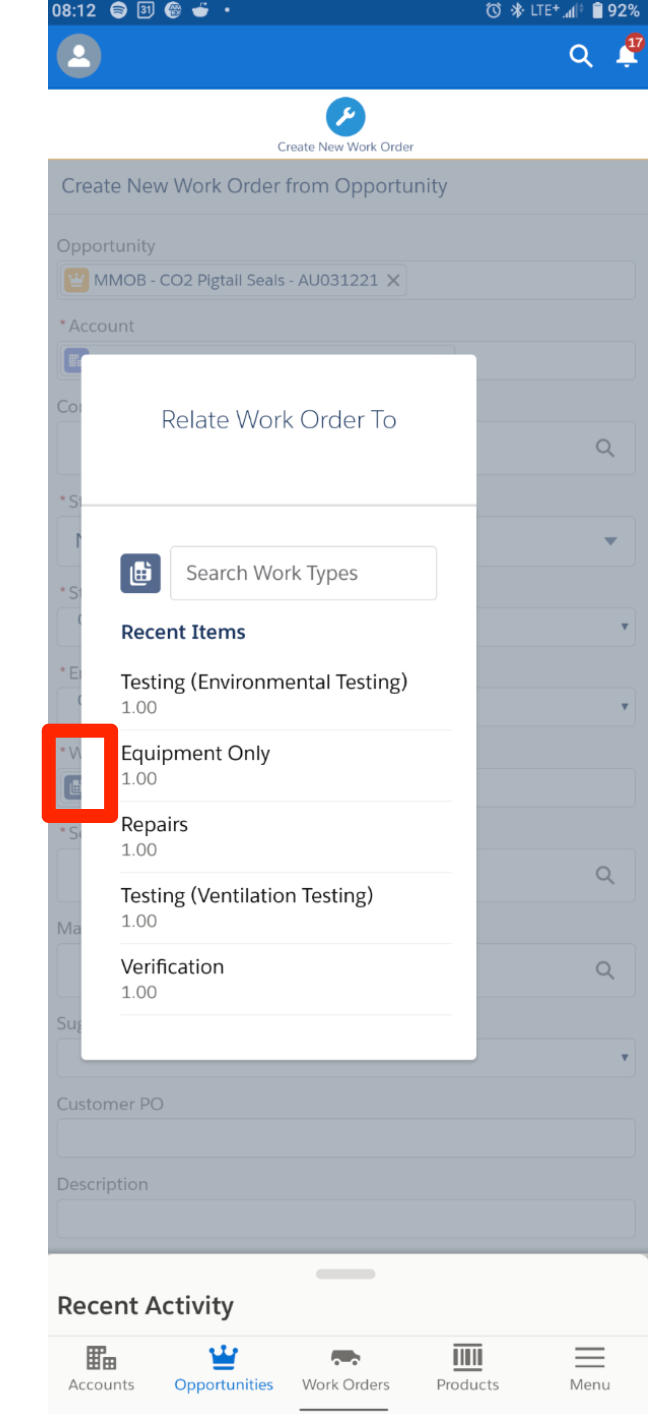
My Salesforce App is on the new version 230.030.0 on Android.
Here's an image of the screen where it's hanging. Does anyone have any insights as to what the issue could be here? Thanks.






 Apex Code Development
Apex Code Development
Regards
https://ipapol.com/
https://help.salesforce.com/s/articleView?id=000314433&type=1
Please invoke the flow via quick action to resolve the issue. Thanks!
Changing to using a Quick Action worked flawlessly.
Thanks!